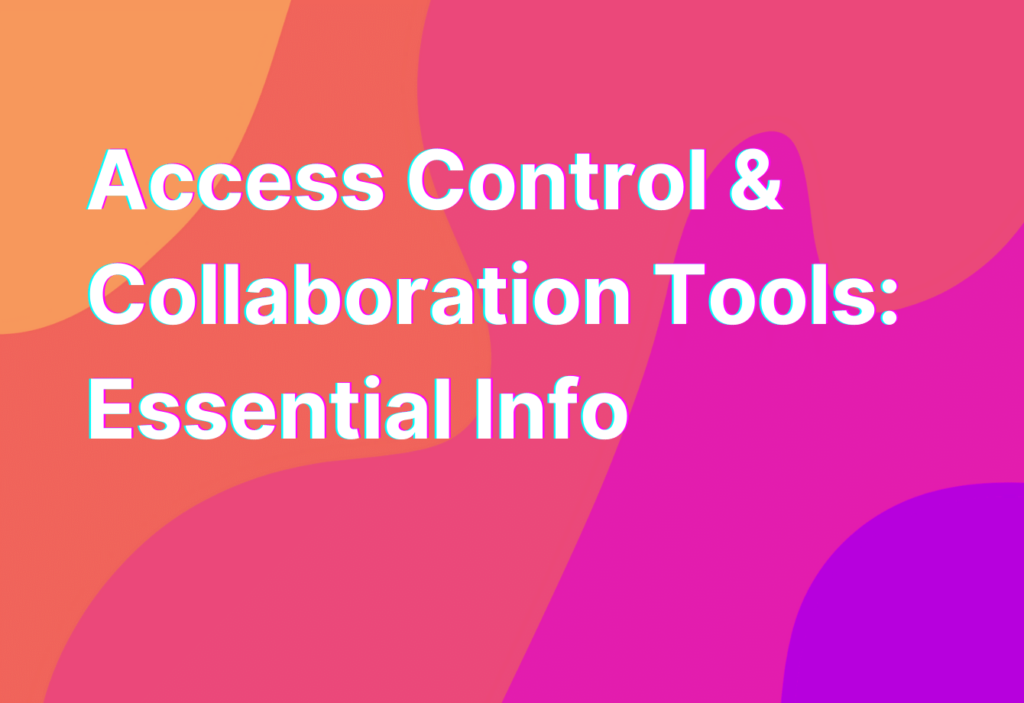Access Control & Collaboration Tools: Essential Info
Hey there, remote work enthusiasts! It’s Ashley here, your go-to gal for all things remote work. Today, I want to talk about a crucial aspect of remote work: access control. Now, I know what you’re thinking – access control sounds like a snooze-fest. But trust me, it’s anything but boring. In fact, it’s the key to keeping your remote team organized, secure, and efficient. So, let’s dive in and explore the world of access control and collaboration tools!
What is Access Control?
Before we get into the nitty-gritty details, let’s start with the basics. Access control refers to the process of managing who has access to what within your remote team. It’s all about setting permissions and restrictions to ensure that the right people have access to the right resources. Think of it as the bouncer at the door of a fancy club, making sure only the VIPs get in.
Now, you might be wondering why access control is so important for remote teams. Well, my friend, when you’re working remotely, you don’t have the luxury of a physical office with locked doors and security guards. Instead, you need to rely on digital tools to protect your sensitive information and keep your team on track. That’s where access control comes in.
Types of Access Control
Access control can take many forms, depending on the tools and systems you use. Let’s take a look at some common types of access control:
- Role-based access control (RBAC): This type of access control assigns permissions based on the roles and responsibilities of team members. For example, a project manager might have access to all project files, while a designer only has access to design assets.
- Attribute-based access control (ABAC): ABAC takes things a step further by considering additional attributes, such as time of day or location, when granting access. This can be useful for teams that work across different time zones or have members in various locations.
- Multi-factor authentication (MFA): MFA adds an extra layer of security by requiring users to provide multiple forms of identification, such as a password and a fingerprint scan. It’s like having a secret handshake to enter the club.
- Single sign-on (SSO): SSO allows team members to access multiple tools and systems with just one set of login credentials. It’s like having a master key that unlocks all the doors in the club.
- Access logs and auditing: This type of access control keeps track of who accessed what and when. It’s like having a surveillance camera in the club, so you can catch any suspicious activity.
Now that we’ve covered the basics of access control, let’s talk about some collaboration tools that can help you implement it effectively.
Collaboration Tools with Access Control Features
When it comes to remote work, collaboration is key. But collaboration without proper access control can quickly turn into chaos. That’s why it’s important to choose collaboration tools that offer robust access control features. Here are a few of my favorites:
- Trello: Ah, Trello, the holy grail of project management. With Trello, you can create boards, lists, and cards to keep track of your team’s tasks and projects. And the best part? You can set permissions for each board, so only the right people can access them. Check out Trello here!
- Slack: If you haven’t heard of Slack, you must be living under a rock. This messaging platform is a remote team’s best friend. With Slack, you can create channels for different projects or departments and control who has access to each channel. Plus, it’s got all sorts of fun integrations and emojis to keep things lively. Get on the Slack train here!
- Google Drive: Ah, good ol’ Google Drive. It’s like a virtual filing cabinet for your team’s documents. With Google Drive, you can create folders and files, and easily share them with specific team members. You can even set different access levels, so some can view, some can edit, and some can comment. Check out Google Drive here!
- Zoom: In the age of remote work, video conferencing is a must. And Zoom is the king of video conferencing. With Zoom, you can host virtual meetings, webinars, and even virtual happy hours. And of course, you can control who gets the invite to your virtual shindigs. Zoom on over here!
- Active Directory Integration: Now, this one is a game-changer. With Active Directory Integration, you can seamlessly integrate your remote team’s access control with your existing Active Directory system. It’s like having a bouncer at the door of your digital club, making sure only the right people get in. Learn more about Active Directory Integration here!
And there you have it, folks – a crash course in access control and collaboration tools. Remember, access control is the key to keeping your remote team organized, secure, and efficient. So, choose your tools wisely and keep those virtual doors locked tight. Happy collaborating!