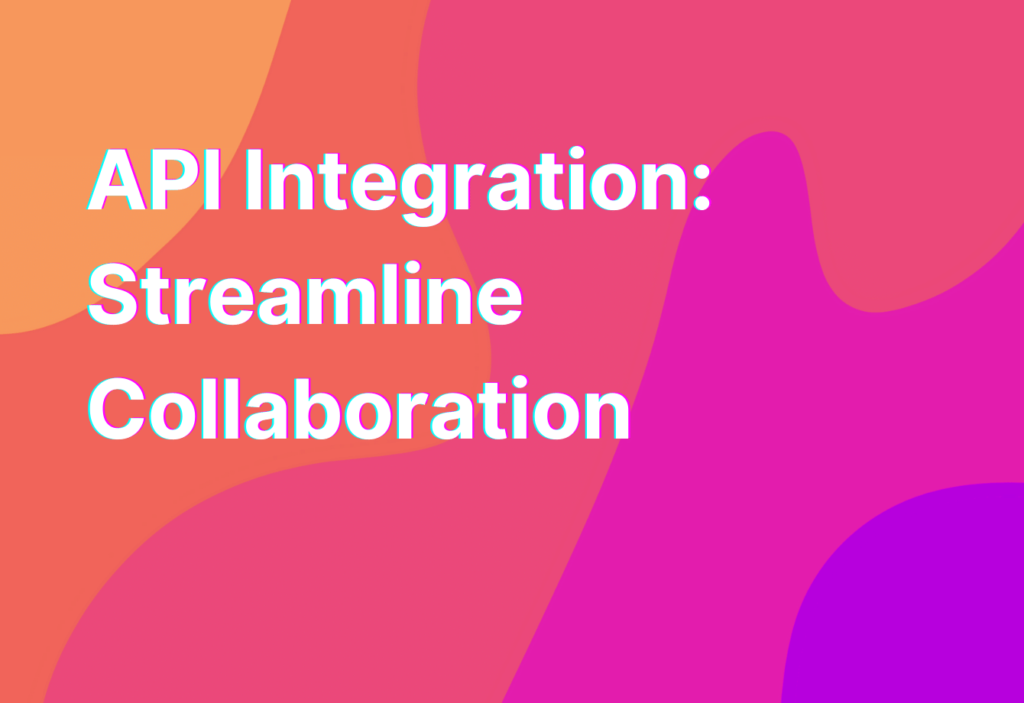API Integration: Streamline Collaboration
Hey there, remote work enthusiasts! It’s Ashley here, your friendly remote work advocate with 10 years of experience in the tech industry. Today, I want to talk to you about API integration and how it can help streamline collaboration in your remote team. So grab your favorite cup of coffee and let’s dive in!
What is API Integration?
API stands for Application Programming Interface. In simple terms, it’s a set of rules and protocols that allows different software applications to communicate and share data with each other. API integration, then, is the process of connecting different software systems through their APIs to enable seamless data exchange and collaboration.
Imagine this: you’re working on a project with your remote team, and you’re using different tools like project management software, communication platforms, and file sharing systems. Without API integration, you would have to manually switch between these tools, copy and paste information, and constantly update everyone on the team. It’s a time-consuming and error-prone process, right?
But with API integration, you can automate these tasks and create a seamless workflow. APIs allow different software applications to talk to each other, share data in real-time, and work together as a cohesive unit. It’s like having a team of virtual assistants that handle all the tedious tasks for you!
Benefits of API Integration
Now that we know what API integration is, let’s explore some of its amazing benefits:
- Efficiency: API integration eliminates the need for manual data entry and reduces the risk of errors. It allows your remote team to work more efficiently by automating repetitive tasks and streamlining workflows.
- Real-time collaboration: With API integration, your team can collaborate in real-time, regardless of their physical location. Changes made in one software application are instantly reflected in others, ensuring everyone is on the same page.
- Improved data accuracy: By integrating different software systems, API integration ensures that data is consistent across all platforms. This eliminates the need for manual data synchronization and reduces the chances of discrepancies.
- Enhanced productivity: When your team doesn’t have to waste time on manual data entry and switching between different tools, they can focus on what really matters – getting work done! API integration boosts productivity by eliminating unnecessary distractions.
- Flexibility and scalability: API integration allows you to connect multiple software applications, giving you the flexibility to choose the best tools for your remote team. It also enables easy scalability as your team grows and your needs change.
Examples of API Integration
API integration is widely used in various industries and for different purposes. Here are a few examples:
- Trello: Trello, a popular project management tool, offers API integration that allows you to connect it with other software applications. You can automatically create Trello cards from emails, sync Trello with your calendar, and much more.
- Slack: Slack, a leading communication platform for remote teams, offers API integration that enables you to integrate it with other tools like project management software, customer support systems, and file sharing platforms.
- Google Drive: Google Drive, a cloud storage and file sharing service, offers API integration that allows you to connect it with other applications. You can automatically save email attachments to Google Drive, sync files with project management tools, and more.
These are just a few examples, but the possibilities are endless when it comes to API integration. You can connect different tools and systems to create a customized workflow that suits your remote team’s needs.
Wrapping Up
API integration is a game-changer for remote teams. It allows you to streamline collaboration, automate tasks, and improve productivity. By connecting different software applications through their APIs, you can create a seamless workflow that saves time and reduces errors.
If you’re interested in boosting collaboration even further, I highly recommend checking out this page on our website. It’s all about how Artificial Intelligence can take your remote team’s collaboration to the next level. Trust me, you don’t want to miss it!
That’s all for now, folks! I hope you found this article helpful and informative. If you have any questions or want to share your own experiences with API integration, feel free to leave a comment below. Happy collaborating!