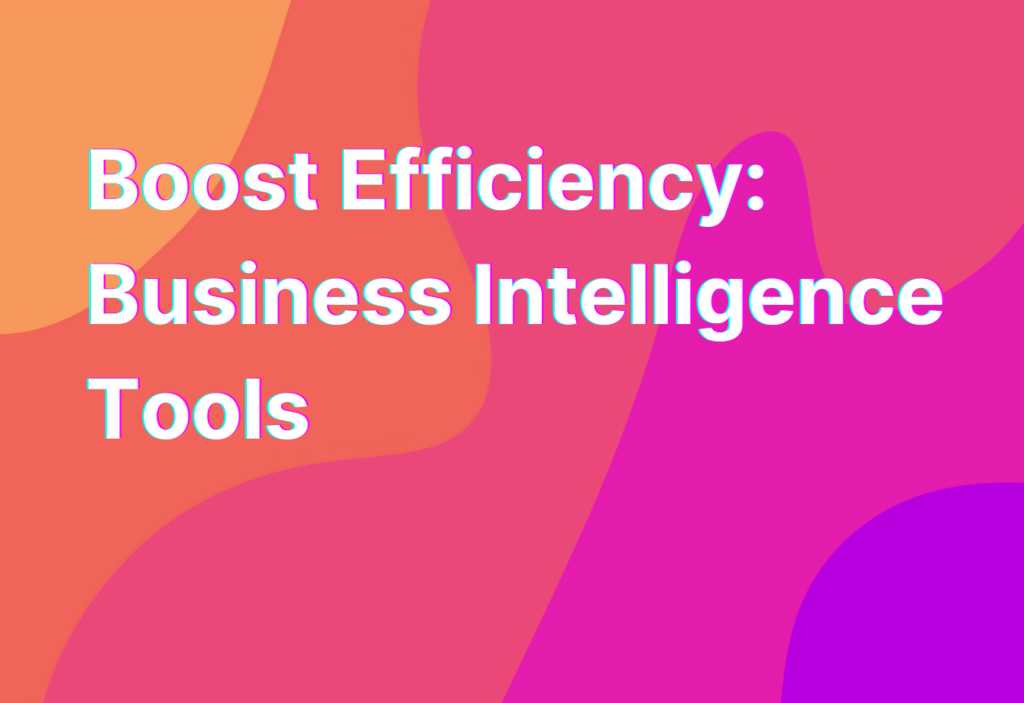Boost Efficiency: Business Intelligence Tools
Hey there, remote work enthusiasts! Ashley here, your go-to gal for all things remote work. Today, I want to talk about a game-changer in the business world: business intelligence tools. These nifty tools can help you skyrocket your efficiency and make data-driven decisions like a pro. So, let’s dive right in and explore the wonderful world of business intelligence!
What is Business Intelligence?
Before we jump into the tools, let’s quickly cover the basics. Business intelligence, or BI for short, refers to the strategies and technologies used by companies to analyze and interpret their data. It involves gathering, storing, and analyzing data to gain valuable insights that can drive business growth and success.
Now that we’re on the same page, let’s take a look at some of the top business intelligence tools that can revolutionize the way you work:
1. Tableau
If you’re a visual learner like me, Tableau is your new best friend. This powerful data visualization tool allows you to create stunning charts, graphs, and dashboards with just a few clicks. With Tableau, you can easily spot trends, identify patterns, and communicate your findings effectively. Plus, it integrates seamlessly with other popular tools like Salesforce and Google Analytics.
2. Power BI
Microsoft’s Power BI is another fantastic tool that empowers you to transform raw data into meaningful insights. With its user-friendly interface and drag-and-drop functionality, you don’t need to be a data scientist to use Power BI. It offers a wide range of data connectors, allowing you to pull data from various sources and create interactive reports and dashboards.
3. Google Data Studio
For all you Google lovers out there, Google Data Studio is a must-try. This free tool lets you visualize your data in beautiful, customizable reports and dashboards. You can connect it to multiple data sources, including Google Analytics, Google Sheets, and BigQuery. Plus, it’s super easy to collaborate with your team and share your insights with stakeholders.
4. QlikView
QlikView is a powerful business intelligence tool that offers a unique associative data model. It allows you to explore your data from different angles and make discoveries you might have missed with traditional query-based tools. QlikView’s intuitive interface and interactive visualizations make it a favorite among data enthusiasts.
5. Trello
Okay, I know what you’re thinking. Trello isn’t exactly a traditional business intelligence tool. But hear me out. Trello’s Kanban-style boards and task management features can actually help you organize and track your data-related projects. You can create boards for different data analysis tasks, assign team members, and keep everyone on the same page. It’s a handy tool to have in your BI toolkit!
Now that we’ve covered some of the top business intelligence tools, let’s wrap up with a few final thoughts.
Wrapping Up
Business intelligence tools are a game-changer for remote workers and businesses alike. They empower you to make data-driven decisions, spot trends, and gain valuable insights. Whether you’re a visual learner who loves Tableau or a Google enthusiast who swears by Google Data Studio, there’s a BI tool out there for everyone.
Remember, remote work is all about finding the right tools and strategies to boost your efficiency and productivity. And with business intelligence tools in your arsenal, you’ll be well-equipped to take on any data challenge that comes your way.
Before I sign off, I want to leave you with one last gem. If you’re interested in learning more about change management and effective tools and software, check out this link. It’s a fantastic resource that dives deep into the world of change management and provides valuable insights for remote teams.
That’s all for now, folks! Stay tuned for more remote work tips and tricks from yours truly, Ashley. Until next time!