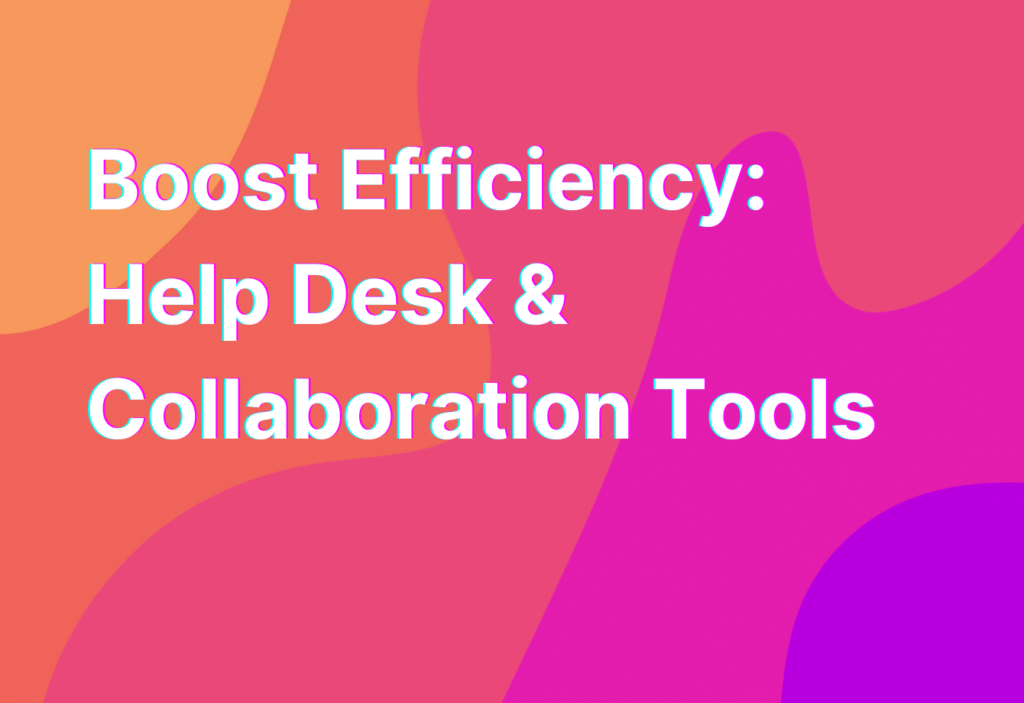Boost Efficiency: Help Desk & Collaboration Tools
Hey there, remote workers! Ashley here, your go-to gal for all things remote work. Today, I want to talk about a topic that can make or break your productivity: help desk and collaboration tools. As someone who has been working remotely for over 10 years in the tech industry, I’ve tried and tested numerous tools to streamline my work and keep the team connected. So, grab your favorite beverage and let’s dive in!
The Power of Help Desk Tools
When it comes to remote work, having a reliable help desk tool is essential. It’s like having a virtual assistant that can handle all your support requests, organize tickets, and keep everything running smoothly. One of my favorite help desk tools is Zendesk. With its user-friendly interface and robust features, it’s a game-changer for remote teams.
Zendesk allows you to create a centralized hub for all your customer support needs. You can easily track and manage tickets, assign them to the right team members, and even automate responses to common inquiries. Plus, it integrates seamlessly with other collaboration tools like Slack, making communication a breeze.
Another fantastic help desk tool is Freshdesk. It offers similar features to Zendesk but with a more affordable price tag. Freshdesk allows you to streamline your support process, collaborate with your team, and provide top-notch customer service. It’s a win-win for both you and your customers!
Collaboration Tools: Bringing the Team Together
Now that we’ve covered help desk tools, let’s talk about collaboration tools. These are the secret sauce to keeping your remote team connected and working efficiently. One of my all-time favorites is Trello. This project management tool is like a virtual whiteboard where you can create boards, lists, and cards to organize your tasks and projects.
Trello’s intuitive interface and drag-and-drop functionality make it a breeze to use. You can assign tasks to team members, set due dates, and even attach files and documents. It’s a great way to keep everyone on the same page and ensure that nothing falls through the cracks.
Another collaboration tool that deserves a shoutout is Slack. If you haven’t heard of Slack, you’re missing out! It’s a messaging platform designed specifically for teams. With Slack, you can create different channels for different projects or departments, making it easy to stay organized and focused.
Slack also integrates with a wide range of other tools, like Google Drive and Zoom, so you can seamlessly collaborate and communicate with your team. Plus, it has a ton of fun features like emojis and GIFs to keep the conversation lively and entertaining.
Wrapping Up
Well, folks, that’s a wrap on help desk and collaboration tools. Whether you’re a remote worker or a team manager, these tools are sure to boost your efficiency and keep the team connected. Remember, a well-equipped remote team is a productive remote team!
Before I sign off, I want to leave you with one last gem. If you’re interested in learning more about incident management tools and software, be sure to check out this link. It’s a comprehensive resource that will take your incident management game to the next level.
Until next time, happy remote working!