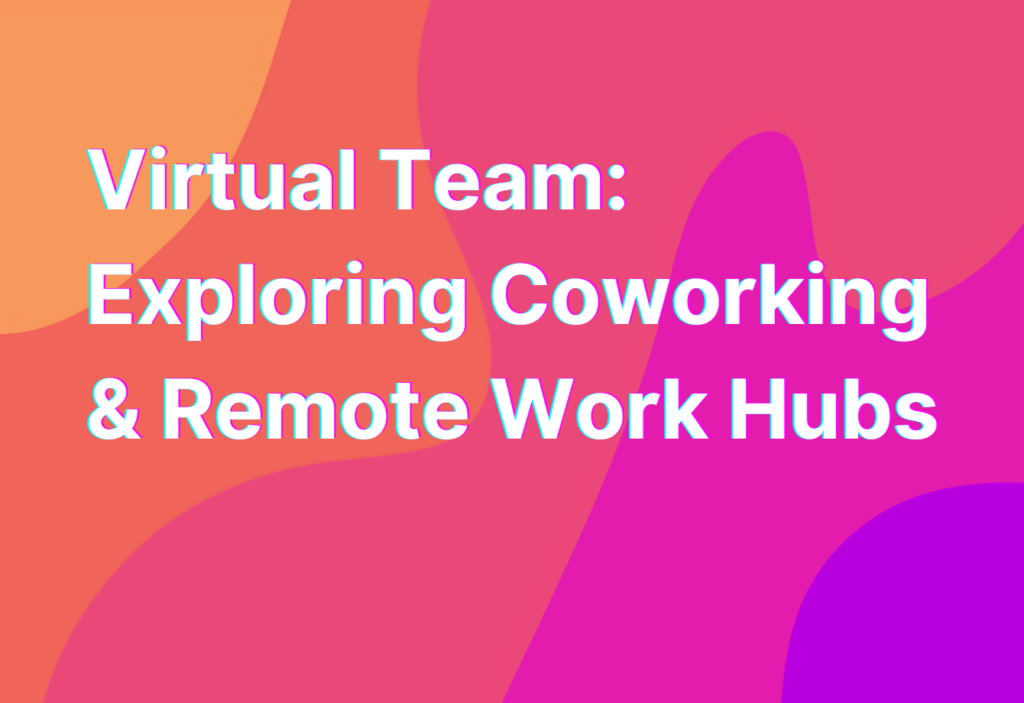Boost Employee Engagement: Top Collaboration Tools
Hey there, remote work enthusiasts! Ashley here, your go-to gal for all things remote work. Today, I want to talk about a topic near and dear to my heart: collaboration tools. As a marketing manager in the tech industry with 10 years of remote work experience, I’ve tried and tested numerous tools to keep my team engaged and productive. So, grab your virtual coffee and let’s dive in!
1. Trello
When it comes to project management and collaboration, Trello is a game-changer. This nifty tool allows you to create boards, lists, and cards to organize your tasks and projects. With its intuitive interface and drag-and-drop functionality, Trello makes it easy for teams to collaborate and stay on top of their work.
Whether you’re working on a marketing campaign or developing a new product, Trello’s boards and cards help you visualize your workflow and track progress. Plus, you can add due dates, attachments, and comments to keep everyone in the loop. Trust me, Trello is a must-have for any remote team!
Check out Trello’s website here to learn more.
2. Slack
Communication is key in remote teams, and that’s where Slack comes in. This popular messaging platform brings your team together in one place, allowing for real-time collaboration and seamless communication. With channels, direct messages, and integrations with other tools, Slack keeps everyone connected and informed.
Slack also offers features like file sharing, video calls, and app integrations, making it a versatile tool for remote teams. Whether you need to brainstorm ideas, share updates, or simply have a virtual watercooler chat, Slack has got you covered.
Curious to learn more about Slack? Check out their website here.
3. Zoom
In the era of remote work, video conferencing has become the norm. And when it comes to video calls, Zoom takes the cake. With its user-friendly interface and robust features, Zoom makes virtual meetings a breeze.
From team meetings to client presentations, Zoom offers high-quality video and audio, screen sharing, and recording capabilities. You can even create breakout rooms for smaller group discussions. So, say goodbye to the days of choppy video calls and hello to crystal-clear communication with Zoom.
Zoom’s website can be found here. Give it a try!
4. Google Drive
Collaborating on documents, spreadsheets, and presentations is a breeze with Google Drive. This cloud-based storage and collaboration platform allows teams to work on files simultaneously, making it easy to share ideas and provide feedback in real-time.
With Google Drive, you can create, edit, and store files online, eliminating the need for endless email attachments and version control headaches. Plus, it integrates seamlessly with other Google tools like Docs, Sheets, and Slides, making collaboration a seamless experience.
Ready to boost your team’s collaboration? Check out Google Drive here.
5. Asana
Last but certainly not least, we have Asana. This project management tool is a favorite among remote teams for its robust features and user-friendly interface. With Asana, you can create tasks, assign them to team members, set due dates, and track progress all in one place.
But what sets Asana apart is its ability to visualize projects through timelines, calendars, and kanban boards. This makes it easy to see the big picture and ensure that everyone is on the same page. So, if you’re looking for a tool to streamline your team’s workflow, give Asana a try!
Learn more about Asana by visiting their website here.
Wrapping Up
And there you have it, folks! These collaboration tools are sure to boost employee engagement and keep your remote team connected. Whether you’re managing projects, communicating with your team, or collaborating on documents, these tools have got you covered.
Remember, remote work doesn’t have to be isolating. With the right tools and a dash of creativity, you can create a thriving virtual workspace. So, go ahead and give these collaboration tools a try. Your team will thank you!
For more tips on boosting employee engagement in remote work, check out our article on Downtime: Remote Work Boosting Employee Engagement.