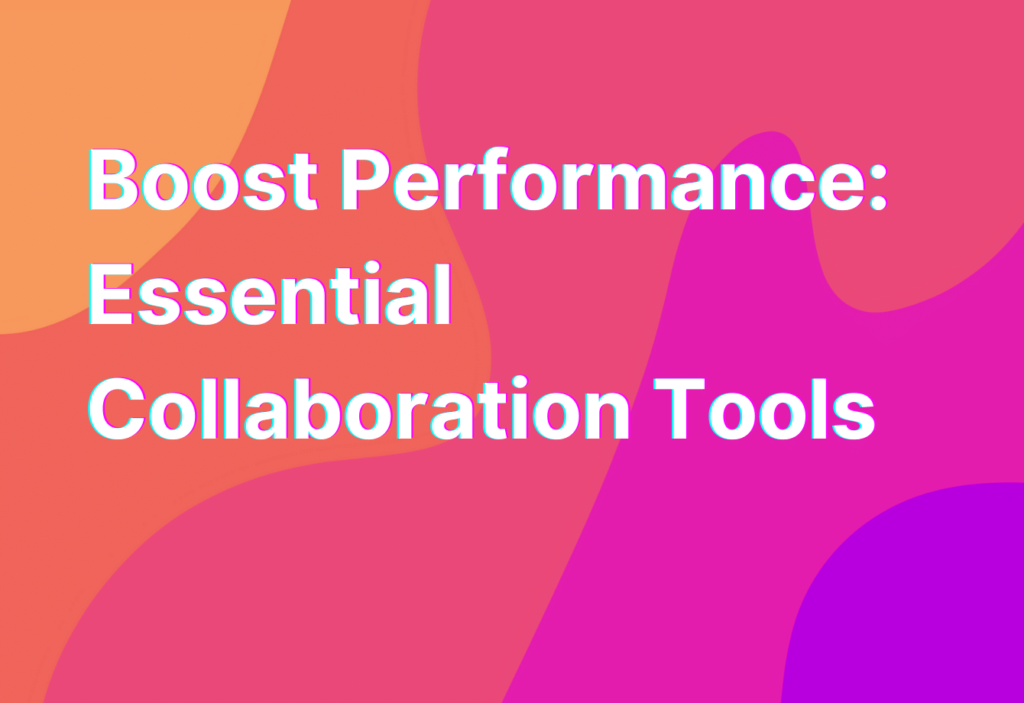Boost Performance: Essential Collaboration Tools
As remote work continues to gain popularity, it’s important for teams to have the right collaboration tools in place to ensure productivity and efficiency. Performance management is a key aspect of remote work, and having the right tools can greatly enhance team performance. In this article, we will explore some essential collaboration tools that can help boost performance for remote teams.
1. Project Management Tools
One of the most important collaboration tools for remote teams is a project management tool. These tools help teams stay organized, track progress, and manage tasks effectively. One popular project management tool is Trello. With Trello, teams can create boards, lists, and cards to organize their projects and tasks. It also allows for easy collaboration and communication among team members.
Another great project management tool is Asana. Asana offers a wide range of features, including task management, project tracking, and team collaboration. It also integrates with other popular tools like Slack and Google Drive, making it a versatile choice for remote teams.
By using project management tools like Trello or Asana, remote teams can streamline their workflow, improve communication, and ensure that everyone is on the same page.
2. Communication Tools
Effective communication is crucial for remote teams, and having the right communication tools can greatly enhance collaboration and productivity. One popular communication tool is Slack. Slack allows teams to communicate in real-time through channels, direct messages, and video calls. It also integrates with other tools like Trello and Asana, making it a powerful tool for remote teams.
Another great communication tool is Microsoft Teams. Microsoft Teams offers a wide range of features, including chat, video conferencing, and file sharing. It also integrates with other Microsoft tools like Outlook and SharePoint, making it a seamless choice for teams already using Microsoft products.
By using communication tools like Slack or Microsoft Teams, remote teams can stay connected, collaborate effectively, and overcome the challenges of distance.
3. File Sharing and Collaboration Tools
When working remotely, teams often need to share and collaborate on files. Having the right file sharing and collaboration tools can make this process seamless and efficient. One popular file sharing tool is Google Drive. With Google Drive, teams can store, share, and collaborate on documents, spreadsheets, and presentations in real-time. It also offers a wide range of integrations with other tools, making it a versatile choice for remote teams.
Another great file sharing and collaboration tool is Dropbox. Dropbox allows teams to store, share, and collaborate on files securely. It also offers features like file versioning and offline access, making it a reliable choice for remote teams.
By using file sharing and collaboration tools like Google Drive or Dropbox, remote teams can easily share and collaborate on files, improving productivity and efficiency.
4. Time Tracking Tools
Remote work often requires teams to track their time and ensure that they are working efficiently. Time tracking tools can help remote teams stay accountable and manage their time effectively. One popular time tracking tool is Toggl. Toggl allows teams to track their time, analyze productivity, and generate reports. It also integrates with other tools like Trello and Asana, making it a powerful choice for remote teams.
Another great time tracking tool is Harvest. Harvest offers features like time tracking, expense tracking, and project management. It also integrates with popular tools like Slack and Google Calendar, making it a versatile choice for remote teams.
By using time tracking tools like Toggl or Harvest, remote teams can stay focused, manage their time effectively, and improve overall productivity.
5. Video Conferencing Tools
Video conferencing tools are essential for remote teams to have face-to-face meetings and discussions. These tools help teams stay connected and collaborate effectively, even when they are physically apart. One popular video conferencing tool is Zoom. Zoom offers features like video meetings, screen sharing, and recording. It also integrates with other tools like Slack and Google Calendar, making it a versatile choice for remote teams.
Another great video conferencing tool is Microsoft Teams. Microsoft Teams offers features like video meetings, chat, and file sharing. It also integrates with other Microsoft tools, making it a seamless choice for teams already using Microsoft products.
By using video conferencing tools like Zoom or Microsoft Teams, remote teams can have effective meetings, collaborate seamlessly, and build strong relationships.
Wrapping Up
Having the right collaboration tools is essential for remote teams to boost performance and ensure productivity. Project management tools like Trello or Asana help teams stay organized and track progress. Communication tools like Slack or Microsoft Teams enable effective communication and collaboration. File sharing and collaboration tools like Google Drive or Dropbox make it easy to share and collaborate on files. Time tracking tools like Toggl or Harvest help teams manage their time effectively. And video conferencing tools like Zoom or Microsoft Teams enable face-to-face meetings and discussions.
By utilizing these essential collaboration tools, remote teams can overcome the challenges of distance and work together seamlessly. So, what are you waiting for? Start exploring these tools and take your remote team’s performance to the next level!
For more tips on enhancing privacy with collaboration tools and software, check out our article on Privacy.