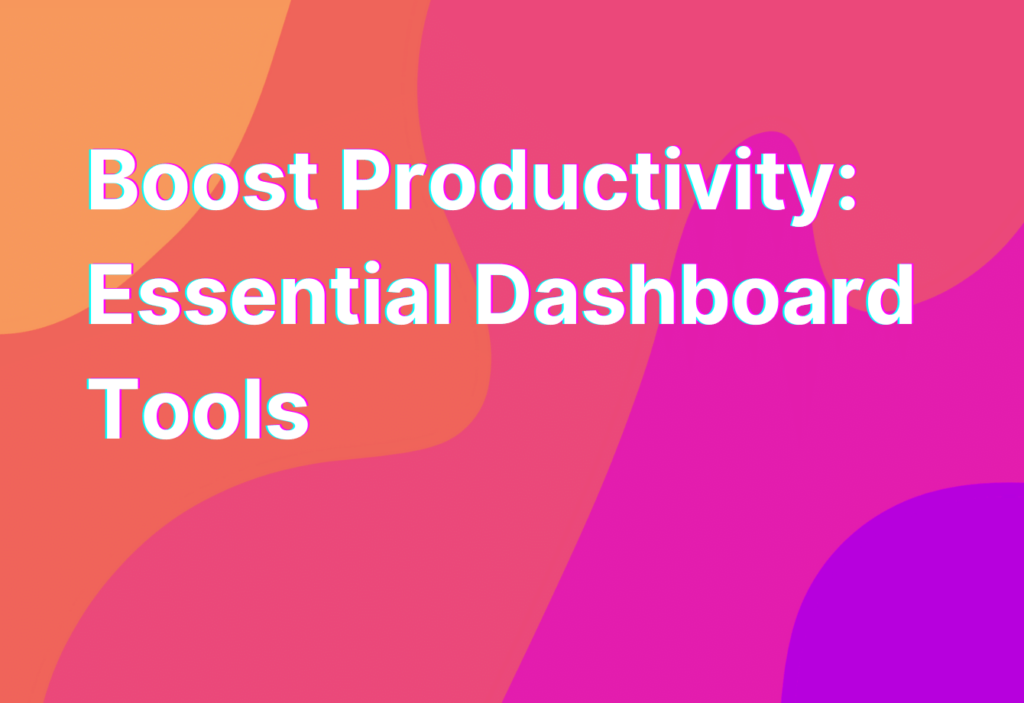Boost Productivity: Essential Dashboard Tools
Hey there, remote workers! Ashley here, your go-to gal for all things remote work. Today, I want to talk about a game-changer when it comes to boosting productivity: dashboard tools. These nifty tools can help you stay organized, track your progress, and keep all your important information in one place. So, let’s dive in and explore some essential dashboard tools that will take your remote work game to the next level.
1. Trello
First up on our list is Trello. If you haven’t heard of Trello, you’re in for a treat. This project management tool is a remote worker’s best friend. With Trello, you can create boards for different projects, add cards for tasks, and move them across different stages of completion. It’s like having a virtual whiteboard where you can visually organize your work. Plus, Trello integrates with other popular tools like Slack and Google Drive, making collaboration a breeze.
Check out Trello here to see how it can revolutionize your remote work process.
2. Asana
Next up, we have Asana. Similar to Trello, Asana is a project management tool that helps you stay on top of your tasks. With its clean and intuitive interface, you can create projects, assign tasks to team members, set due dates, and track progress. Asana also offers handy features like task dependencies and custom project templates, making it a powerful tool for remote teams.
Ready to give Asana a try? Head over to their website here and start boosting your productivity.
3. Monday.com
Looking for a visually appealing and customizable dashboard tool? Look no further than Monday.com. This tool allows you to create beautiful and interactive dashboards to track your projects, tasks, and deadlines. With its drag-and-drop interface, you can easily customize your boards to fit your workflow. Monday.com also offers integrations with popular tools like Slack, Zoom, and Google Calendar, making it a seamless addition to your remote work toolkit.
Curious about Monday.com? Check out their website here and see how it can transform your remote work experience.
4. ClickUp
If you’re looking for an all-in-one solution for project management, ClickUp is the tool for you. With ClickUp, you can create tasks, set due dates, assign team members, and even track time spent on each task. It also offers features like goal tracking, document collaboration, and integrations with popular tools like Slack and Google Drive. ClickUp’s clean and intuitive interface makes it easy to navigate, even for remote workers who are new to project management tools.
Ready to give ClickUp a try? Head over to their website here and start supercharging your productivity.
5. Notion
Last but certainly not least, we have Notion. Notion is a versatile tool that combines the functionalities of note-taking apps, project management tools, and wikis. With Notion, you can create pages, databases, and kanban boards to organize your work. It also offers powerful collaboration features, allowing you to work seamlessly with your remote team. Notion’s flexibility and customization options make it a favorite among remote workers.
Ready to unleash your productivity with Notion? Check out their website here and start creating your perfect workspace.
Wrapping Up
And there you have it, folks! Five essential dashboard tools that will boost your productivity as a remote worker. Whether you choose Trello, Asana, Monday.com, ClickUp, or Notion, you can’t go wrong with any of these powerful tools. So, give them a try and see which one fits your remote work style the best.
Remember, finding the right tools is just one piece of the puzzle. To truly maximize your productivity, make sure to establish a routine, set clear goals, and take regular breaks. And if you’re looking for more tips and tricks on remote work, head over to Remote Teamer for all the latest insights.
Happy remote working!