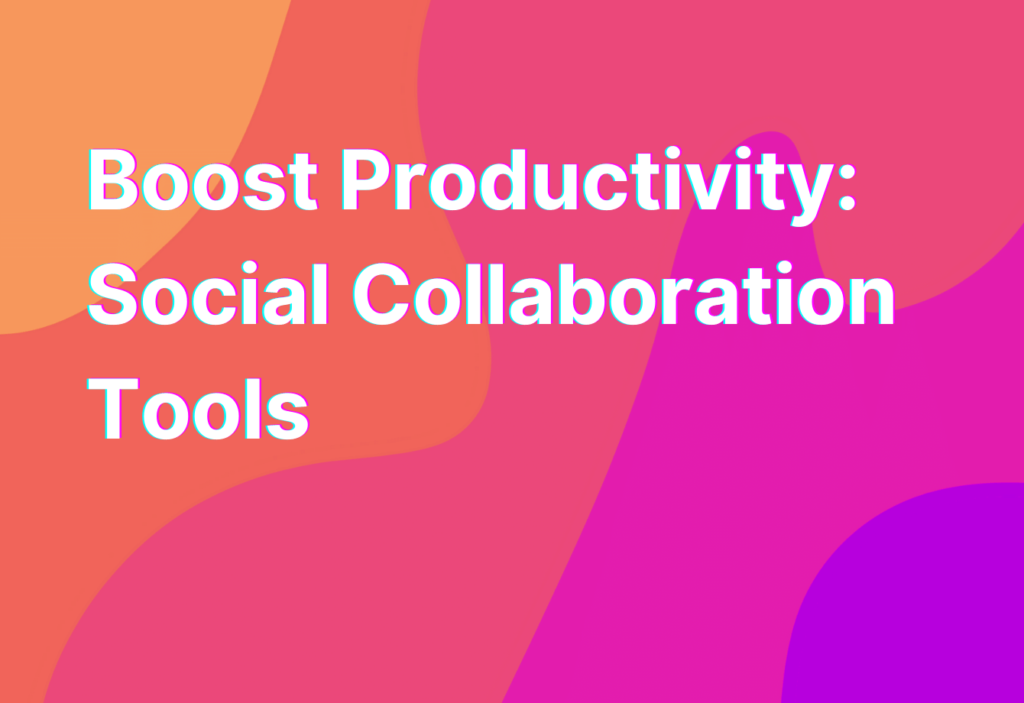Boost Productivity: Social Collaboration Tools
Hey there, remote workers! Ashley here, your friendly remote work advocate with another helpful blog post. Today, we’re diving into the world of social collaboration tools and how they can supercharge your productivity. So, grab your favorite cup of coffee (or tea, if that’s your thing) and let’s get started!
What is Social Collaboration?
Social collaboration is all about working together, even when you’re not physically in the same location. It’s about leveraging technology to connect and collaborate with your team, no matter where they are in the world. With the rise of remote work, social collaboration tools have become essential for keeping teams connected and productive.
Now, let’s take a look at some of the top social collaboration tools that can help you boost your productivity:
1. Slack
Slack is a popular messaging and collaboration platform that allows teams to communicate in real-time. With features like channels, direct messaging, and file sharing, Slack makes it easy to stay connected and collaborate with your team. Plus, it integrates with other tools like Trello and Google Drive, making it a powerful hub for all your remote work needs.
Check out Slack’s website to learn more about how it can revolutionize your remote work experience.
2. Trello
Trello is a visual project management tool that helps teams stay organized and on track. With its intuitive interface and drag-and-drop functionality, Trello makes it easy to create and manage tasks, assign them to team members, and track progress. Whether you’re working on a small project or a complex campaign, Trello can help you stay organized and collaborate effectively.
Take a look at Trello’s website to see how it can simplify your project management process.
3. Google Docs
Google Docs is a cloud-based document collaboration tool that allows multiple people to work on a document simultaneously. With features like real-time editing, comments, and version history, Google Docs makes it easy to collaborate on documents, spreadsheets, and presentations. Say goodbye to endless email chains and hello to seamless collaboration.
Discover more about Google Docs and how it can streamline your document collaboration process.
4. Zoom
Zoom is a video conferencing tool that enables teams to have face-to-face meetings, no matter where they are. With features like screen sharing, virtual backgrounds, and recording, Zoom makes it feel like you’re in the same room with your team, even if you’re miles apart. Say goodbye to the days of boring conference calls and hello to engaging video meetings.
Learn more about Zoom and how it can transform your remote meetings.
5. Asana
Asana is a project management tool that helps teams stay organized and collaborate effectively. With features like task assignments, due dates, and progress tracking, Asana keeps everyone on the same page and ensures that projects are completed on time. Whether you’re working on a small team or a large-scale project, Asana can help you stay organized and productive.
Check out Asana’s website to see how it can streamline your project management process.
Wrapping Up
And there you have it, folks! These social collaboration tools are sure to boost your productivity and keep you connected with your remote team. Whether you’re using Slack for real-time communication, Trello for project management, or Google Docs for document collaboration, these tools will help you work smarter, not harder.
Remember, remote work doesn’t have to be isolating. With the right social collaboration tools, you can stay connected, collaborate effectively, and achieve your goals as a remote team. So, go ahead and give these tools a try. Your productivity will thank you!
For more tips and tricks on remote work, be sure to check out our Sprint Planning Efficient Tools and Software page. Happy collaborating!