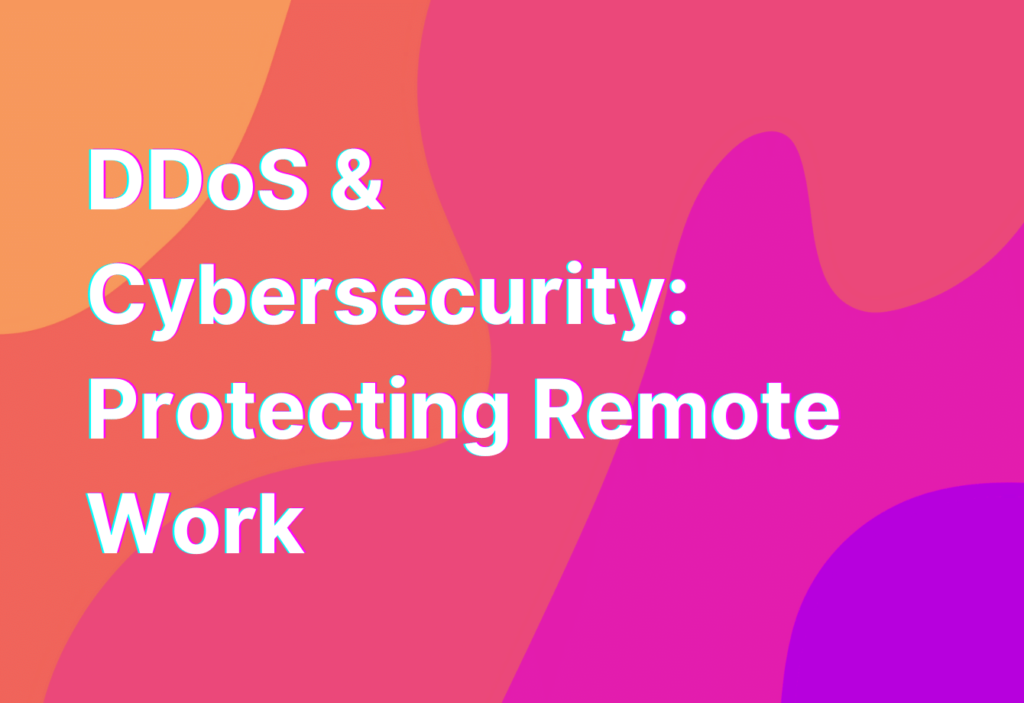DDoS & Cybersecurity: Protecting Remote Work
Hey there, remote work warriors! It’s Ashley, your friendly neighborhood remote work advocate, back with another informative blog post. Today, we’re diving into the world of DDoS attacks and cybersecurity, and how you can protect yourself and your remote work setup. So grab your favorite cup of coffee (or tea, if that’s your thing) and let’s get started!
What is a DDoS Attack?
First things first, let’s talk about what exactly a DDoS attack is. DDoS stands for Distributed Denial of Service, and it’s a type of cyber attack where multiple compromised computers are used to flood a target system or network with an overwhelming amount of traffic. The goal? To make the system or network unavailable to its intended users.
Imagine you’re trying to access your favorite project management tool, like Trello, to collaborate with your remote team. But instead of smoothly sailing through your tasks, you’re met with a frustratingly slow loading time or, even worse, a complete inability to access the platform. That’s the result of a DDoS attack.
DDoS attacks can be incredibly disruptive, causing downtime, financial losses, and damage to a company’s reputation. And with the rise of remote work, the risk of these attacks has only increased. But fear not, my fellow remote workers, because I’m here to share some tips on how to protect yourself and your remote work setup from DDoS attacks.
Protecting Your Remote Work Setup
1. Invest in a Reliable DDoS Protection Service
When it comes to protecting yourself from DDoS attacks, having a reliable DDoS protection service is key. These services are designed to detect and mitigate DDoS attacks, ensuring that your remote work setup remains secure and accessible. Look for a service that offers real-time monitoring, automatic traffic filtering, and scalability to handle even the largest attacks.
Pro tip: Check out Cloudflare, a leading provider of DDoS protection services. They offer a range of plans to suit different needs and budgets.
2. Keep Your Software and Systems Up to Date
One of the easiest ways for cybercriminals to exploit vulnerabilities in your remote work setup is through outdated software and systems. Make sure you regularly update your operating system, applications, and security software to the latest versions. These updates often include patches and fixes for known vulnerabilities, making it harder for attackers to gain access to your system.
Remember, folks, keeping your software up to date is like getting regular check-ups at the doctor. It may not be the most exciting thing, but it’s essential for your overall health and well-being.
3. Implement Strong Passwords and Two-Factor Authentication
Let’s talk about passwords, shall we? I know, I know, we’ve all heard the spiel about using strong, unique passwords for each of our accounts. But it’s worth repeating, especially when it comes to protecting your remote work setup from DDoS attacks.
Make sure your passwords are at least 12 characters long and include a mix of uppercase and lowercase letters, numbers, and special characters. And please, for the love of all things secure, avoid using “password123” or “123456” as your go-to password. Trust me, it’s not worth the risk.
But wait, there’s more! Take your password game to the next level by enabling two-factor authentication (2FA) wherever possible. This adds an extra layer of security by requiring a second form of verification, such as a unique code sent to your phone, in addition to your password.
4. Educate Yourself and Your Remote Team
Knowledge is power, my friends. Take the time to educate yourself and your remote team about DDoS attacks and cybersecurity best practices. Share resources, articles, and training materials to ensure everyone is aware of the risks and knows how to protect themselves.
And speaking of resources, I highly recommend checking out this page on Endpoint security on our very own Remote Teamer website. It’s chock-full of valuable information to help you secure your remote work setup.
5. Stay Vigilant and Report Suspicious Activity
Last but certainly not least, stay vigilant and report any suspicious activity you come across. If something seems off or you notice any unusual network behavior, don’t hesitate to reach out to your IT department or the appropriate authorities. It’s always better to be safe than sorry.
Wrapping Up
Well, folks, we’ve reached the end of our journey through the world of DDoS attacks and cybersecurity. I hope you’ve found these tips helpful in protecting your remote work setup. Remember, by investing in a reliable DDoS protection service, keeping your software up to date, implementing strong passwords and 2FA, educating yourself and your team, and staying vigilant, you can greatly reduce the risk of falling victim to a DDoS attack.
Stay safe out there, remote work warriors, and until next time!