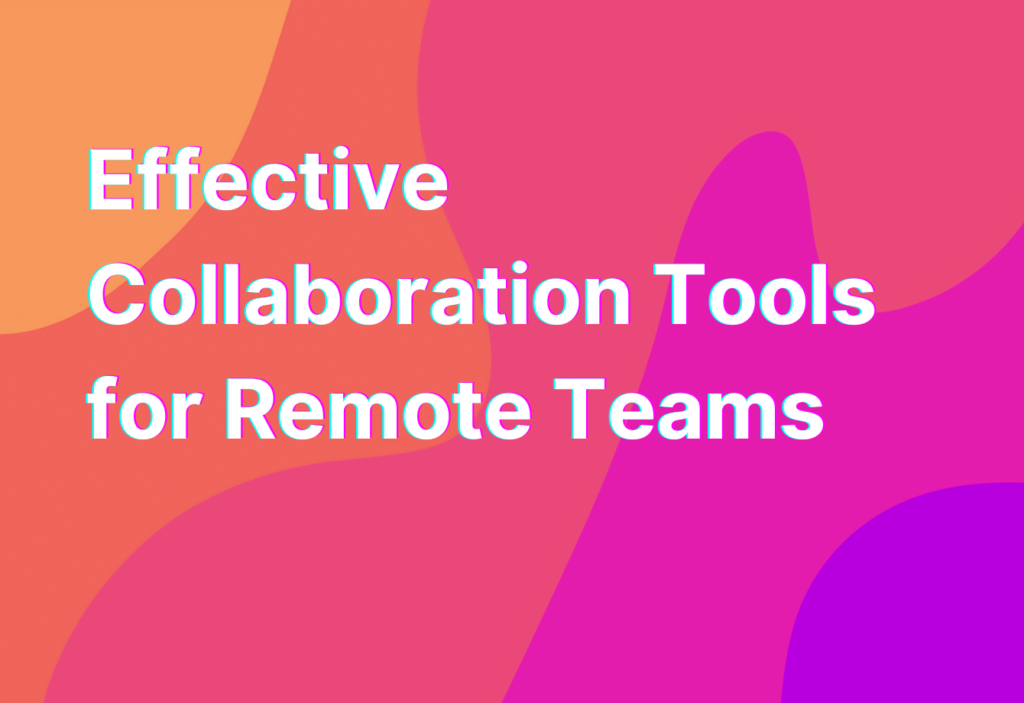Effective Collaboration Tools for Remote Teams
Hey there, fellow remote workers! Ashley here, your friendly remote work advocate. Today, I want to talk about collaboration tools for remote teams. As someone with 10 years of remote work experience in the tech industry, I know just how important it is to have the right tools to keep your team connected and productive. So, let’s dive in and explore some of the best collaboration tools out there!
1. Slack
When it comes to real-time communication, Slack is the go-to tool for remote teams. With its intuitive interface and seamless integration with other apps, Slack makes it easy to stay connected with your team members. Whether you need to have a quick chat, share files, or even make voice or video calls, Slack has got you covered. Plus, it’s super customizable, so you can create channels for different projects or topics, making it easy to stay organized.
Check out Slack here to see how it can revolutionize your team’s communication!
2. Trello
Need a tool to help you manage your projects and tasks? Look no further than Trello. This visual collaboration tool allows you to create boards, lists, and cards to keep track of your team’s progress. You can assign tasks, set due dates, and even add comments and attachments to keep everyone in the loop. Trello’s user-friendly interface and drag-and-drop functionality make it a breeze to use, even for the less tech-savvy members of your team.
Ready to get organized? Check out Trello here!
3. Google Drive
When it comes to file sharing and collaboration, Google Drive is a game-changer. With its cloud-based storage and real-time editing capabilities, you can work on documents, spreadsheets, and presentations with your team members, no matter where they are. Plus, Google Drive integrates seamlessly with other Google apps like Gmail and Google Calendar, making it easy to stay productive and organized.
Discover the power of Google Drive here!
4. Zoom
Virtual meetings are a staple for remote teams, and Zoom is the go-to tool for video conferencing. With its high-quality video and audio, screen sharing, and recording features, Zoom makes it feel like you’re all in the same room. Whether you’re having a team meeting, a client presentation, or even a virtual happy hour, Zoom has all the features you need to make your meetings a success.
Ready to meet face-to-face, virtually? Check out Zoom here!
5. Asana
Looking for a project management tool that goes beyond just task lists? Asana is here to save the day. With its powerful features like timeline view, custom fields, and dependencies, Asana helps you plan, track, and manage your projects with ease. You can assign tasks, set priorities, and even automate repetitive processes, saving you time and effort. Plus, Asana integrates with other popular tools like Slack and Google Drive, making it a great addition to your remote team’s toolkit.
Ready to supercharge your project management? Check out Asana here!
Wrapping Up
And there you have it, folks! These are just a few of the many collaboration tools available for remote teams. Whether you need to communicate, organize tasks, share files, or hold virtual meetings, these tools have got you covered. So, go ahead and give them a try, and watch your remote team’s productivity soar!
By the way, if you’re interested in learning more about effective strategies for remote team decision-making, be sure to check out this link. It’s a great resource that can help you make better decisions as a remote team.
Until next time, happy collaborating!