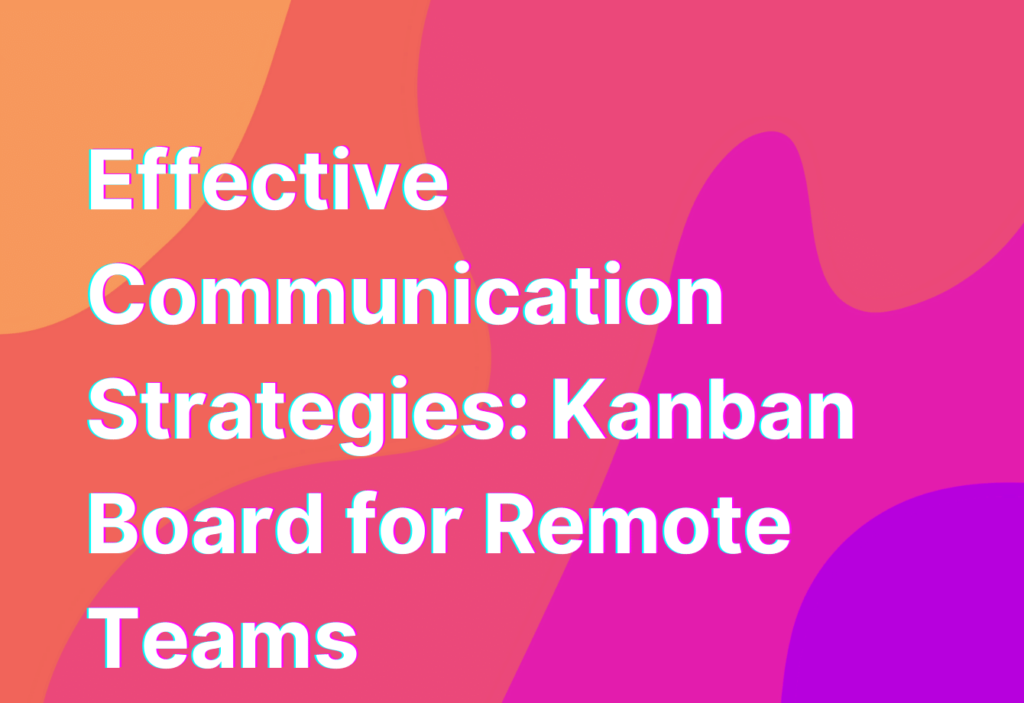Effective Communication Strategies: Kanban Board for Remote Teams
Hey there, remote work enthusiasts! It’s Ashley here, your go-to gal for all things remote work. Today, I want to talk about a powerful tool that can revolutionize communication within your remote team: the Kanban board. If you’re not familiar with Kanban, don’t worry—I’ve got you covered. Let’s dive in!
What is a Kanban Board?
A Kanban board is a visual project management tool that helps teams track and organize their work. It originated from the Toyota Production System and has since been adopted by various industries, including software development, marketing, and even remote teams like ours.
At its core, a Kanban board consists of columns that represent different stages of work, such as “To Do,” “In Progress,” and “Done.” Each task or work item is represented by a card that moves across the columns as it progresses. This visual representation allows team members to see the status of each task at a glance, making it easier to prioritize and collaborate effectively.
Why Use a Kanban Board for Remote Teams?
Remote work comes with its own set of challenges, especially when it comes to communication and collaboration. Without the luxury of face-to-face interactions, it’s crucial to have tools and strategies in place to keep everyone on the same page. That’s where the Kanban board comes in.
Here are a few reasons why a Kanban board is particularly effective for remote teams:
- Visual Clarity: With a Kanban board, team members can easily see the status of each task, eliminating the need for constant status updates or lengthy email threads.
- Transparency: Everyone on the team can see what tasks are in progress, who is responsible for each task, and how close they are to completion. This transparency fosters accountability and encourages collaboration.
- Flexibility: Kanban boards are highly customizable, allowing teams to adapt the board to their specific workflow and processes. Whether you’re using Agile, Scrum, or any other project management methodology, a Kanban board can accommodate your needs.
- Remote-Friendly: Since Kanban boards are digital, they can be accessed from anywhere with an internet connection. This makes it easy for remote team members to stay updated and contribute to the board, regardless of their location.
- Improved Efficiency: By visualizing the workflow and identifying bottlenecks, a Kanban board helps teams identify areas for improvement and optimize their processes. This leads to increased productivity and efficiency.
How to Implement a Kanban Board for Your Remote Team
Now that you’re convinced of the benefits of using a Kanban board, let’s talk about how to implement one for your remote team. Here’s a step-by-step guide:
- Choose a Kanban Tool: There are plenty of Kanban tools available, both free and paid. Some popular options include Trello, Asana, and Jira. Choose a tool that suits your team’s needs and preferences.
- Create Columns: Identify the different stages of your team’s workflow and create columns to represent each stage on the Kanban board. Common columns include “To Do,” “In Progress,” “Review,” and “Done.”
- Add Cards: Create cards for each task or work item and add them to the appropriate column. Be sure to include relevant details such as task descriptions, due dates, and assignees.
- Move Cards: As team members work on tasks, they can move the corresponding cards across the columns to reflect the progress. This allows everyone to see the current status of each task.
- Collaborate and Communicate: Encourage team members to use the Kanban board as a central hub for collaboration and communication. They can leave comments, attach files, and tag colleagues to keep everyone in the loop.
By following these steps, you’ll have a Kanban board up and running for your remote team in no time. Remember, the key to success is getting everyone on board and actively using the board as part of their daily workflow.
Wrapping Up
And there you have it, folks! A Kanban board is a game-changer for remote teams, providing visual clarity, transparency, and improved efficiency. By implementing a Kanban board, you’ll enhance communication and collaboration within your remote team, leading to better outcomes and happier team members.
If you’re interested in learning more about effective communication strategies for remote teams, be sure to check out our article on Leadership Styles for Communication in Remote Teams. It’s packed with valuable insights and tips to help you become a remote work superstar!
Until next time, happy remote teaming!