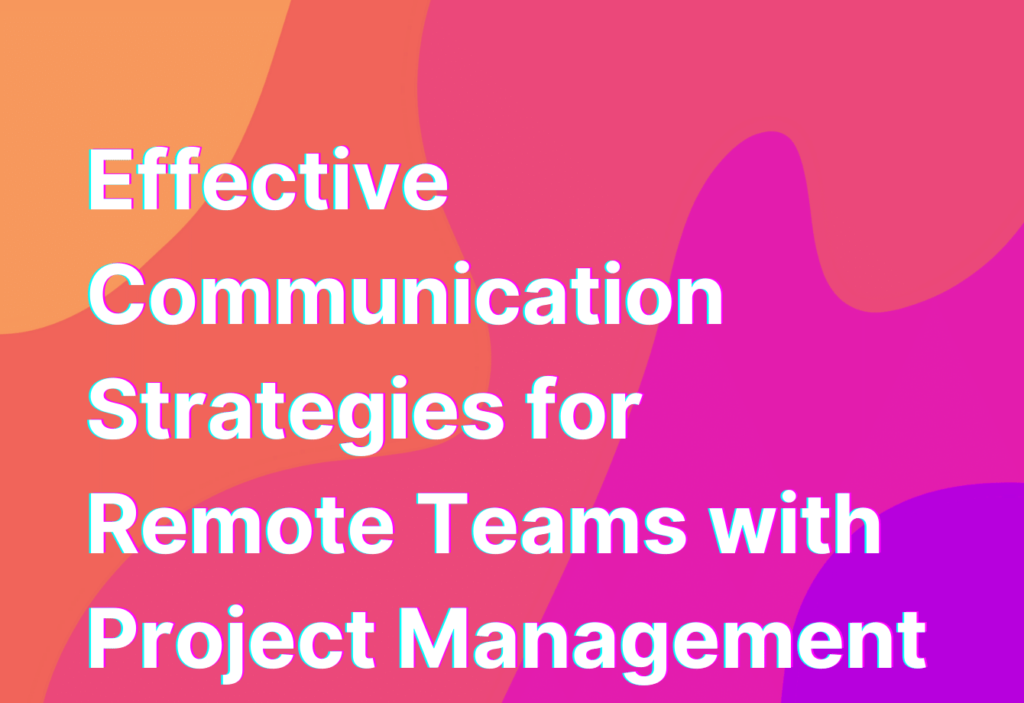Effective Communication Strategies for Remote Teams with Project Management Software
Hey there, remote work enthusiasts! Ashley here, your go-to gal for all things remote work. Today, I want to talk about a topic that is near and dear to my heart: effective communication strategies for remote teams. As someone who has been working remotely for the past 10 years as a marketing manager in the tech industry, I’ve learned a thing or two about the importance of clear and efficient communication in a remote work setting.
One of the key tools that can greatly enhance communication within remote teams is project management software. With the right project management software, teams can collaborate seamlessly, stay organized, and ensure that everyone is on the same page. In this article, I’ll be sharing some effective communication strategies for remote teams using project management software. So, let’s dive in!
1. Centralize Communication
When working remotely, it’s crucial to have a centralized platform for communication. This ensures that all team members have access to important information and updates. Project management software like Trello or Asana can serve as a virtual hub for your team, allowing everyone to stay in the loop.
By using project management software, you can create boards or projects where team members can collaborate, share files, and communicate in real-time. This eliminates the need for long email chains or scattered communication across different platforms. Plus, it keeps everything organized and easily accessible.
For example, let’s say you’re working on a marketing campaign for a new product launch. With project management software, you can create a board specifically for this campaign, where you can assign tasks, set deadlines, and have discussions with your team members. This way, everyone knows what needs to be done and can easily track progress.
2. Utilize Chat and Messaging Features
Communication is not just about sharing updates and files; it’s also about fostering a sense of connection and collaboration within the team. That’s where chat and messaging features in project management software come in handy.
Platforms like Slack or Microsoft Teams offer chat functionality that allows team members to have quick conversations, ask questions, and provide feedback in real-time. This instant communication can help resolve issues faster and keep the workflow smooth.
Imagine you’re working on a design project and need some input from your colleague. Instead of waiting for an email response, you can simply send them a message on the project management software and get an immediate reply. It saves time and keeps the momentum going.
3. Set Clear Expectations and Deadlines
Remote work requires a high level of autonomy and self-discipline. To ensure that everyone is on the same page, it’s important to set clear expectations and deadlines from the get-go.
Project management software allows you to assign tasks, set due dates, and define priorities. This way, each team member knows exactly what they need to do and when it needs to be done. It eliminates any confusion or ambiguity and helps everyone stay accountable.
Additionally, project management software often has features like notifications or reminders, which can be incredibly helpful in keeping everyone on track. So, even if you’re working in different time zones, you can still ensure that deadlines are met and projects are completed on time.
4. Foster Collaboration with File Sharing
Collaboration is key in remote teams, and project management software makes it easy to share files and collaborate on documents. Instead of sending attachments back and forth via email, you can simply upload files to the project management software and allow team members to access and edit them in real-time.
For example, if you’re working on a presentation for a client, you can upload the draft to the project management software and invite your team members to review and provide feedback. This eliminates version control issues and ensures that everyone is working on the latest version of the document.
Some project management software even integrates with cloud storage platforms like Google Drive or Dropbox, making file sharing even more seamless. So, whether you’re working on spreadsheets, design files, or presentations, you can collaborate with ease.
5. Encourage Regular Check-Ins and Video Meetings
While project management software is great for asynchronous communication, it’s also important to have regular check-ins and video meetings to maintain a sense of connection and camaraderie within the team.
Schedule weekly or bi-weekly video meetings where team members can discuss progress, address any challenges, and celebrate wins. This face-to-face interaction helps build trust and strengthens the team dynamic.
During these meetings, you can also use project management software to share screens, present updates, and collaborate in real-time. It’s like having a virtual meeting room where everyone can come together, regardless of their physical location.
Wrapping Up
Effective communication is the backbone of successful remote teams, and project management software plays a crucial role in facilitating that communication. By centralizing communication, utilizing chat and messaging features, setting clear expectations, fostering collaboration with file sharing, and encouraging regular check-ins and video meetings, remote teams can thrive and achieve their goals.
If you want to learn more about remote team communication strategies and tips, be sure to check out our article on Remote Team Communication. It’s packed with even more insights and practical advice to help you and your team communicate effectively in a remote work environment.
That’s all for now, folks! Until next time, keep communicating and collaborating like the rockstar remote team that you are!