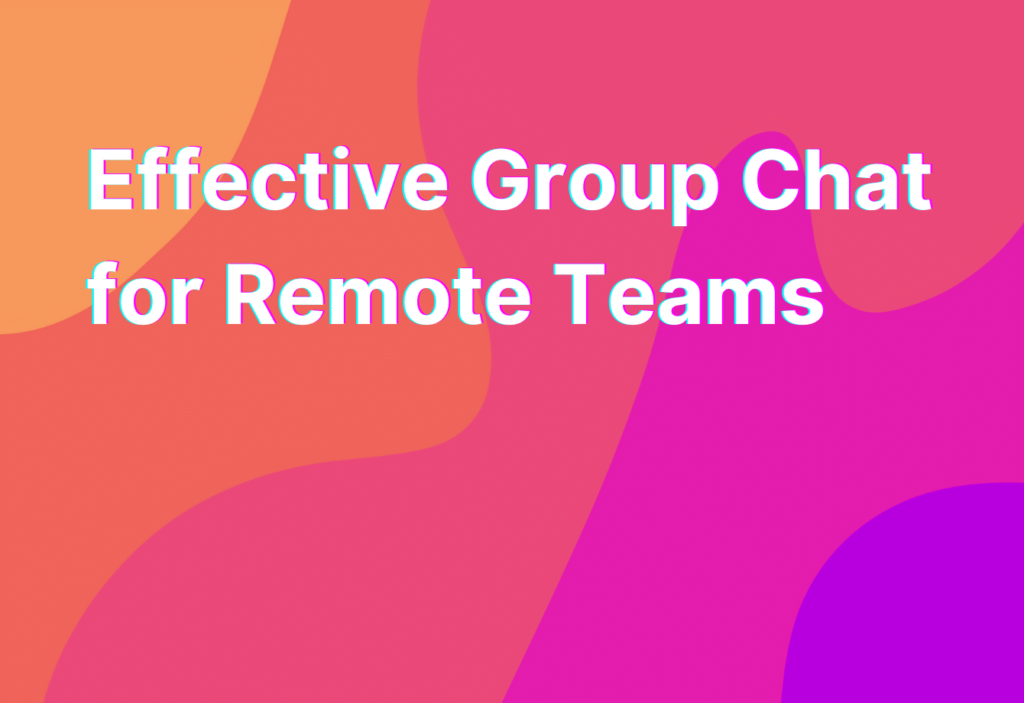Effective Group Chat for Remote Teams
Hey there, remote work enthusiasts! Ashley here, your go-to gal for all things remote work. Today, I want to talk about a crucial tool for remote teams: group chat. In this digital age, effective communication is key, and group chat is a game-changer for remote teams. So, let’s dive in and explore how to make the most out of group chat for your remote team.
Why Group Chat Matters
Before we get into the nitty-gritty, let’s take a moment to understand why group chat is so important for remote teams. When you’re working remotely, you don’t have the luxury of popping over to a colleague’s desk for a quick chat. Group chat bridges that gap and allows for real-time communication, collaboration, and camaraderie.
Now, let’s get down to business and discover some tips and tricks for effective group chat:
1. Choose the Right Platform
When it comes to group chat, not all platforms are created equal. It’s essential to choose a platform that suits your team’s needs and preferences. Some popular options include Slack, Microsoft Teams, and Google Chat. Each platform has its own unique features, so take the time to explore and find the one that works best for your team.
Pro tip: If you’re looking for a platform that integrates seamlessly with other remote work tools, check out Trello. It’s a fantastic project management tool that can enhance your group chat experience.
2. Set Clear Guidelines
Effective group chat requires clear guidelines to ensure everyone is on the same page. Establish rules for appropriate behavior, response times, and the use of emojis and gifs. This will help maintain a professional yet fun atmosphere in your group chat.
Remember, remote work doesn’t mean all work and no play. Encourage your team to use emojis and gifs to add a touch of personality to their messages. Just don’t go overboard with the cat memes!
3. Create Separate Channels
Group chat can quickly become overwhelming if all conversations happen in one big channel. To keep things organized, create separate channels for different topics or projects. This way, team members can easily find and contribute to the discussions that are relevant to them.
For example, you could have channels for general announcements, specific projects, or even non-work-related topics like #random or #watercooler. This helps foster a sense of community and allows for both work-related and casual conversations.
4. Utilize @Mentions
When you need to grab someone’s attention in a busy group chat, @mentions are your best friend. By using @username, you can ensure that the right person sees your message and responds promptly. This is especially useful when you need a quick answer or want to involve someone in a specific discussion.
Just be mindful of how often you use @mentions. Nobody wants to feel bombarded with notifications every five minutes!
5. Embrace High-Context Communication
Now, here’s a little secret sauce for effective group chat: high-context communication. High-context communication refers to the use of shared knowledge, context, and understanding to convey messages more efficiently. It’s all about leveraging the existing knowledge within your team to communicate more effectively.
For a deep dive into high-context communication and how it can benefit your remote team, check out this article on Remote Teamer. Trust me, it’s a game-changer!
Wrapping Up
And there you have it, folks! Effective group chat is the secret ingredient to successful remote teamwork. By choosing the right platform, setting clear guidelines, creating separate channels, utilizing @mentions, and embracing high-context communication, you’ll be well on your way to fostering seamless collaboration and camaraderie within your remote team.
Remember, remote work doesn’t have to be isolating. With the right tools and strategies, you can create a thriving virtual workspace that rivals any traditional office. So, go forth and chat away, my remote work warriors!