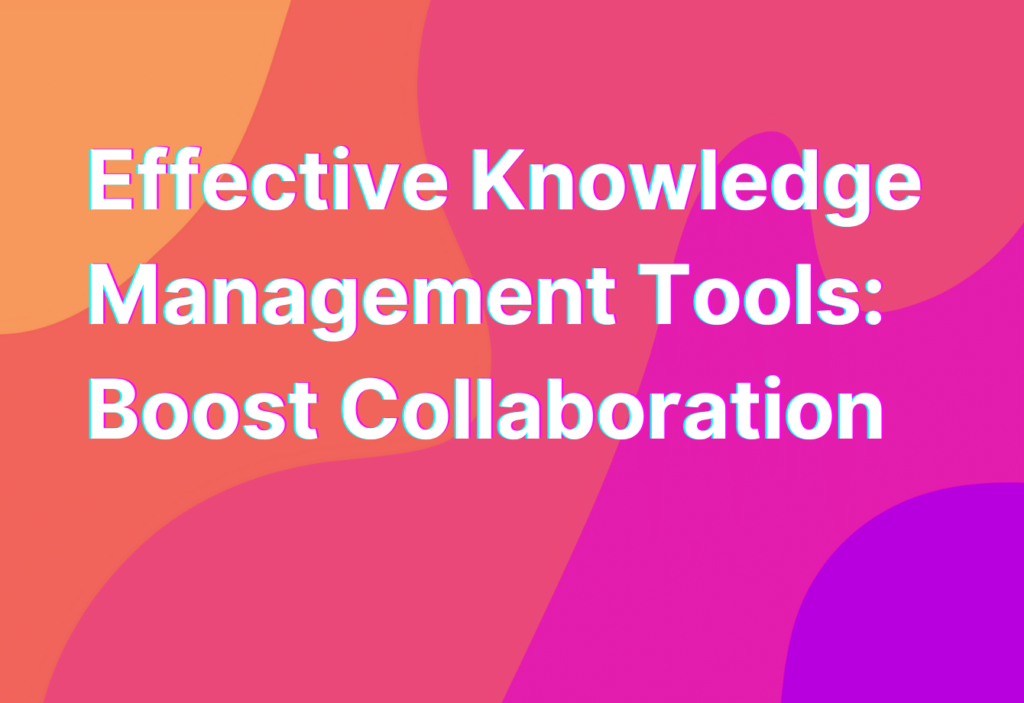Effective Knowledge Management Tools: Boost Collaboration
Hey there, remote work enthusiasts! Ashley here, your go-to gal for all things remote work. Today, I want to talk about a crucial aspect of remote work: knowledge management. As remote teams become more prevalent, it’s essential to have effective tools in place to ensure seamless collaboration and information sharing. So, let’s dive into the world of knowledge management tools and discover how they can boost collaboration in your remote team!
1. Trello
First up on our list is Trello, a popular project management tool that doubles as a fantastic knowledge management tool. With its intuitive interface and customizable boards, Trello allows teams to organize and track their projects effortlessly. You can create boards for different projects, add cards for tasks, and assign team members to specific cards. Plus, Trello integrates seamlessly with other tools like Slack and Google Drive, making collaboration a breeze.
Check out Trello’s website here to learn more about how it can revolutionize your remote team’s knowledge management process.
2. Google Drive
When it comes to knowledge management, Google Drive is a tried and true tool. With its cloud-based storage and collaboration features, Google Drive allows teams to store, share, and edit documents in real-time. You can create folders for different projects, grant access to team members, and even leave comments on specific documents. Plus, Google Drive integrates seamlessly with other Google Workspace tools like Docs, Sheets, and Slides.
Discover the wonders of Google Drive here and see how it can enhance collaboration in your remote team.
3. Slack
No list of knowledge management tools would be complete without mentioning Slack. This popular communication platform not only facilitates real-time messaging but also offers robust knowledge management features. With channels dedicated to specific topics or projects, you can ensure that information is organized and easily accessible. Plus, Slack integrates with various tools like Google Drive, Trello, and more, allowing for seamless collaboration.
Join the Slack revolution here and experience the power of efficient knowledge management in your remote team.
4. Confluence
Next up, we have Confluence, a knowledge management tool designed specifically for teams. With Confluence, you can create and organize content in a centralized space, making it easy for team members to access and contribute to knowledge. You can create pages, add attachments, and even create templates for consistent documentation. Plus, Confluence integrates with popular tools like Jira and Trello, streamlining your team’s workflow.
Learn more about Confluence and its features here and take your remote team’s collaboration to the next level.
5. Notion
Last but certainly not least, we have Notion, a versatile tool that combines note-taking, project management, and knowledge management into one platform. With Notion, you can create pages, databases, and even build your own knowledge base. The flexibility and customization options make it a favorite among remote teams. Plus, Notion integrates with popular tools like Slack and Google Drive, ensuring seamless collaboration.
Discover the wonders of Notion here and unlock a world of efficient knowledge management for your remote team.
Wrapping Up
And there you have it, folks! Five effective knowledge management tools that can boost collaboration in your remote team. Whether you choose Trello, Google Drive, Slack, Confluence, or Notion, implementing a robust knowledge management system is crucial for remote teams to thrive.
Remember, remote work is all about finding the right tools and strategies to foster collaboration and productivity. So, give these tools a try and see which one works best for your team’s unique needs.
Before I sign off, I want to leave you with one last resource. If you’re interested in exploring the intersection of machine learning and collaboration tools, check out this informative article on our website: Machine learning collaboration tools and software. It’s a fascinating read that delves into the exciting possibilities of AI in remote work.
Until next time, happy collaborating!