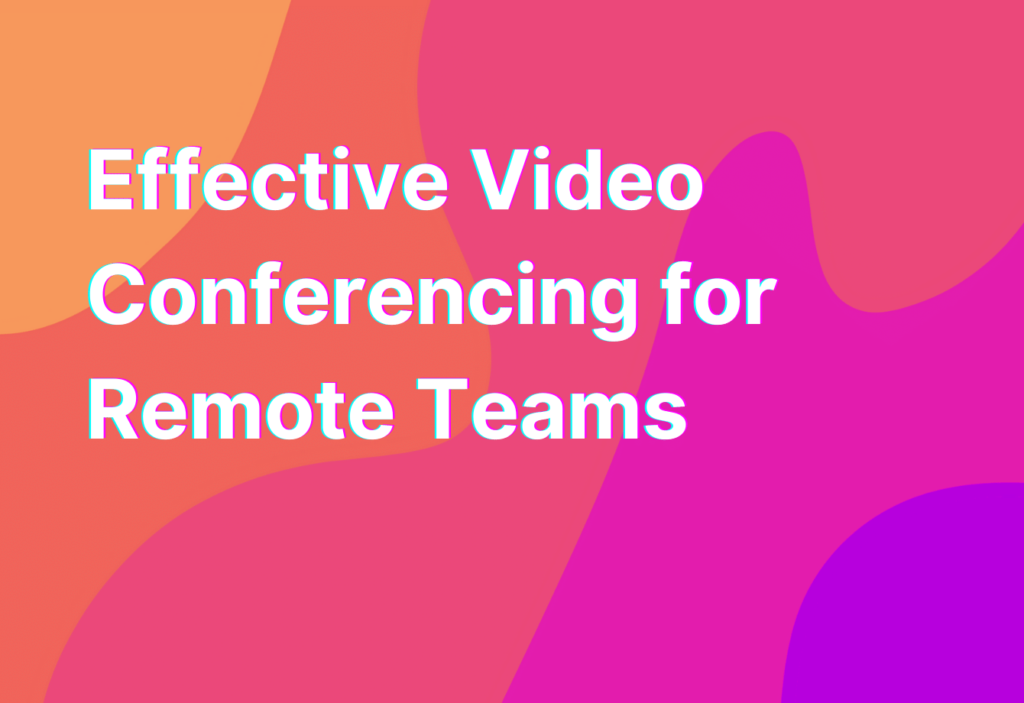Effective Video Conferencing for Remote Teams
Hey there, fellow remote workers! Ashley here, your go-to gal for all things remote work. Today, I want to talk about a topic that is near and dear to my heart: video conferencing. In this digital age, video conferencing has become an essential tool for remote teams to stay connected and collaborate effectively. So, let’s dive in and discover some tips and tricks for effective video conferencing!
1. Choose the Right Platform
When it comes to video conferencing, choosing the right platform is crucial. There are plenty of options out there, from the popular ones like Zoom and Microsoft Teams to lesser-known gems like Google Meet and Cisco Webex. Each platform has its own unique features and functionalities, so it’s important to find one that suits your team’s needs.
Pro tip: If you’re looking for a platform that offers seamless integration with other remote work tools, check out Trello. It’s a fantastic project management tool that can help streamline your team’s workflow.
2. Test Your Equipment
Before diving into a video conference, make sure to test your equipment. Check your camera, microphone, and speakers to ensure they are working properly. There’s nothing worse than joining a meeting only to realize that your audio or video isn’t working!
Pro tip: If you’re experiencing technical difficulties, try turning it off and on again. It’s the oldest trick in the book, but it works more often than you’d think!
3. Create a Professional Background
When you’re video conferencing, your background is on display for everyone to see. So, it’s important to create a professional and clutter-free background. Find a quiet space with good lighting and minimal distractions. Trust me, your colleagues will appreciate it!
Pro tip: If you’re feeling a bit adventurous, you can use virtual backgrounds to add a touch of fun to your video conferences. Just make sure it’s appropriate for the meeting!
4. Dress for Success
Even though you’re working from the comfort of your own home, it’s still important to dress professionally for video conferences. Dressing up not only helps you feel more confident, but it also shows respect for your colleagues and the meeting itself.
Pro tip: Keep a blazer or a nice shirt handy for those impromptu video calls. You never know when you’ll need to look presentable!
5. Engage and Participate
Video conferencing can sometimes feel a bit impersonal, but it doesn’t have to be. Make an effort to engage and participate actively in the meeting. Ask questions, share your ideas, and be an active listener. Remember, remote work is all about collaboration!
Pro tip: If you’re struggling to stay engaged during long video conferences, try using the Pomodoro Technique. Set a timer for 25 minutes of focused work, followed by a 5-minute break. It can help you stay productive and attentive.
Wrapping Up
And there you have it, my friends! Some tips and tricks for effective video conferencing. Remember, video conferencing is a powerful tool that can help remote teams stay connected and collaborate seamlessly. So, choose the right platform, test your equipment, create a professional background, dress for success, and most importantly, engage and participate actively in your video conferences.
If you want to dive deeper into effective communication for remote teams, be sure to check out our Webinar on Effective Communication for Remote Teams. It’s chock-full of valuable insights and strategies to help you and your team thrive in the remote work environment.
Until next time, happy video conferencing!