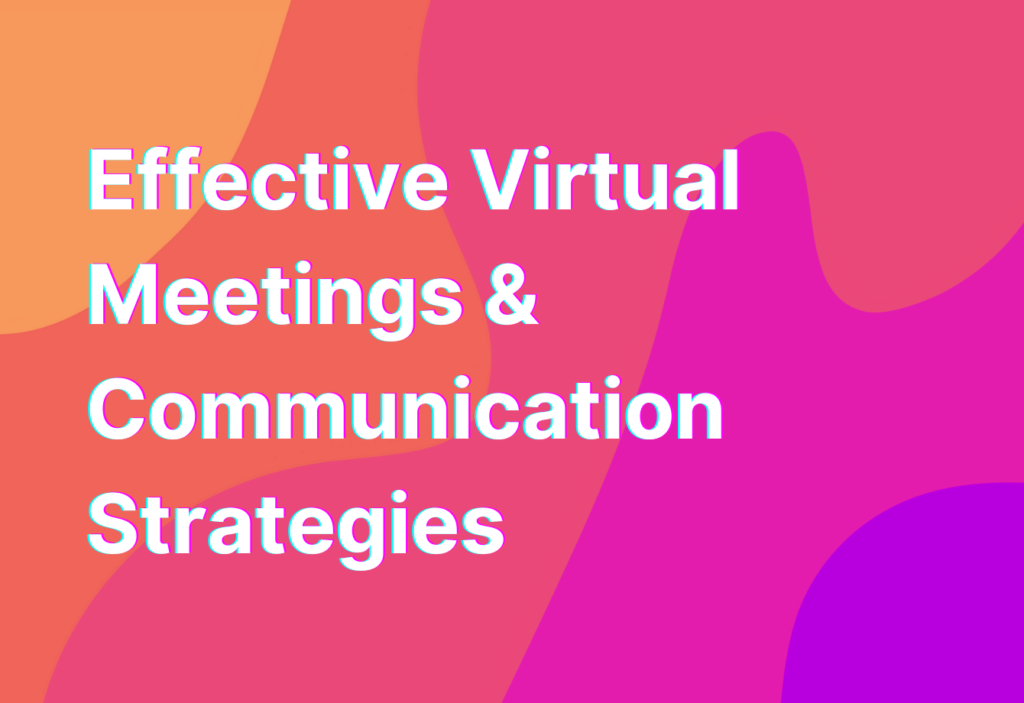Effective Virtual Meetings & Communication Strategies
Welcome back, remote work enthusiasts! Today, we’re diving into the world of virtual meetings and communication strategies. As remote workers, we rely heavily on technology to connect with our colleagues and clients. So, it’s crucial to master the art of virtual meetings to ensure effective communication and collaboration. Let’s get started!
The Importance of Virtual Meetings
Virtual meetings have become the norm in today’s remote work landscape. They allow us to connect with team members from different locations, saving time and money on travel expenses. But virtual meetings are more than just a convenience; they are essential for building strong relationships, fostering teamwork, and ensuring everyone is on the same page.
According to a study by Harvard Business Review, virtual meetings can be just as effective as in-person meetings when done right. So, let’s explore some strategies to make your virtual meetings a success!
1. Prepare and Set an Agenda
Just like in-person meetings, virtual meetings require proper preparation. Before the meeting, set an agenda and share it with all participants. This helps everyone come prepared and ensures that the meeting stays focused and productive.
Pro tip: Use project management tools like Trello or Asana to create and share your meeting agenda. These tools make it easy to collaborate and keep everyone on track.
2. Choose the Right Communication Tools
With so many communication tools available, it’s important to choose the right ones for your virtual meetings. Video conferencing platforms like Zoom or Microsoft Teams are great for face-to-face interactions, while instant messaging tools like Slack or Microsoft Teams chat keep the conversation flowing during the meeting.
Pro tip: Experiment with different tools to find the ones that work best for your team. Don’t be afraid to try new technologies and see what fits your communication style.
3. Create a Welcoming Environment
Virtual meetings can sometimes feel impersonal, so it’s important to create a welcoming environment for all participants. Start the meeting with a friendly greeting and encourage everyone to introduce themselves. This helps build rapport and fosters a sense of belonging.
Pro tip: Use icebreaker questions to kick off the meeting on a positive note. For example, ask everyone to share their favorite remote work hack or their go-to productivity tool.
4. Engage and Encourage Participation
In virtual meetings, it’s easy for participants to become passive observers. To keep everyone engaged, encourage active participation. Ask open-ended questions, seek input from different team members, and create opportunities for collaboration.
Pro tip: Use collaboration tools like Google Docs or Miro to facilitate real-time brainstorming and idea sharing. These tools allow everyone to contribute and see their ideas come to life.
5. Follow Up and Recap
After the meeting, it’s important to follow up with a recap of the discussion and action items. This ensures that everyone is on the same page and knows what needs to be done next. Share the meeting notes and any relevant documents or resources.
Pro tip: Use project management tools to assign tasks and track progress. This keeps everyone accountable and ensures that nothing falls through the cracks.
Wrapping Up
Virtual meetings are a vital part of remote work, and mastering effective communication strategies is key to their success. By preparing and setting an agenda, choosing the right communication tools, creating a welcoming environment, engaging participants, and following up with recaps, you can ensure that your virtual meetings are productive and collaborative.
Remember, effective virtual meetings are not just about the technology; they’re about building relationships and fostering teamwork. So, embrace the virtual meeting culture and make the most out of your remote work experience!
For more tips on remote team communication and workforce diversity, check out our Workforce diversity page. Happy remote working!