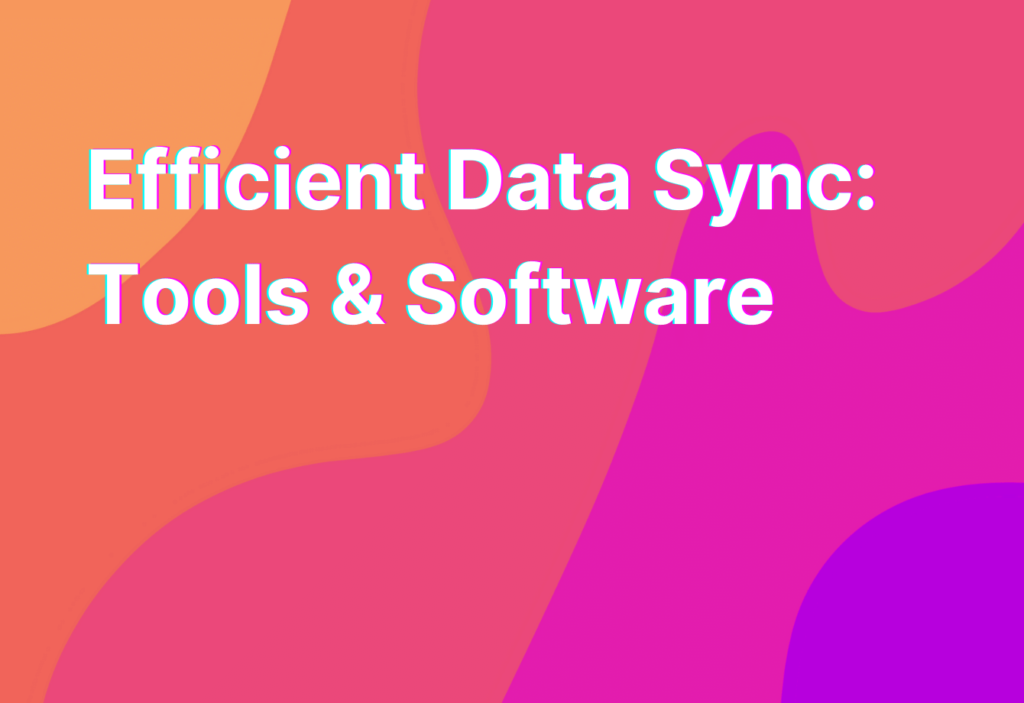Efficient Data Sync: Tools & Software
Hey there, remote work enthusiasts! Ashley here, your go-to gal for all things remote work. Today, I want to talk about a crucial aspect of remote work: data synchronization. As remote workers, we often find ourselves collaborating with team members from different locations, and ensuring that everyone is working with the most up-to-date data is essential for smooth operations. So, let’s dive into some efficient data sync tools and software that can make our lives a whole lot easier!
1. Dropbox
When it comes to data synchronization, Dropbox is a household name. This cloud-based file hosting service allows you to store and share files with your team members effortlessly. With its automatic sync feature, any changes made to a file are instantly updated across all devices. Plus, you can easily collaborate on documents, presentations, and spreadsheets in real-time. It’s like having a virtual office where everyone is on the same page!
2. Google Drive
Another popular choice for data synchronization is Google Drive. With its seamless integration with other Google apps like Docs, Sheets, and Slides, it’s a favorite among remote teams. You can create, edit, and share files in real-time, ensuring that everyone has access to the most recent version. And the best part? It’s free for personal use, with affordable plans for businesses. Talk about a win-win!
3. Trello
Now, you might be wondering why I’m mentioning Trello in a data synchronization article. Well, my friend, Trello is not just a project management tool; it’s also a fantastic tool for syncing data across teams. With its intuitive interface and customizable boards, you can easily track the progress of tasks and projects. And with its seamless integration with other apps like Dropbox and Google Drive, you can ensure that all relevant files are synced and accessible to everyone involved. It’s like having your own personal assistant!
4. Microsoft OneDrive
If you’re a fan of the Microsoft ecosystem, then OneDrive is the perfect data synchronization tool for you. With its deep integration with Windows and Office 365, you can seamlessly sync files across devices and collaborate on documents, presentations, and spreadsheets. Plus, it offers a generous amount of free storage and affordable plans for businesses. It’s a no-brainer for Microsoft enthusiasts!
5. Sync.com
Last but not least, let’s talk about Sync.com. This secure cloud storage and file sharing platform takes data synchronization to the next level. With end-to-end encryption and zero-knowledge privacy, you can rest assured that your data is safe and secure. Plus, it offers seamless collaboration features, making it a great choice for remote teams. It’s like having a personal vault for all your important files!
And there you have it, folks! These are just a few of the efficient data sync tools and software available for remote teams. Whether you’re using Dropbox, Google Drive, Trello, Microsoft OneDrive, or Sync.com, you can ensure that everyone on your team is working with the most up-to-date data. So, go ahead and give these tools a try, and watch your remote collaboration soar to new heights!
Wrapping Up
Well, that’s all for today, my fellow remote work enthusiasts! I hope you found this article on efficient data sync tools and software helpful. Remember, data synchronization is the key to seamless collaboration, so choose the tool that best suits your team’s needs. And if you’re looking for more remote work tips and tools, be sure to check out this page on decision-making tools. Until next time, happy syncing!