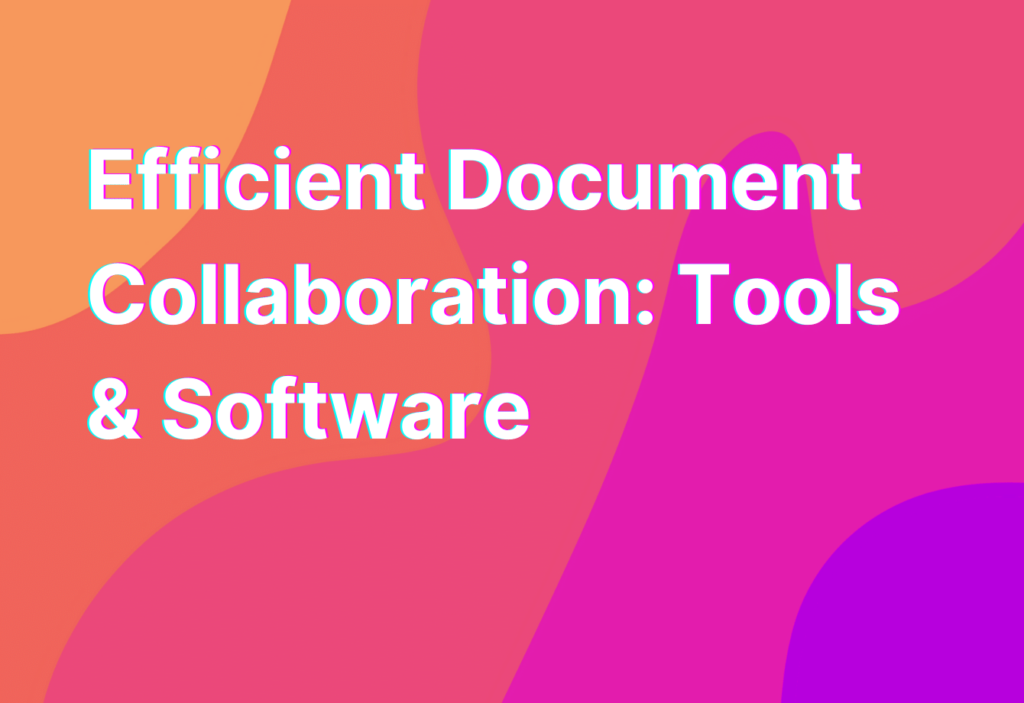Efficient Document Collaboration: Tools & Software
Hey there, remote work enthusiasts! Ashley here, your go-to gal for all things remote work. Today, I want to talk about a topic that is near and dear to my heart: efficient document collaboration. As someone who has been working remotely for the past 10 years, I know just how important it is to have the right tools and software to collaborate effectively with your team. So, let’s dive in and explore some of the best options out there!
1. Google Docs
When it comes to document collaboration, Google Docs is an absolute game-changer. This cloud-based tool allows you to create, edit, and share documents in real-time with your team. Gone are the days of sending multiple versions of a document back and forth via email. With Google Docs, everyone can work on the same document simultaneously, making collaboration a breeze.
Plus, Google Docs offers a wide range of features to enhance your collaboration experience. You can leave comments, suggest edits, and even track changes. And the best part? It’s completely free! So, if you’re looking for a reliable and user-friendly document collaboration tool, look no further than Google Docs.
2. Microsoft Office 365
If you’re more of a Microsoft fan, then Office 365 is the perfect choice for you. With Office 365, you get access to all the familiar Microsoft Office applications like Word, Excel, and PowerPoint, but with the added benefit of cloud-based collaboration.
Similar to Google Docs, Office 365 allows multiple users to work on the same document simultaneously. You can easily share files with your team, track changes, and even chat with your collaborators within the document itself. It’s a seamless and efficient way to collaborate on documents, no matter where you are.
3. Trello
Now, let’s switch gears and talk about project management tools that also offer document collaboration features. One such tool is Trello. Trello is a visual collaboration platform that allows you to organize and prioritize your projects using boards, lists, and cards.
But what sets Trello apart is its ability to integrate with other tools, including document collaboration tools. You can attach files to your Trello cards, making it easy for your team to access and collaborate on documents within the context of your project. It’s a great way to keep everything organized and ensure that everyone is on the same page.
4. Slack
No list of collaboration tools would be complete without mentioning Slack. While Slack is primarily known as a messaging platform, it also offers document collaboration features that are worth exploring.
With Slack, you can easily share files with your team and collaborate on them in real-time. You can leave comments, make edits, and even preview documents without having to download them. It’s a convenient way to keep all your communication and collaboration in one place.
5. Dropbox Paper
Last but not least, we have Dropbox Paper. Dropbox Paper is a collaborative workspace that allows you to create and edit documents, as well as manage tasks and deadlines.
One of the standout features of Dropbox Paper is its ability to embed various types of media, such as images, videos, and even code snippets. This makes it a great choice for teams that need to collaborate on more than just text-based documents.
So there you have it, folks! These are just a few of the many tools and software options available for efficient document collaboration. Whether you prefer Google Docs, Office 365, Trello, Slack, or Dropbox Paper, there’s something out there for everyone.
Wrapping Up
Document collaboration is a crucial aspect of remote work, and having the right tools and software can make all the difference. So, don’t be afraid to explore different options and find the ones that work best for you and your team.
And remember, if you want to boost your collaboration even further, be sure to check out our article on Email Integration 101. It’s packed with tips and tricks to help you streamline your communication and collaboration processes.
Until next time, happy collaborating!