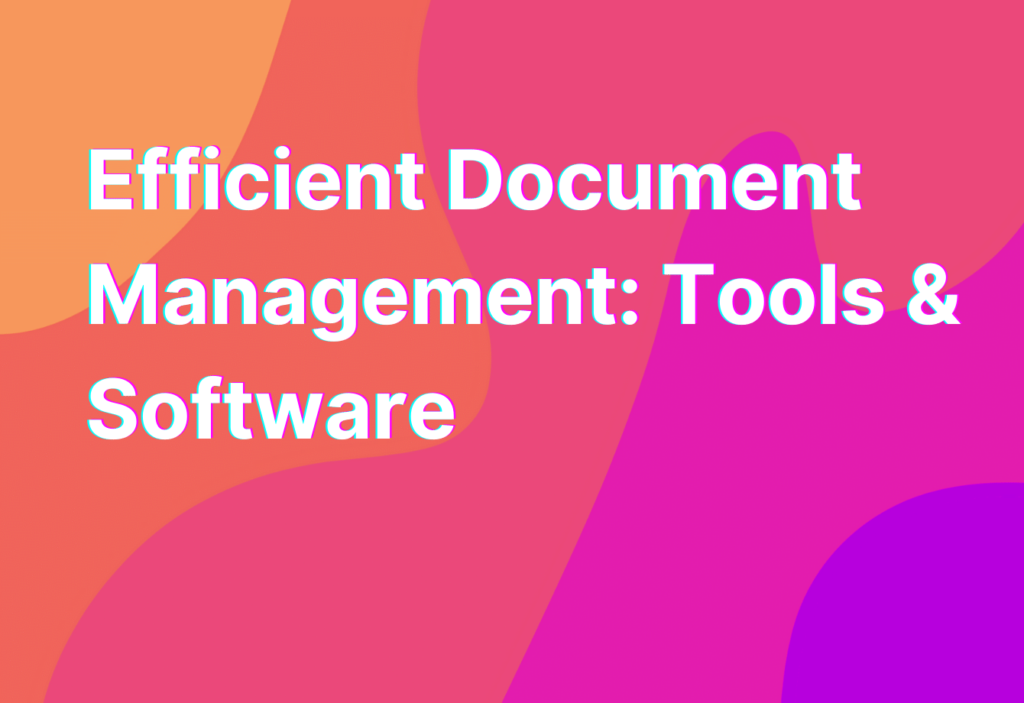Efficient Document Management: Tools & Software
Hey there, remote work warriors! Ashley here, your go-to gal for all things remote work. Today, I want to talk about a topic that is near and dear to my heart: document management. As remote workers, we rely heavily on digital documents to collaborate, share information, and keep our work organized. So, let’s dive into some efficient document management tools and software that can make our lives a whole lot easier.
1. Google Drive
First up on our list is the trusty Google Drive. I’m sure most of you are already familiar with this gem, but let me tell you why it’s worth mentioning. Google Drive offers a seamless way to store, share, and collaborate on documents, spreadsheets, and presentations. Plus, it’s cloud-based, so you can access your files from anywhere with an internet connection. Talk about convenience!
Whether you’re working on a team project or just need a secure place to store your personal files, Google Drive has got you covered. And the best part? It’s free! So, if you haven’t already jumped on the Google Drive bandwagon, what are you waiting for?
2. Trello
Next up, we have Trello. Now, I know what you’re thinking. “Ashley, Trello is a project management tool, not a document management tool.” And you’re right! But hear me out. Trello’s card-based system is perfect for organizing and managing your documents.
With Trello, you can create boards for different projects or categories, and within each board, you can create cards for individual documents. You can attach files, add due dates, and even assign tasks to team members. It’s like having a virtual filing cabinet that keeps everything neat and tidy. Plus, Trello integrates with other tools like Google Drive and Dropbox, so you can easily access your documents right from your Trello board. How cool is that?
3. Dropbox
No list of document management tools would be complete without mentioning Dropbox. Dropbox is a cloud-based file storage and sharing platform that allows you to store and access your documents from anywhere. It’s like having your own personal file server in the cloud.
One of the things I love most about Dropbox is its file syncing feature. You can install the Dropbox app on your computer, and any changes you make to your files will automatically sync across all your devices. So, if you’re working on a document on your laptop and need to switch to your phone or tablet, you can pick up right where you left off. It’s a game-changer for remote workers on the go.
4. Evernote
Now, let’s talk about Evernote. Evernote is a note-taking app that allows you to capture, organize, and share your ideas and documents. It’s like having a digital notebook that you can take with you wherever you go.
With Evernote, you can create different notebooks for different projects or topics, and within each notebook, you can create individual notes for your documents. You can add text, images, audio recordings, and even attach files. And the best part? Evernote has a powerful search feature that makes it easy to find exactly what you’re looking for, even if you have thousands of notes. It’s a remote worker’s dream come true.
5. Microsoft OneDrive
Last but certainly not least, we have Microsoft OneDrive. If you’re a fan of Microsoft Office, then OneDrive is the perfect document management tool for you. With OneDrive, you can store, share, and collaborate on Word documents, Excel spreadsheets, PowerPoint presentations, and more.
One of the standout features of OneDrive is its integration with Microsoft Office Online. This means you can create and edit your documents right from your web browser, without needing to download any software. And with real-time collaboration, you can work together with your team on the same document, making changes and seeing updates in real-time. It’s a game-changer for remote teams.
Wrapping Up
Well, there you have it, folks! Five efficient document management tools and software that can help you stay organized, collaborate with your team, and work more efficiently as a remote worker. Whether you choose Google Drive, Trello, Dropbox, Evernote, or Microsoft OneDrive, you can’t go wrong with any of these options.
Remember, finding the right document management tool is all about finding what works best for you and your team. So, give these tools a try, see which one fits your workflow, and start managing your documents like a pro.
And hey, if you’re interested in learning more about collaboration tools and software for e-commerce, be sure to check out our E-commerce Collaboration Tools & Software article. Trust me, you won’t want to miss it!