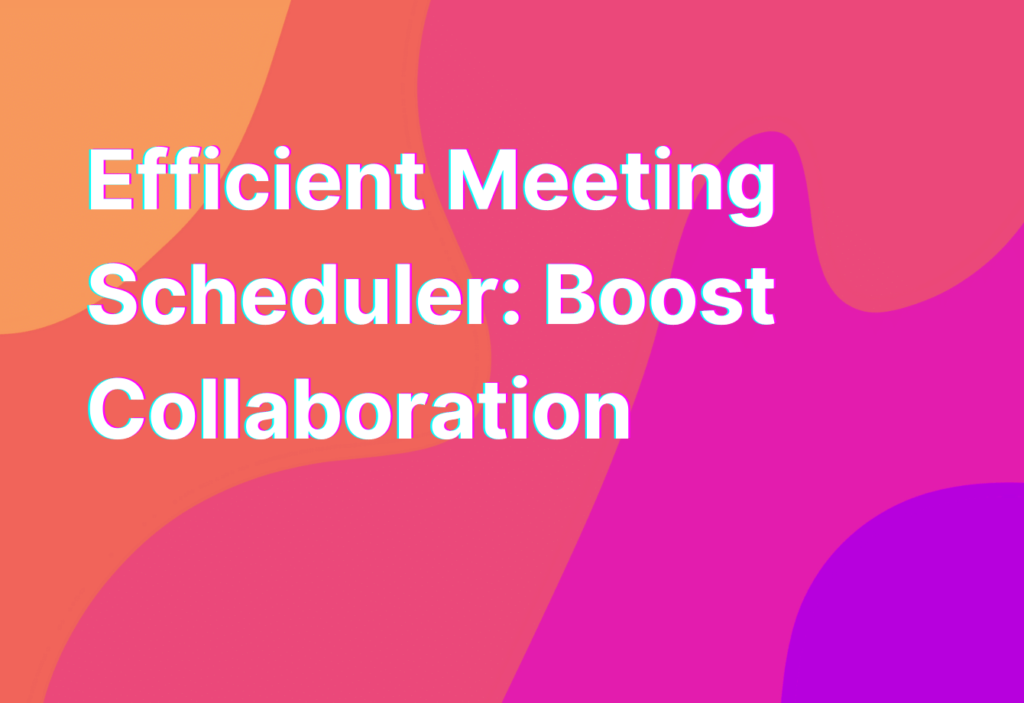Efficient Meeting Scheduler: Boost Collaboration
Hey there, remote work enthusiasts! Ashley here, your go-to gal for all things remote work. Today, I want to talk about a crucial tool that can greatly enhance collaboration in remote teams: the meeting scheduler. As someone who has been working remotely for over 10 years in the tech industry, I can confidently say that a well-organized and efficient meeting scheduler is a game-changer.
Why is a Meeting Scheduler Important?
Before we dive into the nitty-gritty details, let’s take a moment to understand why a meeting scheduler is so important. In remote teams, communication is key, and meetings play a vital role in fostering collaboration. However, coordinating meetings across different time zones and schedules can be a real headache. That’s where a meeting scheduler comes in handy.
With a reliable meeting scheduler, you can easily find the perfect time slot that works for everyone involved. No more endless back-and-forth emails or confusing time zone conversions. Plus, a well-organized meeting scheduler helps to ensure that meetings start and end on time, maximizing productivity and efficiency.
Top Features to Look for in a Meeting Scheduler
Now that we understand the importance of a meeting scheduler, let’s explore some key features to consider when choosing the right one for your remote team:
- Intuitive Interface: Look for a meeting scheduler with a user-friendly interface that is easy to navigate. You don’t want to waste time figuring out how to use the tool instead of actually scheduling meetings.
- Time Zone Compatibility: Ensure that the meeting scheduler can handle different time zones seamlessly. It should automatically adjust the meeting time based on the participants’ locations.
- Calendar Integration: Integration with popular calendar apps like Google Calendar or Outlook is a must. This allows participants to easily view and manage their schedules without switching between multiple platforms.
- Automated Reminders: A good meeting scheduler will send automated reminders to all participants, reducing the chances of no-shows or last-minute cancellations.
- Customization Options: Look for a meeting scheduler that allows you to customize meeting settings, such as duration, buffer time between meetings, and recurring meeting options.
By considering these features, you can find a meeting scheduler that perfectly suits your team’s needs and enhances collaboration.
Popular Meeting Scheduler Tools
Now that we know what to look for in a meeting scheduler, let’s explore some popular tools that can help streamline your remote team’s meeting scheduling process:
- Calendly: Calendly is a user-friendly meeting scheduler that integrates seamlessly with popular calendar apps. It offers various customization options and allows you to create personalized meeting links to share with participants.
- Doodle: Doodle simplifies the process of finding the best meeting time by allowing participants to vote on different time options. It also offers calendar integration and automated reminders.
- Time and Date: This handy tool helps you find the perfect meeting time across different time zones. Simply input the participants’ locations, and it will generate a list of suitable time slots.
- World Time Buddy: World Time Buddy is another excellent tool for scheduling meetings across different time zones. It offers a visual interface that makes it easy to compare multiple time zones at a glance.
- Trello: While primarily known as a project management tool, Trello also offers a meeting scheduler feature. It allows you to create meeting cards, set due dates, and assign participants, all within the Trello platform.
These are just a few examples of the many meeting scheduler tools available. Explore different options and find the one that best suits your team’s needs and preferences.
Wrapping Up
Well, folks, we’ve reached the end of our journey through the world of meeting schedulers. Remember, a well-organized and efficient meeting scheduler can significantly boost collaboration in your remote team. By finding the right tool with the features that matter most to you, you can streamline the scheduling process and ensure that meetings run smoothly.
If you’re interested in exploring more tools to enhance collaboration in remote teams, be sure to check out our Milestone Tools to Boost Collaboration page. It’s chock-full of helpful resources and insights to take your remote team to the next level.
Until next time, happy scheduling!