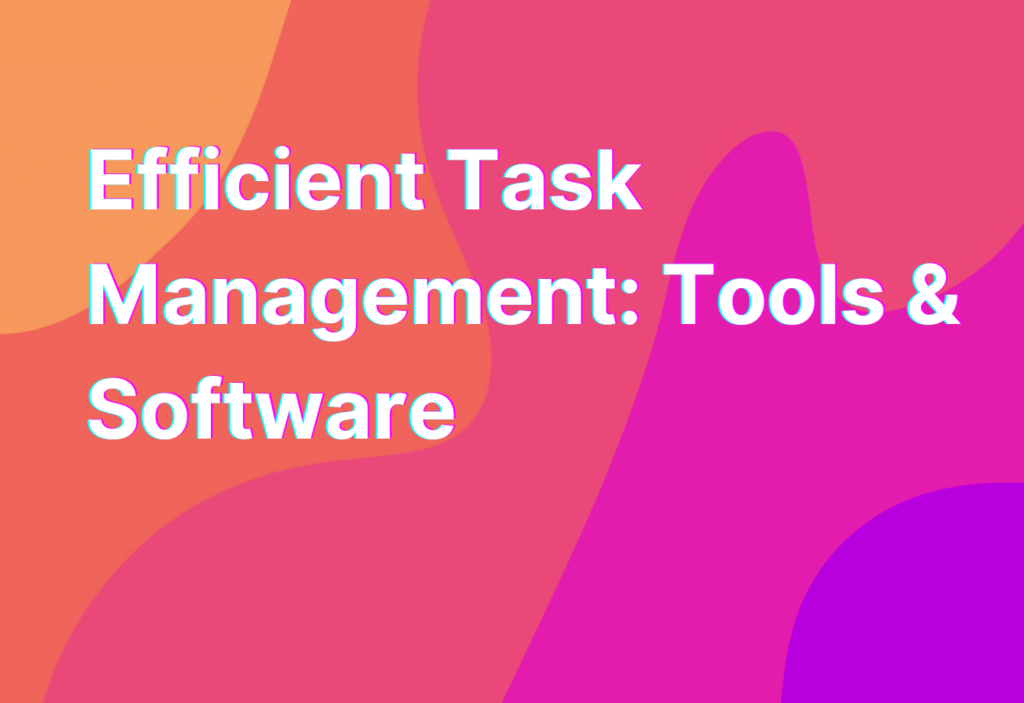Efficient Task Management: Tools & Software
Task management is a crucial aspect of remote work. When you’re working from home or a coffee shop, it’s important to stay organized and keep track of your tasks. Luckily, there are plenty of tools and software available to help you manage your tasks efficiently. In this article, we’ll explore some of the best options out there.
Trello
One of the most popular task management tools is Trello. This web-based application allows you to create boards, lists, and cards to organize your tasks. You can easily move cards from one list to another, add due dates, and assign tasks to team members. Trello’s user-friendly interface and drag-and-drop functionality make it a favorite among remote workers.
With Trello, you can collaborate with your team in real-time, leave comments on cards, and attach files. It’s a great tool for visualizing your workflow and staying on top of your tasks. Plus, Trello integrates with other popular tools like Slack and Google Drive, making it even more versatile.
Check out Trello’s website to learn more about how it can help you manage your tasks effectively.
Asana
Another powerful task management tool is Asana. This web and mobile application offers a wide range of features to help you stay organized. With Asana, you can create projects, tasks, and subtasks, assign due dates, and set priorities. You can also add attachments, leave comments, and communicate with your team members within the platform.
Asana’s clean and intuitive interface makes it easy to navigate and manage your tasks. It also offers a variety of views, including list, board, and calendar, so you can choose the one that works best for you. Additionally, Asana integrates with other tools like Slack, Dropbox, and Microsoft Teams, making it a versatile option for remote teams.
Todoist
If you’re looking for a simple and straightforward task management tool, Todoist might be the perfect fit for you. This web and mobile application allows you to create tasks, set due dates, and organize them into projects and sub-projects. You can also add labels, priorities, and comments to your tasks.
Todoist’s minimalist design and user-friendly interface make it easy to use and navigate. It also offers features like reminders, recurring tasks, and productivity tracking. Plus, Todoist integrates with popular tools like Google Calendar, Slack, and Dropbox, making it a great choice for remote workers.
ClickUp
ClickUp is a comprehensive task management tool that offers a wide range of features to help you stay organized. With ClickUp, you can create tasks, set due dates, and assign them to team members. You can also add attachments, leave comments, and track your progress.
ClickUp’s customizable interface allows you to choose the views and layouts that work best for you. Whether you prefer a list, board, or calendar view, ClickUp has you covered. It also integrates with popular tools like Slack, Google Drive, and Zoom, making it a versatile option for remote teams.
Notion
Notion is more than just a task management tool. It’s a powerful all-in-one workspace that allows you to create and organize your tasks, notes, and documents in one place. With Notion, you can create databases, tables, and kanban boards to manage your tasks effectively.
Notion’s flexible and customizable interface makes it easy to adapt to your workflow. You can create templates, add tags, and collaborate with your team in real-time. Notion also integrates with popular tools like Slack, Google Drive, and Trello, making it a versatile option for remote workers.
Wrapping Up
Efficient task management is essential for remote work success. With the right tools and software, you can stay organized, collaborate with your team, and stay on top of your tasks. Whether you choose Trello, Asana, Todoist, ClickUp, or Notion, you’ll be well-equipped to manage your tasks efficiently.
For more tips on remote work and team collaboration, check out our article on essential tools for team collaboration. Remember, staying organized and managing your tasks effectively is the key to remote work productivity!