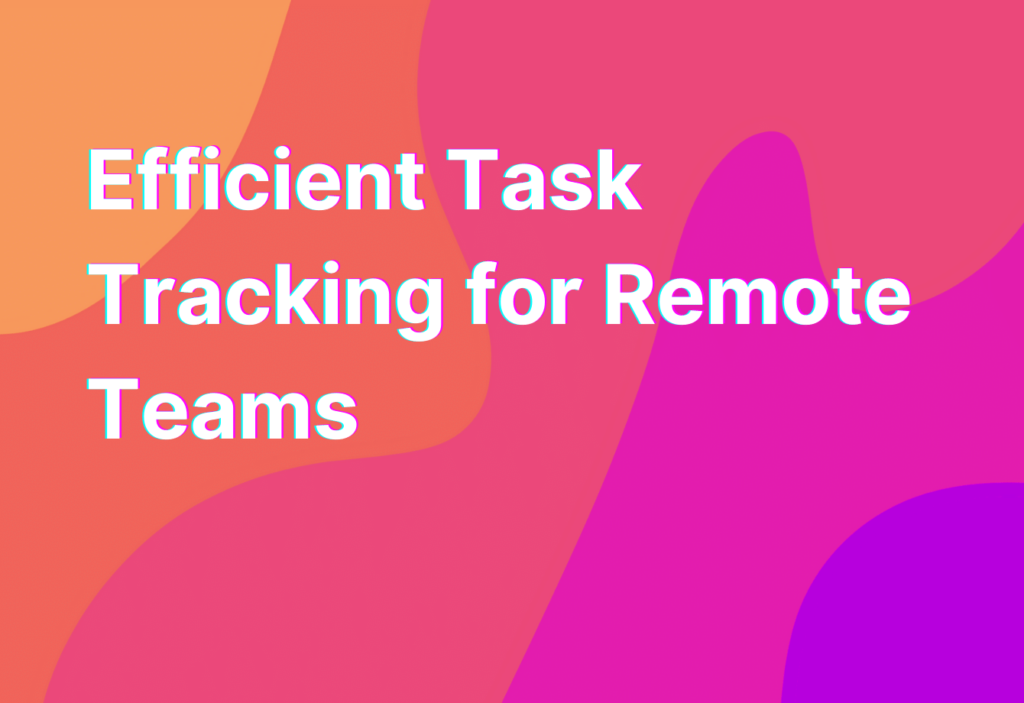Efficient Task Tracking for Remote Teams
Hey there, remote work enthusiasts! It’s Ashley here, your friendly remote work advocate with 10 years of experience in the tech industry. Today, I want to talk about a crucial aspect of remote team collaboration: task tracking. As remote teams, we need to stay organized and ensure that everyone is on the same page when it comes to project progress. So, let’s dive into the world of efficient task tracking for remote teams!
The Importance of Task Tracking
Task tracking is like the GPS of remote work. It helps us navigate through projects, stay on track, and reach our destination successfully. Without proper task tracking, remote teams can easily get lost in a sea of assignments, deadlines, and priorities. But fear not, my fellow remote workers! With the right tools and strategies, we can conquer the task tracking challenge and boost our productivity.
Choosing the Right Task Tracking Tool
When it comes to task tracking, having the right tool in your remote work arsenal is essential. There are plenty of options out there, but one of my personal favorites is Trello. Trello is a user-friendly project management tool that allows you to create boards, lists, and cards to track your tasks. Plus, it’s free to use!
Another great option is Asana. Asana offers a wide range of features, including task assignments, due dates, and progress tracking. It’s perfect for remote teams who need a more robust task tracking solution.
Of course, these are just a couple of examples, and there are many other task tracking tools available. The key is to find one that suits your team’s needs and preferences. Remember, the tool should make your life easier, not more complicated!
Setting Up Your Task Tracking System
Now that you have your task tracking tool of choice, it’s time to set up your system. Here are a few tips to get you started:
- Create a clear project structure: Divide your projects into smaller tasks and assign them to team members. This way, everyone knows what they’re responsible for and can track their progress.
- Set deadlines: Deadlines are crucial for remote teams. They keep us accountable and ensure that projects stay on track. Make sure to set realistic deadlines and communicate them clearly to your team.
- Use labels or tags: Labels or tags can help you categorize tasks and prioritize them. For example, you can use labels like “urgent,” “high priority,” or “in progress” to keep everyone informed about the status of each task.
- Track time: Time tracking can be a game-changer for remote teams. It allows you to see how much time is spent on each task and identify areas where you can improve efficiency. Tools like Harvest or Toggl can help you track time effortlessly.
- Regularly update and review: Task tracking is an ongoing process. Encourage your team to update their tasks regularly and review the progress together. This way, you can address any issues or roadblocks before they become major problems.
Effective Communication for Task Tracking
Task tracking goes hand in hand with effective communication. As remote teams, we rely heavily on communication tools to stay connected and informed. Here are a few communication tips to enhance your task tracking efforts:
- Use a dedicated communication platform: Whether it’s Slack, Microsoft Teams, or another tool, having a dedicated platform for team communication can streamline your task tracking process. It allows for real-time updates, file sharing, and quick collaboration.
- Encourage transparency: Transparency is key in remote teams. Encourage team members to share their progress, challenges, and updates openly. This fosters a sense of trust and accountability within the team.
- Schedule regular check-ins: Remote teams can sometimes feel disconnected, so it’s important to schedule regular check-ins to discuss task progress, address any concerns, and provide support. These check-ins can be done through video calls or even asynchronous updates.
- Document important discussions: When discussing tasks or projects, make sure to document important decisions, feedback, or discussions. This way, everyone can refer back to the information when needed, and nothing gets lost in the virtual void.
- Encourage collaboration: Task tracking shouldn’t be a solo endeavor. Encourage collaboration among team members by assigning tasks that require input from multiple people. This promotes teamwork and ensures that everyone is involved in the process.
Wrapping Up
And there you have it, folks! Efficient task tracking is the secret sauce to remote team success. By choosing the right task tracking tool, setting up a solid system, and fostering effective communication, you’ll be well on your way to remote work greatness.
Remember, remote work is all about finding the right balance between independence and collaboration. So, embrace the power of task tracking and watch your productivity soar!
For more tips and insights on remote team collaboration, check out our article on User research. Happy tracking!