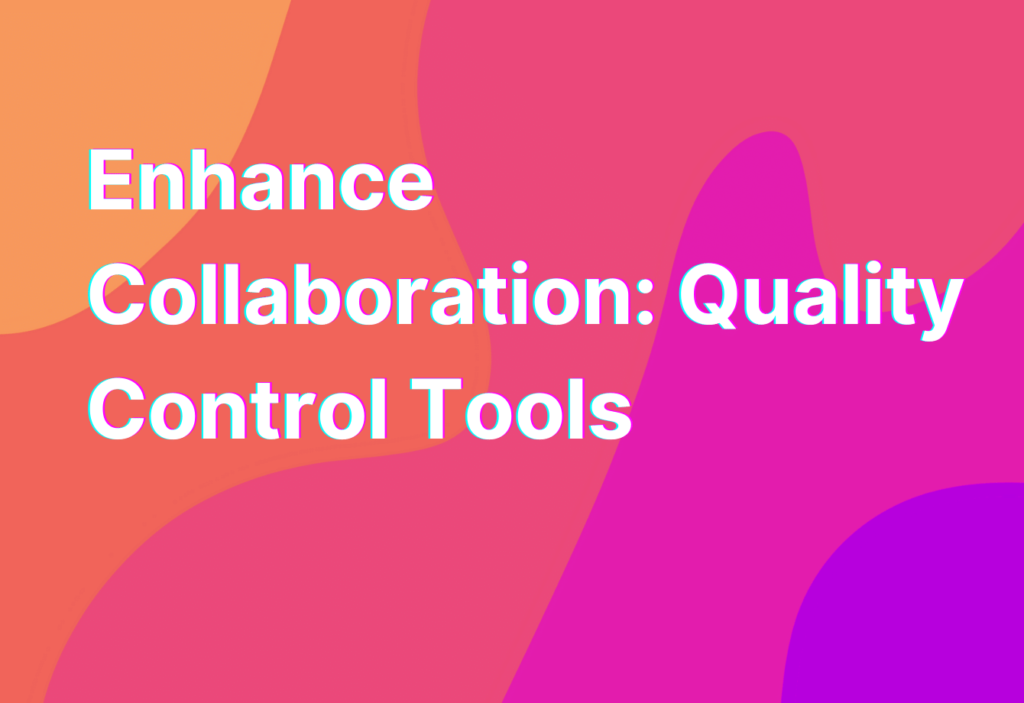Enhance Collaboration: Quality Control Tools
Welcome back, remote work enthusiasts! Today, we’re diving into the world of quality control and how it can enhance collaboration within remote teams. As a remote worker myself, I understand the importance of efficient communication and seamless collaboration. That’s why I’m excited to share with you some top-notch quality control tools that can take your remote team’s collaboration to the next level. So, let’s get started!
1. Trello
First up on our list is Trello, a popular project management tool that can greatly improve your team’s collaboration. With Trello, you can create boards, lists, and cards to organize your tasks and projects. It’s like having a virtual whiteboard where everyone can see what needs to be done, who’s responsible for each task, and the progress being made. Plus, Trello integrates seamlessly with other tools like Slack and Google Drive, making it even easier to collaborate with your remote team.
Check out Trello’s website here to learn more about how it can revolutionize your remote team’s collaboration.
2. Asana
Next on our list is Asana, another fantastic project management tool that can streamline your team’s collaboration. With Asana, you can create tasks, assign them to team members, set due dates, and track progress. It’s a great tool for keeping everyone on the same page and ensuring that nothing falls through the cracks. Asana also offers integrations with popular tools like Slack and Dropbox, making it a powerful addition to your remote team’s collaboration toolkit.
3. Slack
No list of collaboration tools would be complete without mentioning Slack. This instant messaging platform has become a staple for remote teams around the world. With Slack, you can create channels for different projects or topics, send direct messages to team members, and even make voice and video calls. It’s a great way to keep communication flowing and foster a sense of camaraderie among your remote team members.
Learn more about Slack and its features on their website here.
4. Google Drive
When it comes to collaboration, Google Drive is a game-changer. With Google Drive, you can create and share documents, spreadsheets, and presentations with your remote team. Multiple team members can work on the same document simultaneously, making it easy to collaborate in real-time. Plus, Google Drive offers ample storage space, so you don’t have to worry about running out of room for all your important files.
5. Zoom
Last but certainly not least, we have Zoom, a video conferencing tool that has skyrocketed in popularity in recent years. With Zoom, you can host virtual meetings, webinars, and even virtual happy hours with your remote team. It’s a great way to bring everyone together, even when you’re miles apart. Plus, Zoom offers features like screen sharing and recording, making it a versatile tool for collaboration.
For more information about Zoom and its features, visit their website here.
Wrapping Up
And there you have it, folks! These quality control tools are sure to enhance collaboration within your remote team. Whether you’re using Trello to manage projects, Asana to track tasks, Slack to communicate, Google Drive to share files, or Zoom to host virtual meetings, these tools will help your team stay connected and productive.
Remember, effective collaboration is the key to remote team success. So, don’t hesitate to give these tools a try and see the positive impact they can have on your team’s collaboration. And if you’re interested in exploring more tools to improve your remote work experience, check out our article on efficient release management tools and software here.
Until next time, happy collaborating!