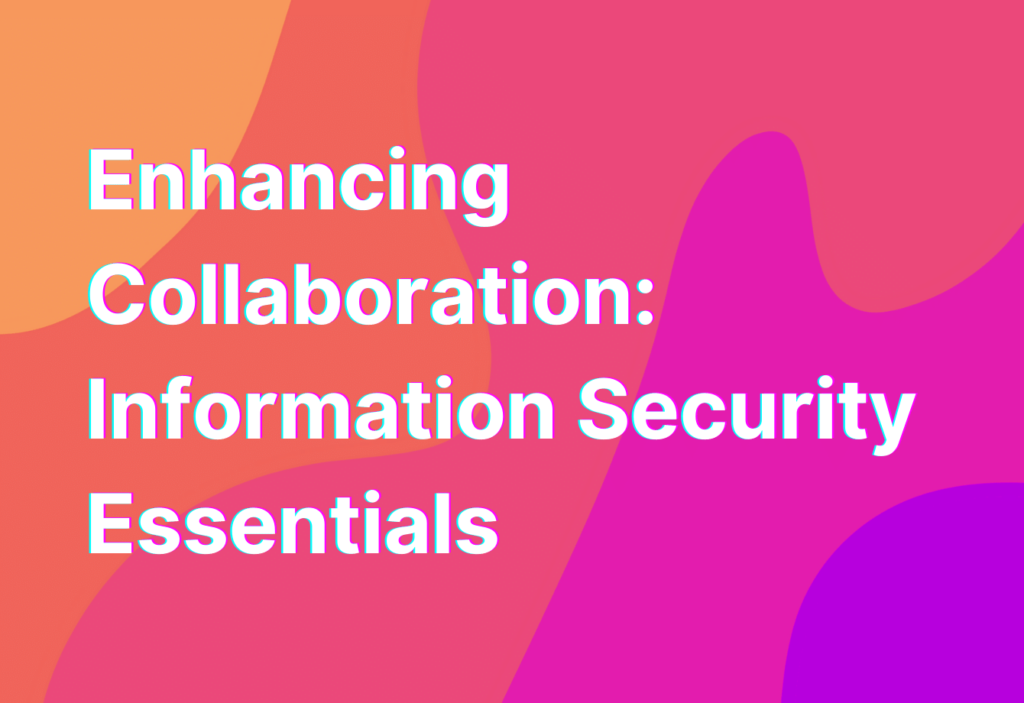Enhancing Collaboration: Information Security Essentials
Welcome back, remote work enthusiasts! Today, we’re diving into the world of information security. As remote workers, we rely heavily on technology to collaborate with our teams and get our work done. But with great technology comes great responsibility, and that’s where information security comes in. In this article, we’ll explore the essential practices and tools you need to keep your work and data safe. So grab your virtual detective hat and let’s get started!
Why Information Security Matters
Before we jump into the nitty-gritty of information security, let’s take a moment to understand why it’s so important. In today’s digital age, data breaches and cyber attacks are becoming increasingly common. As remote workers, we often handle sensitive information, such as client data or proprietary company information. If this information falls into the wrong hands, it can have serious consequences for both us and our organizations.
By implementing information security measures, we can protect ourselves and our work from these potential threats. Not only does this give us peace of mind, but it also helps to build trust with our clients and colleagues. So let’s explore some essential information security practices that every remote worker should know.
1. Use Strong and Unique Passwords
Let’s start with the basics: passwords. We all know that using “password123” as our login credentials is a big no-no. But did you know that using the same password for multiple accounts is just as risky? If one account gets compromised, all your other accounts are at risk too.
So, what’s the solution? Use strong and unique passwords for each of your accounts. A strong password typically includes a mix of uppercase and lowercase letters, numbers, and special characters. And to make things easier, you can use a password manager like LastPass or Dashlane to securely store and generate passwords for you.
2. Enable Two-Factor Authentication
Adding an extra layer of security to your accounts is always a good idea. Two-factor authentication (2FA) requires you to provide a second form of verification, such as a unique code sent to your phone, in addition to your password. This makes it much harder for hackers to gain access to your accounts, even if they manage to crack your password.
Most popular online services, like Google and Facebook, offer 2FA as an option. So take a few minutes to enable it on all your accounts for an added layer of protection.
3. Keep Your Software Up to Date
Software updates may seem like a hassle, but they play a crucial role in keeping your devices secure. Developers regularly release updates to patch security vulnerabilities and fix bugs that could be exploited by hackers. By keeping your software up to date, you ensure that you have the latest security patches installed.
Most operating systems and applications have automatic update features that you can enable. So take advantage of this feature and let your devices do the work for you. Trust me, it’s much easier than dealing with the aftermath of a security breach.
4. Be Wary of Phishing Attempts
Phishing is a common tactic used by cybercriminals to trick you into revealing sensitive information, such as your login credentials or credit card details. These phishing attempts often come in the form of emails or messages that appear to be from a legitimate source, like your bank or a trusted service provider.
To protect yourself from phishing attacks, always double-check the sender’s email address and be cautious of any suspicious links or attachments. If something seems off, it’s better to be safe than sorry. Instead of clicking on a link in an email, manually type the website’s URL into your browser or use a bookmark that you know is legitimate.
5. Educate Yourself and Your Team
Information security is a team effort. It’s not just about protecting your own work, but also about ensuring that your entire team is on the same page. Take the time to educate yourself and your colleagues about best practices for information security.
Encourage open discussions about potential risks and share resources, such as articles and online courses, that can help everyone stay informed. By working together, you can create a culture of security within your remote team.
Wrapping Up
And there you have it, remote work warriors! By implementing these information security essentials, you can enhance collaboration and protect your work from potential threats. Remember to use strong and unique passwords, enable two-factor authentication, keep your software up to date, be wary of phishing attempts, and educate yourself and your team.
For more tips on enhancing collaboration and streamlining workflows, check out our article on integration tools and software. Stay safe, stay secure, and keep rocking that remote work lifestyle!