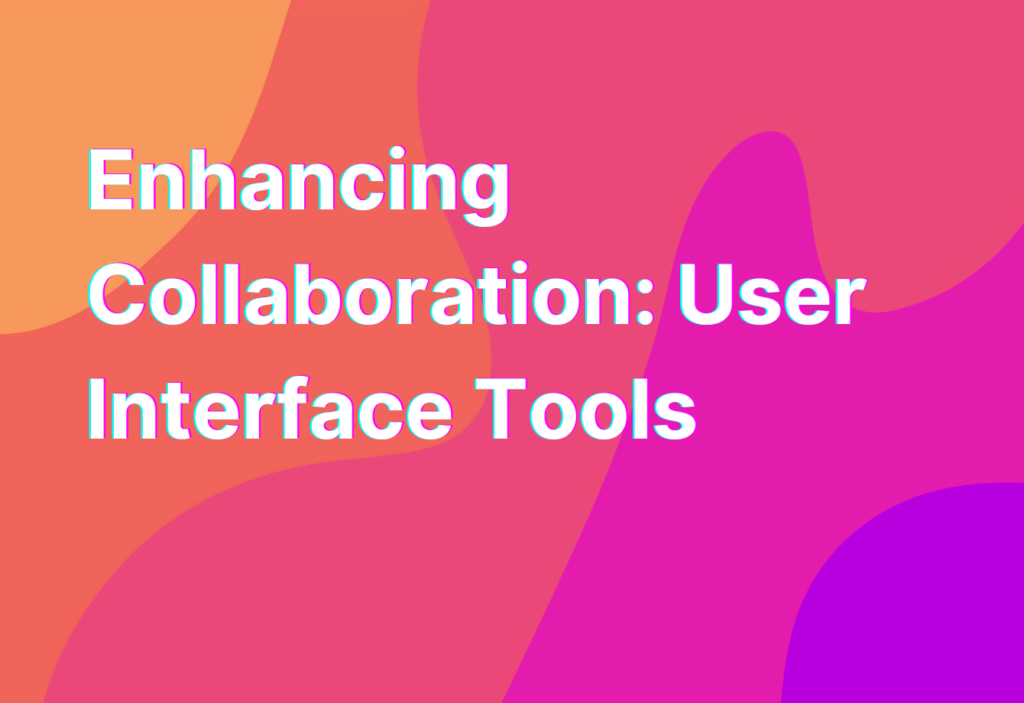Enhancing Collaboration: User Interface Tools
Hey there, remote work enthusiasts! It’s Ashley here, your friendly remote work advocate with 10 years of experience in the tech industry. Today, I want to talk about a crucial aspect of remote work: collaboration. When you’re working with a team spread across different locations, effective collaboration becomes even more important. That’s where user interface tools come in handy. In this article, we’ll explore some fantastic UI tools that can enhance collaboration and make remote work a breeze. So, let’s dive in!
1. Trello
First up on our list is Trello, a popular project management tool that offers a user-friendly interface. With Trello, you can create boards, lists, and cards to organize your tasks and collaborate with your team seamlessly. The drag-and-drop functionality makes it super easy to move tasks around and keep everyone on the same page. Plus, Trello integrates with various other tools, such as Slack and Google Drive, to streamline your workflow. Give it a try and see how it can boost your team’s productivity!
2. Slack
Next on our list is Slack, the ultimate communication tool for remote teams. With its intuitive user interface, Slack allows you to create channels for different projects or topics, making it easy to stay organized and focused. You can also send direct messages, share files, and even make voice or video calls within the app. Slack’s search functionality is a lifesaver when you need to find that one important message buried in a sea of conversations. Trust me, once you start using Slack, you’ll wonder how you ever survived without it!
3. Google Docs
When it comes to collaborative document editing, Google Docs takes the cake. Its simple and clean user interface makes it a breeze to create, edit, and share documents with your team. You can work on the same document simultaneously, leave comments, and track changes in real-time. Plus, Google Docs automatically saves your work, so you never have to worry about losing important updates. Whether you’re working on a proposal, a blog post, or a spreadsheet, Google Docs has got you covered.
4. Zoom
In the era of remote work, video conferencing has become the norm. And when it comes to video conferencing tools, Zoom is a clear winner. With its user-friendly interface and robust features, Zoom makes virtual meetings a breeze. You can schedule and join meetings with a single click, share your screen, and even record the sessions for future reference. Zoom’s breakout rooms feature is perfect for dividing larger meetings into smaller groups for focused discussions. So, say goodbye to the days of boring conference calls and embrace the power of Zoom!
5. GitHub
Now, let’s talk about a tool that’s a must-have for developers: GitHub. With its sleek user interface, GitHub provides a platform for version control and collaboration on coding projects. You can easily track changes, merge code, and collaborate with your team members seamlessly. GitHub also offers a range of features like issue tracking, project management, and code review, making it a one-stop-shop for all your development needs. If you’re a developer, you definitely don’t want to miss out on the power of GitHub!
And there you have it, folks! These user interface tools are game-changers when it comes to enhancing collaboration in remote teams. Whether you’re managing projects, communicating with your team, editing documents, conducting virtual meetings, or collaborating on coding projects, these tools have got you covered. So, give them a try and see how they can revolutionize your remote work experience!
Wrapping Up
Collaboration is the key to success in remote work, and user interface tools play a vital role in making it happen. From project management to communication, document editing to video conferencing, and coding collaboration to version control, these tools offer intuitive interfaces that make remote work a breeze. So, don’t hesitate to explore these tools and find the ones that work best for your team. And remember, remote work doesn’t have to be isolating or challenging when you have the right tools at your disposal.
Before I sign off, I want to share an additional resource with you. If you’re interested in learning more about version control tools and software, check out this link. It’s a comprehensive guide that will help you understand the importance of version control and explore different tools available in the market. Trust me, version control is a game-changer for developers, and this guide will give you all the information you need to get started.
That’s all for now, folks! Stay tuned for more remote work tips and tricks from Remote Teamer. Until next time, happy collaborating!