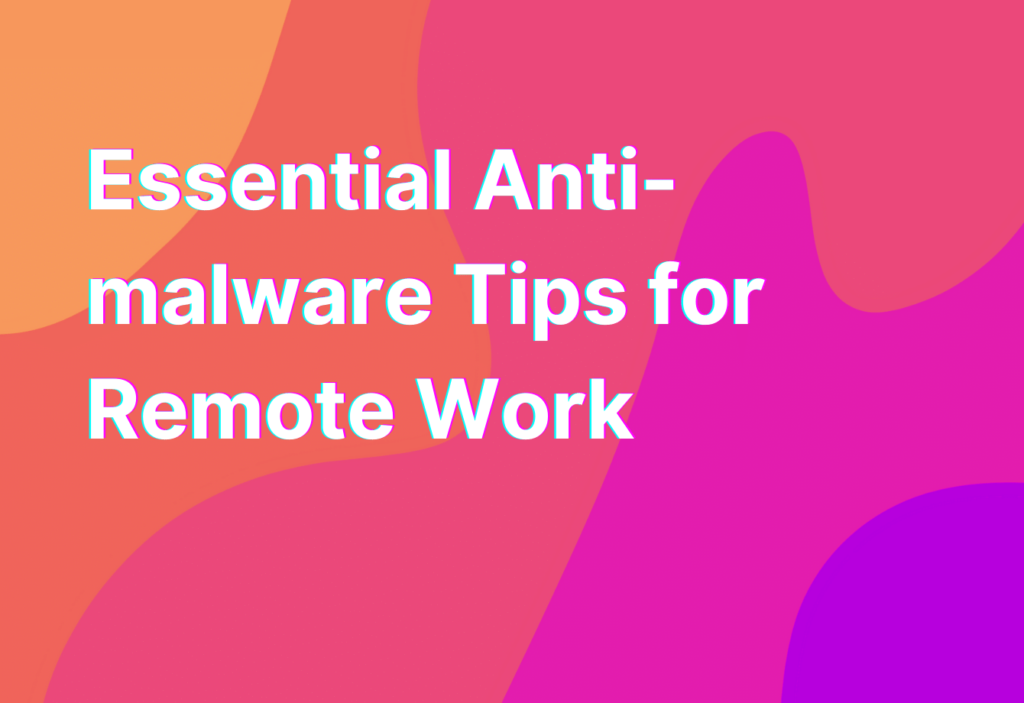Essential Anti-malware Tips for Remote Work
Working remotely has become increasingly popular in recent years, and with the current global situation, it has become a necessity for many. While remote work offers numerous benefits, it also comes with its own set of challenges, particularly when it comes to cybersecurity. One of the most important aspects of remote work security is protecting your devices and data from malware. In this article, we will explore some essential anti-malware tips to help you stay safe while working remotely.
1. Keep Your Software Up to Date
One of the simplest yet most effective ways to protect yourself from malware is to keep your software up to date. This includes your operating system, antivirus software, web browsers, and any other applications you use for work. Software updates often include security patches that address vulnerabilities that could be exploited by malware. By regularly updating your software, you can ensure that you have the latest protection against potential threats.
2. Use a Reliable Antivirus Software
Having a reliable antivirus software is crucial for remote workers. It acts as a first line of defense against malware by scanning files and websites for any potential threats. Look for an antivirus software that offers real-time protection, automatic updates, and regular scans. There are many reputable options available, such as Norton, McAfee, and Avast. Choose one that suits your needs and budget, and make sure to keep it updated.
3. Be Cautious of Phishing Emails
Phishing emails are a common method used by cybercriminals to distribute malware. These emails often appear to be from a legitimate source, such as a coworker or a trusted company, and they typically contain a link or attachment that, when clicked or opened, installs malware on your device. To protect yourself, be cautious of emails that ask for personal information, have grammatical errors, or come from unfamiliar senders. If you’re unsure about an email, contact the sender directly to verify its authenticity.
4. Use Strong and Unique Passwords
Using strong and unique passwords is essential for protecting your accounts from being compromised. Avoid using common passwords or easily guessable information, such as your name or birthdate. Instead, create complex passwords that include a combination of uppercase and lowercase letters, numbers, and special characters. Additionally, it’s important to use a different password for each of your accounts. This way, if one account is compromised, the others will remain secure.
5. Enable Two-Factor Authentication
Two-factor authentication (2FA) adds an extra layer of security to your accounts by requiring a second form of verification, such as a code sent to your phone, in addition to your password. This can help prevent unauthorized access even if your password is compromised. Many online services, including email providers and social media platforms, offer 2FA as an option. Enable it whenever possible to enhance the security of your remote work accounts.
Wrapping Up
Protecting yourself from malware is crucial when working remotely. By following these essential anti-malware tips, such as keeping your software up to date, using reliable antivirus software, being cautious of phishing emails, using strong and unique passwords, and enabling two-factor authentication, you can significantly reduce the risk of falling victim to malware attacks. Remember, cybersecurity is an ongoing effort, so stay vigilant and stay safe!
For more information on enhancing cybersecurity for remote work, check out our article on Biometric authentication.