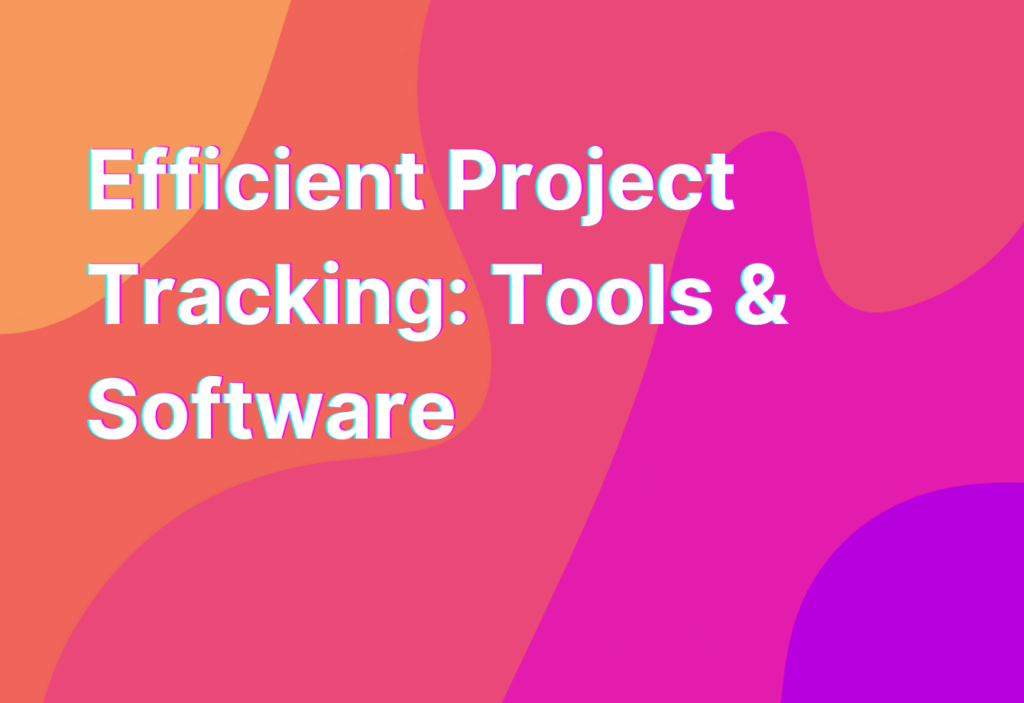Essential Anti-phishing Tips for Remote Work
As remote work becomes increasingly popular, it’s important to stay vigilant against cyber threats, such as phishing attacks. Phishing is a type of cyber attack where scammers try to trick individuals into revealing sensitive information, such as passwords or credit card numbers, by posing as a trustworthy entity. In this article, we’ll explore some essential anti-phishing tips to help you protect yourself while working remotely.
1. Be Wary of Suspicious Emails
One of the most common ways that phishing attacks occur is through email. Scammers will often send emails that appear to be from a legitimate source, such as your company’s IT department or a well-known service provider. These emails may ask you to click on a link, provide personal information, or download an attachment. To avoid falling victim to phishing emails, be wary of any email that:
- Asks for personal information
- Contains spelling or grammatical errors
- Uses a generic greeting instead of your name
- Includes suspicious attachments or links
- Has a sense of urgency or tries to create panic
If you receive an email that raises any red flags, it’s best to err on the side of caution and not click on any links or provide any personal information. Instead, contact the supposed sender directly to verify the legitimacy of the email.
2. Double-Check URLs
Phishing attacks often involve fake websites that mimic the appearance of legitimate ones. These websites are designed to trick users into entering their login credentials or other sensitive information. To avoid falling for this type of scam, always double-check the URL of any website you visit. Look for any misspellings or variations in the domain name that may indicate a fake website.
For example, if you receive an email from your bank asking you to log in to your account, don’t click on the link provided in the email. Instead, manually type in your bank’s website address or use a bookmark that you know is legitimate.
3. Keep Your Software Updated
Software updates often include important security patches that can help protect against phishing attacks. Make sure to regularly update your operating system, web browser, and any other software you use for remote work. These updates not only improve the performance of your software but also address any vulnerabilities that scammers may try to exploit.
4. Use Two-Factor Authentication
Two-factor authentication adds an extra layer of security to your online accounts by requiring a second form of verification, such as a unique code sent to your phone, in addition to your password. Enable two-factor authentication whenever possible, especially for accounts that contain sensitive information, such as your email or online banking.
Even if a scammer manages to obtain your password through a phishing attack, they won’t be able to access your account without the second form of verification.
5. Educate Yourself and Your Team
Phishing attacks are constantly evolving, so it’s important to stay informed about the latest tactics used by scammers. Educate yourself and your remote team about the dangers of phishing and how to recognize and avoid these types of attacks.
Consider providing regular training sessions or sharing informative articles and resources to help your team stay up to date with the latest cybersecurity best practices. The more knowledgeable your team is about phishing attacks, the better equipped they will be to protect themselves and your organization.
Wrapping Up
Phishing attacks can have serious consequences for individuals and organizations alike. By following these essential anti-phishing tips, you can significantly reduce the risk of falling victim to these scams while working remotely. Remember to be wary of suspicious emails, double-check URLs, keep your software updated, use two-factor authentication, and educate yourself and your team about phishing attacks.
For more information on cybersecurity governance for remote work, check out this informative article.