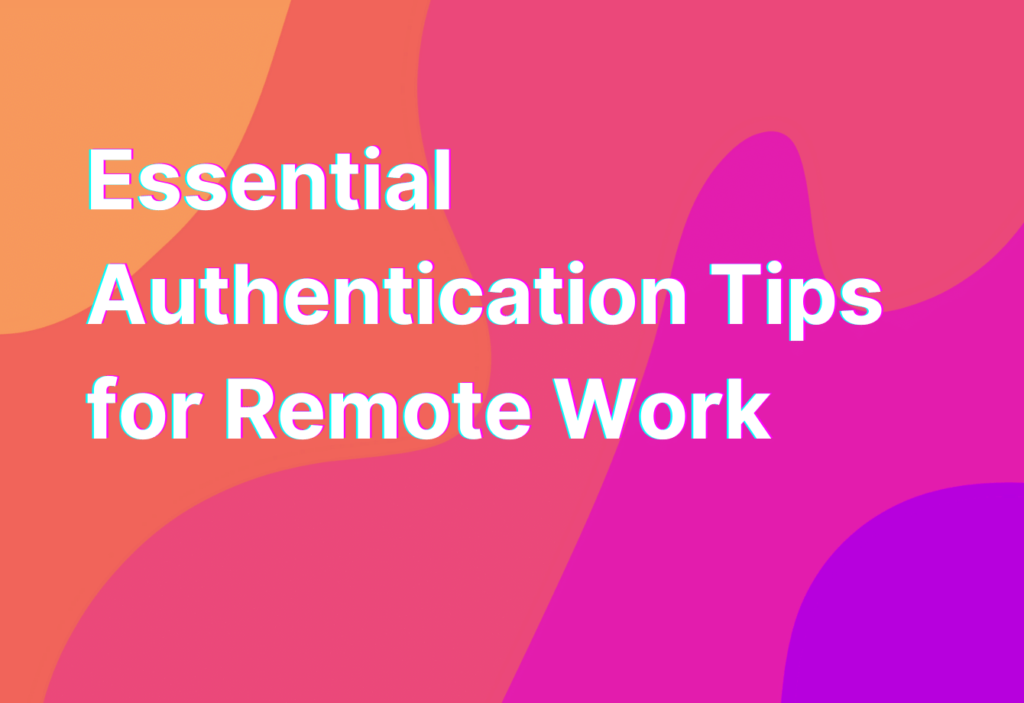Essential Authentication Tips for Remote Work
As remote work continues to gain popularity, it’s important to prioritize the security of your online accounts and data. One of the most crucial aspects of remote work security is authentication. In this article, we’ll explore some essential tips to help you strengthen your authentication practices and keep your remote work environment secure.
1. Use Strong and Unique Passwords
When it comes to authentication, using strong and unique passwords is the first line of defense. Avoid using common passwords like “password123” or “123456” as they are easily guessable. Instead, create complex passwords that include a combination of uppercase and lowercase letters, numbers, and special characters.
Furthermore, it’s important to use a unique password for each of your online accounts. This way, if one account is compromised, the others will remain secure. Remembering multiple passwords can be challenging, so consider using a password manager to securely store and generate strong passwords for you.
2. Enable Two-Factor Authentication (2FA)
Two-factor authentication (2FA) adds an extra layer of security to your online accounts by requiring a second form of verification in addition to your password. This can be a fingerprint scan, a code sent to your mobile device, or a hardware token.
Enabling 2FA significantly reduces the risk of unauthorized access to your accounts, even if your password is compromised. Many popular online services, such as Google, Facebook, and Twitter, offer 2FA options. Take advantage of this feature to enhance the security of your remote work accounts.
3. Be Wary of Phishing Attempts
Phishing is a common method used by cybercriminals to trick individuals into revealing their login credentials or other sensitive information. These attacks often come in the form of emails or messages that appear to be from a legitimate source, such as your bank or a trusted service provider.
To protect yourself from phishing attempts, be cautious when clicking on links or downloading attachments from unknown sources. Always double-check the email address and domain of the sender, as well as the content of the message. If something seems suspicious, it’s best to err on the side of caution and avoid interacting with the email or message.
4. Regularly Update Your Software and Devices
Keeping your software and devices up to date is crucial for maintaining a secure remote work environment. Software updates often include security patches that address vulnerabilities that could be exploited by hackers.
Make sure to regularly update your operating system, antivirus software, web browsers, and any other applications you use for remote work. Additionally, keep your devices, such as laptops and smartphones, updated with the latest firmware and security patches.
5. Educate Yourself and Stay Informed
As the remote work landscape evolves, so do the tactics used by cybercriminals. It’s important to stay informed about the latest security threats and best practices for authentication.
Take the time to educate yourself about common security risks, such as phishing, malware, and social engineering. Stay up to date with the latest trends and news in remote work security. By staying informed, you can better protect yourself and your remote work environment.
Wrapping Up
Authentication is a critical aspect of remote work security. By following these essential tips, you can significantly enhance the security of your online accounts and data. Remember to use strong and unique passwords, enable two-factor authentication, be wary of phishing attempts, regularly update your software and devices, and stay informed about the latest security trends.
For more information on safeguarding your remote work environment, check out our article on Botnet Threats: Safeguarding Remote Work. Stay secure and happy remote working!