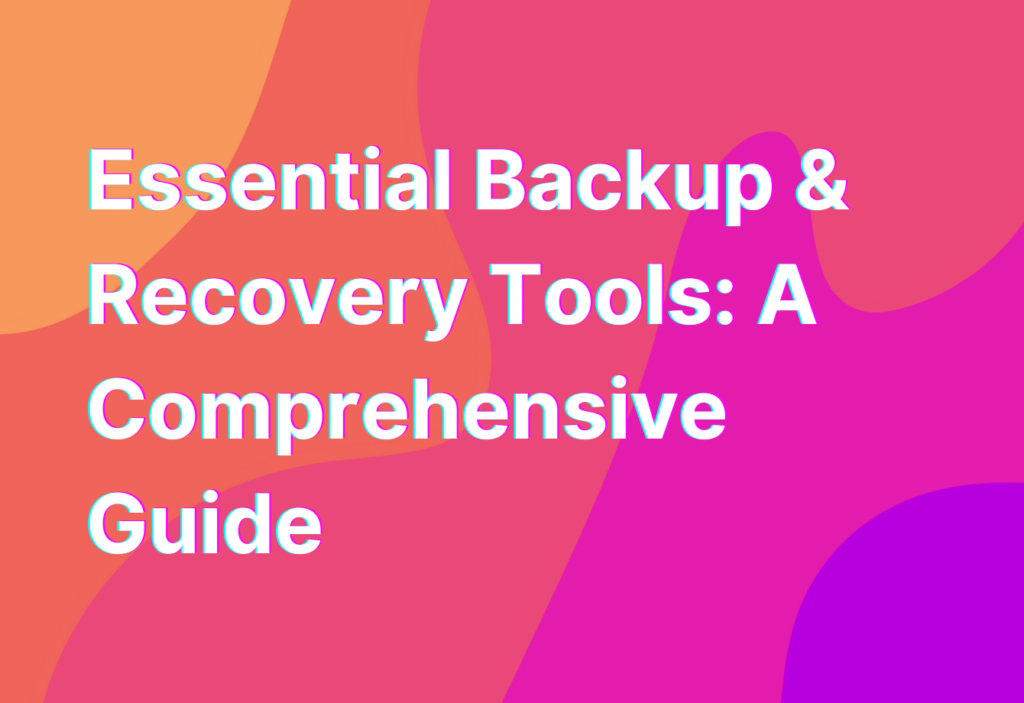Essential Backup & Recovery Tools: A Comprehensive Guide
Hey there, remote work warriors! Ashley here, your go-to gal for all things remote work. Today, I want to talk about a topic that is near and dear to my heart: backup and recovery. As remote workers, we rely heavily on our digital tools and data, so it’s crucial to have a solid backup and recovery plan in place. In this comprehensive guide, I’ll walk you through some essential tools that will help you protect your valuable work and ensure you can recover quickly in case of any mishaps. So, let’s dive in!
1. Cloud Storage
First up on our list is cloud storage. This is a must-have tool for any remote worker. With cloud storage, you can securely store your files and access them from anywhere, anytime. Plus, it provides an extra layer of protection in case your local device crashes or gets lost. There are plenty of great options out there, but my personal favorite is Dropbox. It’s user-friendly, reliable, and offers a generous amount of free storage. Give it a try!
2. External Hard Drive
While cloud storage is fantastic, it’s always a good idea to have a physical backup as well. Enter the trusty external hard drive. This little device can be a lifesaver when it comes to backing up your important files. Simply connect it to your computer, and you can easily transfer and store your data. I recommend the WD Elements Portable Hard Drive. It’s affordable, reliable, and offers plenty of storage space.
3. Time Machine (Mac)
If you’re a proud Mac user like me, you’re in luck! Macs come with a built-in backup tool called Time Machine. This nifty feature automatically backs up your entire system, including apps, documents, photos, and more. It’s incredibly easy to set up and use. Simply connect an external hard drive, and Time Machine will take care of the rest. So, if you accidentally delete a file or your Mac crashes, you can easily restore everything from your Time Machine backup. How cool is that?
4. Windows Backup and Restore (Windows)
Don’t worry, Windows users, I’ve got you covered too! Windows has its own backup and restore tool that works similarly to Time Machine. It allows you to create a system image, which is an exact copy of your entire system. This means that if your computer crashes or you encounter any issues, you can restore everything back to its original state. To access this tool, simply search for “Backup and Restore” in your Windows search bar. Easy peasy!
5. CrashPlan
Now, let’s talk about a more advanced backup solution: CrashPlan. This tool is perfect for those who want a comprehensive backup and recovery system. CrashPlan continuously backs up your files in real-time, ensuring that you never lose a single document. It also offers unlimited storage, so you can back up all your files without worrying about running out of space. Plus, it’s compatible with both Mac and Windows. Give it a try and thank me later!
Wrapping Up
Well, my fellow remote work enthusiasts, we’ve reached the end of our comprehensive guide to essential backup and recovery tools. Remember, having a solid backup and recovery plan is crucial for remote workers. Whether you choose cloud storage, an external hard drive, or a more advanced tool like CrashPlan, the important thing is to have a system in place that works for you. So, protect your valuable work, back up your files regularly, and rest easy knowing that you’re prepared for any digital mishaps that may come your way. And hey, if you want to boost collaboration with big data, be sure to check out this awesome resource: Big data. Happy backing up!