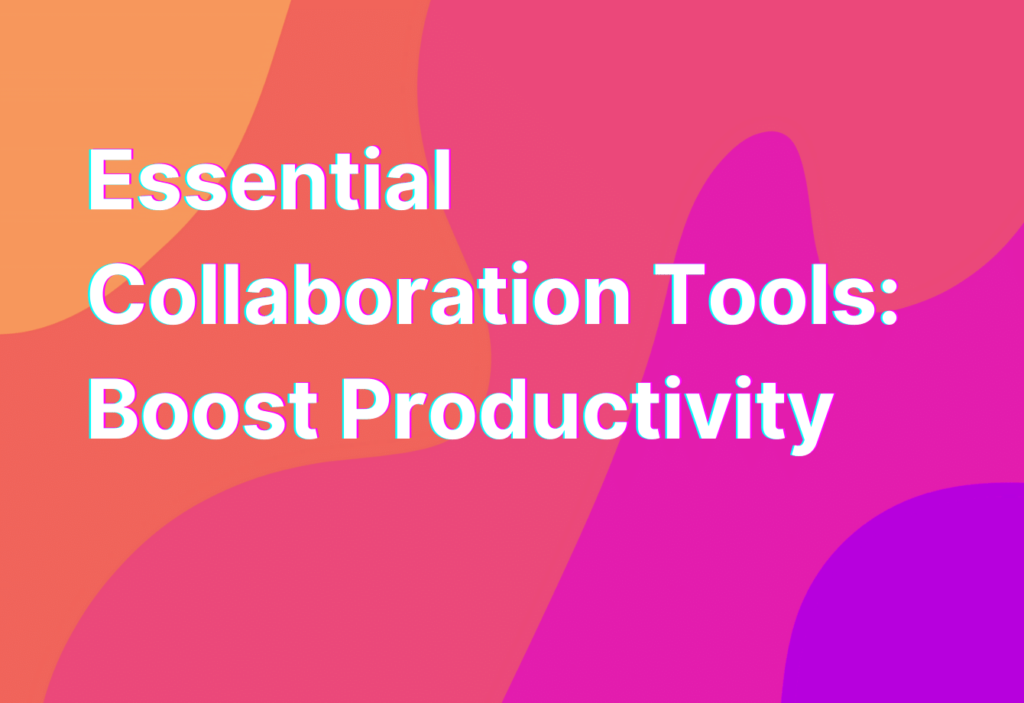Boost Productivity with Essential Collaboration Tools
Collaboration is the key to success in remote work. When team members can effectively communicate and work together, productivity soars. But with team members spread across different locations, it can be challenging to collaborate seamlessly. That’s where collaboration tools come in. These tools are designed to bridge the gap and make remote collaboration a breeze. In this article, we’ll explore some essential collaboration tools that can help boost productivity for remote teams.
1. Slack
Slack is a popular communication tool that allows team members to chat, share files, and collaborate in real-time. With its intuitive interface and powerful features, Slack makes it easy to stay connected and organized. You can create different channels for different projects or teams, making it easy to find and access relevant conversations. Plus, Slack integrates with other tools like Trello and Google Drive, further enhancing collaboration.
2. Trello
Trello is a project management tool that helps teams stay organized and on track. With its visual interface, you can create boards, lists, and cards to represent tasks and projects. Team members can easily see what needs to be done, who is responsible for each task, and the progress of the overall project. Trello also allows for collaboration within cards, where team members can leave comments, attach files, and set due dates.
3. Google Drive
Google Drive is a cloud storage and collaboration platform that allows teams to create, share, and edit documents, spreadsheets, and presentations in real-time. With Google Drive, multiple team members can work on the same document simultaneously, eliminating the need for back-and-forth email exchanges. Plus, all changes are automatically saved, so you never have to worry about losing your work.
4. Zoom
Zoom is a video conferencing tool that enables teams to have face-to-face meetings, no matter where they are. With its high-quality video and audio, Zoom makes it feel like you’re in the same room with your colleagues. You can also share your screen, making it easy to present and collaborate on documents or presentations. Zoom also offers features like breakout rooms, which allow for smaller group discussions within a larger meeting.
5. Asana
Asana is a project management tool that helps teams track and manage their work. With its intuitive interface and powerful features, Asana makes it easy to create tasks, assign them to team members, set due dates, and track progress. You can also create project timelines, set dependencies between tasks, and view your team’s workload. Asana integrates with other tools like Slack and Google Drive, making it a comprehensive collaboration solution.
These are just a few examples of the many collaboration tools available for remote teams. Each tool has its own unique features and benefits, so it’s important to find the ones that work best for your team’s needs. By leveraging these tools, you can streamline communication, improve organization, and boost productivity in your remote work environment.
Wrapping Up
Collaboration is essential for remote teams, and the right tools can make all the difference. Slack, Trello, Google Drive, Zoom, and Asana are just a few examples of the many collaboration tools available. By using these tools, you can enhance communication, organization, and productivity in your remote work environment. So why wait? Start exploring these tools today and see the positive impact they can have on your team.
For more information on collaboration tools and how they can streamline your remote work, check out our Compliance Tools: Streamline Collaboration page.