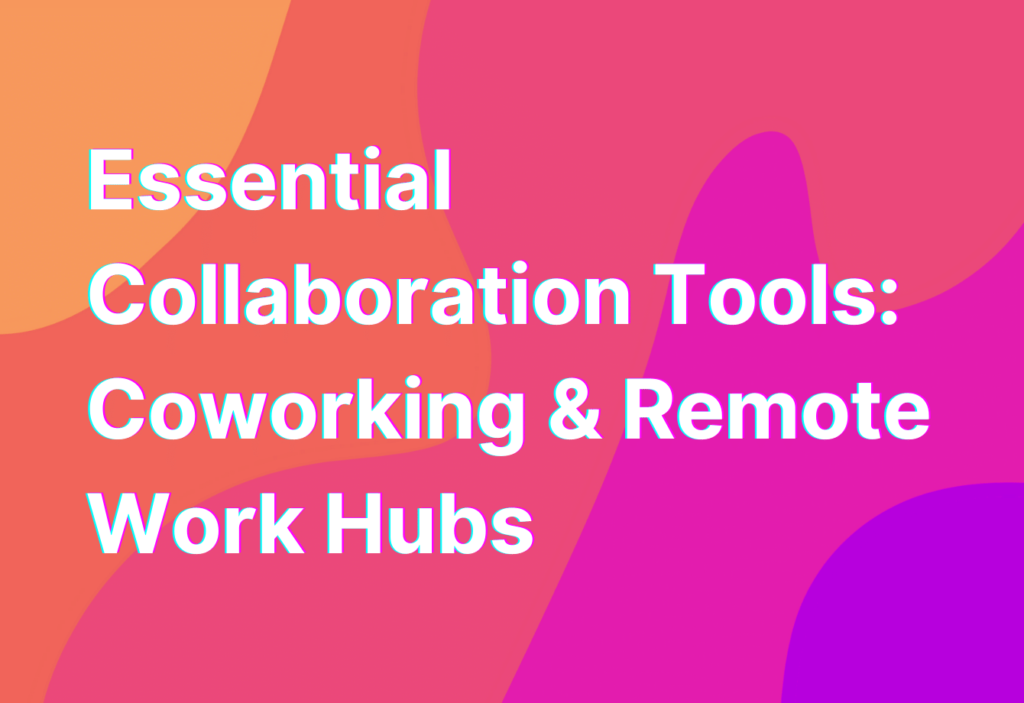Essential Collaboration Tools: Coworking & Remote Work Hubs
Hey there, remote work enthusiasts! Ashley here, your go-to gal for all things remote work. Today, I want to talk about collaboration tools that can make your remote work experience even better. Whether you’re a digital nomad or a remote worker, having the right tools in your arsenal can make all the difference. So, let’s dive in and explore some essential collaboration tools!
1. Coworking Spaces
First up on our list is the classic coworking space. These shared workspaces provide a professional environment where remote workers can come together and collaborate. Coworking spaces offer amenities like high-speed internet, meeting rooms, and even coffee bars (because let’s face it, coffee is the lifeblood of remote work).
One popular coworking space is WeWork. With locations all around the world, WeWork provides a vibrant community of like-minded individuals. Plus, they often host networking events and workshops, so you can expand your professional network while getting your work done.
Another great option is Regus. They have a wide range of flexible workspace solutions, from private offices to coworking areas. With their global presence, you can find a Regus location in almost any city you find yourself in.
So, if you’re tired of working from your couch or local coffee shop, consider giving a coworking space a try. It’s a great way to meet other remote workers and find a sense of community.
2. Remote Work Hubs
Next up, we have remote work hubs. These are dedicated spaces specifically designed for remote workers. They often offer a range of amenities and services to cater to the needs of remote professionals.
One popular remote work hub is The Wing. With locations in major cities, The Wing provides a stylish and comfortable workspace for women. They also offer various events and workshops, making it a great place to connect with other female remote workers.
Another fantastic option is Outsite. They offer beautiful workspaces in stunning locations around the world. Imagine working from a beachfront villa in Bali or a cozy cabin in the mountains. With Outsite, you can make your remote work dreams a reality.
Remote work hubs are perfect for those who crave a change of scenery and want to experience new places while getting their work done. Plus, they often provide a supportive community of fellow remote workers.
3. Project Management Tools
Now, let’s talk about project management tools. These tools are essential for remote teams to stay organized and collaborate effectively. One popular project management tool is Trello. It allows you to create boards, lists, and cards to track your projects and tasks. Plus, it’s super user-friendly and visually appealing.
Another great option is Asana. It offers a wide range of features to help you manage your projects, assign tasks, and track progress. With its intuitive interface, you’ll be up and running in no time.
And let’s not forget about Monday.com. This tool provides a visual and collaborative platform for managing projects and tasks. It’s highly customizable, allowing you to tailor it to your team’s specific needs.
So, whether you’re working on a solo project or collaborating with a remote team, project management tools are a must-have for staying organized and on track.
4. Communication Tools
Effective communication is key for remote teams, and luckily, there are plenty of tools to help you stay connected. One popular communication tool is Slack. It allows you to create channels for different topics, send direct messages, and even make voice and video calls.
Another great option is Microsoft Teams. It offers a comprehensive suite of communication and collaboration tools, including chat, video meetings, and file sharing. Plus, it integrates seamlessly with other Microsoft products.
And let’s not forget about Zoom. This video conferencing tool has become a household name in the remote work world. With its easy-to-use interface and reliable performance, Zoom is a go-to choice for virtual meetings.
So, whether you need to chat with a colleague, host a team meeting, or collaborate on a project, communication tools like Slack, Microsoft Teams, and Zoom have got you covered.
5. File Sharing and Collaboration Tools
Last but not least, we have file sharing and collaboration tools. These tools make it easy for remote teams to work together on documents, presentations, and other files. One popular option is Google Drive. It allows you to create, share, and collaborate on files in real-time.
Another great choice is Dropbox. With its user-friendly interface and seamless file syncing, Dropbox makes it a breeze to share and collaborate on files with your remote team.
And let’s not forget about Notion. It’s a versatile tool that combines note-taking, project management, and collaboration features. With Notion, you can create wikis, databases, and more to keep your team organized and on the same page.
So, whether you’re working on a team project or need to share files with clients, file sharing and collaboration tools like Google Drive, Dropbox, and Notion are essential for remote work success.
Wrapping Up
And there you have it, folks! These essential collaboration tools can take your remote work experience to the next level. Whether you’re looking for a coworking space to meet other remote workers, a remote work hub to explore new places, or project management, communication, and file sharing tools to stay organized and connected, there’s something for everyone.
Remember, remote work is all about flexibility and finding what works best for you. So, don’t be afraid to try out different tools and see what fits your needs and preferences. Happy collaborating!
For more information on remote work hubs and coworking spaces, check out our Digital nomad visa, work hubs, and coworking spaces page. It’s packed with useful insights and resources to help you make the most of your remote work journey.