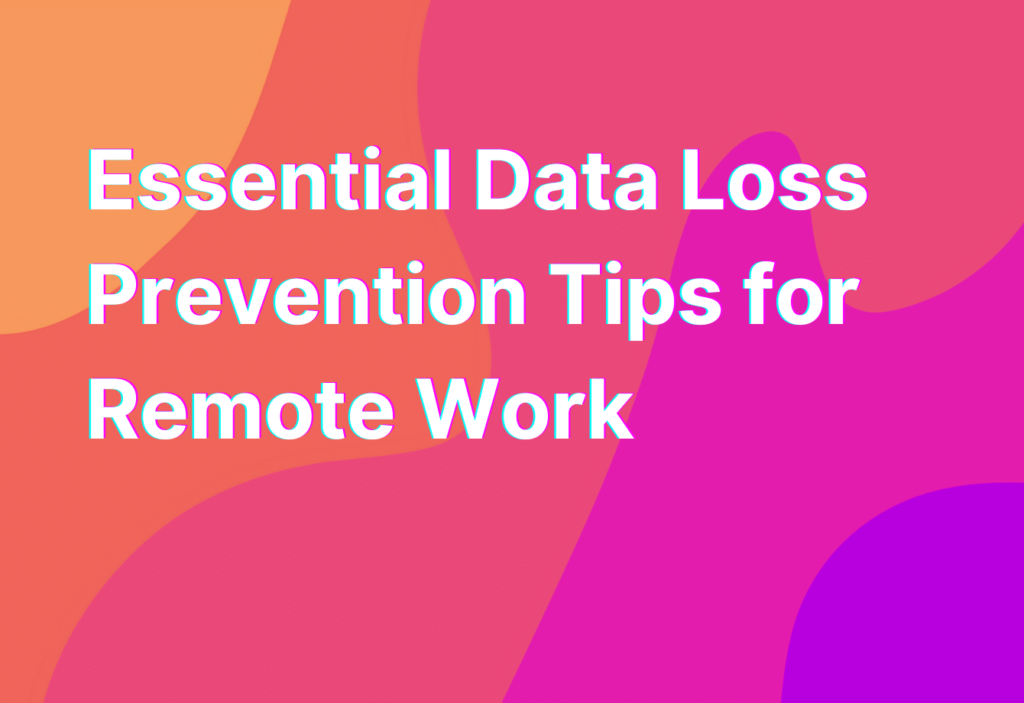Essential Data Loss Prevention Tips for Remote Work
Hey there, remote workers! Ashley here, your friendly remote work advocate with some essential tips to help you prevent data loss while working remotely. As someone who has been working remotely for the past 10 years as a marketing manager in the tech industry, I’ve learned a thing or two about keeping data safe and sound. So, grab your favorite cup of coffee and let’s dive right in!
1. Backup, backup, backup!
One of the most important steps you can take to prevent data loss is to regularly backup your files. Whether you use cloud storage services like Google Drive or Dropbox, or an external hard drive, make sure you have a reliable backup system in place. Trust me, you don’t want to be caught off guard if your laptop suddenly decides to take a swim in your morning coffee.
2. Encrypt your sensitive data
Encryption is like a secret code that keeps your data safe from prying eyes. By encrypting your sensitive files and communications, you add an extra layer of protection. If you’re not sure how to get started with encryption, check out this guide on essential encryption key tips for remote work. It’s a great resource to help you understand the basics and keep your data secure.
3. Use strong and unique passwords
I know, I know, remembering passwords can be a pain. But using strong and unique passwords for all your accounts is crucial for data loss prevention. Avoid using common passwords like “password123” or your pet’s name. Instead, opt for a combination of uppercase and lowercase letters, numbers, and special characters. And please, don’t use the same password for all your accounts. That’s like using the same key for your house, car, and secret chocolate stash. Not a good idea!
4. Be cautious with public Wi-Fi
Ah, the joys of working from your favorite coffee shop or co-working space. But before you connect to that free Wi-Fi, think twice. Public Wi-Fi networks can be a breeding ground for hackers and data thieves. To protect your data, consider using a virtual private network (VPN) to create a secure connection. It’s like having your own private tunnel through the internet. Plus, it adds a touch of mystery to your remote work adventures!
5. Update your software regularly
Software updates may seem like a hassle, but they often include important security patches that can help prevent data loss. So, don’t ignore those update notifications. Embrace them like a warm hug from your favorite blanket on a chilly day. By keeping your software up to date, you ensure that you have the latest security features and bug fixes.
Wrapping Up
Well, my fellow remote workers, I hope these essential data loss prevention tips have given you some peace of mind. Remember, backing up your files, encrypting sensitive data, using strong passwords, being cautious with public Wi-Fi, and updating your software regularly are all key steps to keeping your data safe and secure. So, go forth and conquer the remote work world with confidence!