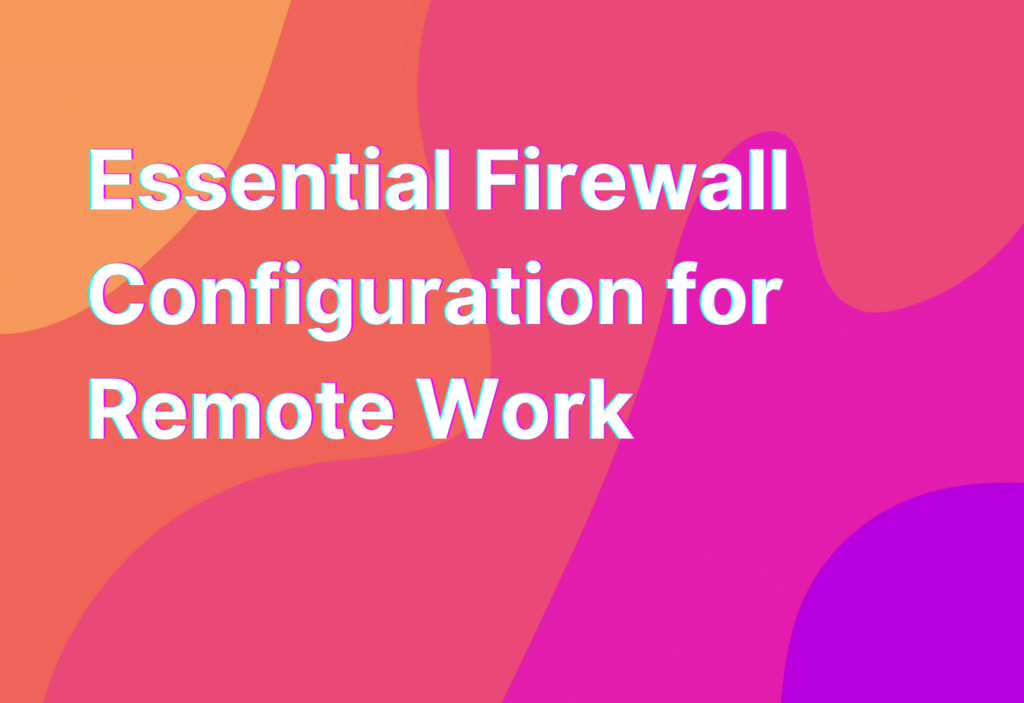Essential Firewall Configuration for Remote Work
Hey there, remote workers! Ashley here, your go-to gal for all things remote work. Today, I want to talk about an essential aspect of remote work that often gets overlooked: firewall configuration. Now, I know what you’re thinking – “Firewalls? That sounds boring!” But trust me, it’s anything but. Firewall configuration is crucial for keeping your remote work setup secure and protected from cyber threats. So, let’s dive in and learn how to set up your firewall like a pro!
What is a Firewall?
Before we get into the nitty-gritty of firewall configuration, let’s start with the basics. A firewall is a network security device that monitors and filters incoming and outgoing network traffic based on predetermined security rules. Think of it as a virtual bouncer that decides who gets in and who gets kicked out of your network.
Firewalls act as a barrier between your internal network and the vast, wild world of the internet. They help prevent unauthorized access, protect sensitive data, and block malicious software from infiltrating your devices. In other words, they’re your first line of defense against cyber attacks.
Why is Firewall Configuration Important for Remote Work?
Now that we understand what a firewall does, let’s talk about why it’s crucial for remote work. When you work remotely, you’re often connecting to your company’s network or accessing sensitive information from various locations. This means you’re more vulnerable to cyber threats, as you’re not protected by the physical security measures of an office environment.
Proper firewall configuration ensures that your remote work setup is secure and protected from potential attacks. It helps prevent unauthorized access to your devices and data, keeping your work and personal information safe. Plus, it gives you peace of mind knowing that you’re taking proactive steps to safeguard your digital workspace.
Essential Firewall Configuration Tips
Now that we’ve established the importance of firewall configuration for remote work, let’s get into the juicy details. Here are some essential tips to help you set up your firewall like a pro:
- Enable the Firewall: This may seem obvious, but you’d be surprised how many people forget to turn on their firewall. Make sure it’s enabled on all your devices, including your router.
- Keep Your Firewall Updated: Just like any other software, firewalls need regular updates to stay effective. Keep an eye out for firmware updates and install them promptly.
- Configure Access Control: Take the time to configure access control rules that allow only authorized traffic to enter and leave your network. This will help prevent unauthorized access and keep your data safe.
- Use Intrusion Detection and Prevention Systems: Intrusion detection and prevention systems (IDPS) work hand in hand with firewalls to detect and block potential threats. Consider implementing an IDPS for an extra layer of security.
- Monitor Firewall Logs: Regularly check your firewall logs for any suspicious activity. This will help you identify and address potential security breaches before they become major issues.
By following these essential firewall configuration tips, you’ll be well on your way to creating a secure remote work environment. But remember, cybersecurity is an ongoing process, so stay vigilant and keep up with the latest best practices.
Wrapping Up
And there you have it, folks – the essential firewall configuration tips for remote work. By taking the time to properly configure your firewall, you’re taking a proactive step towards protecting your remote work setup from cyber threats. Remember, cybersecurity is no joke, so don’t skip out on this crucial aspect of remote work.
For more tips and tricks on remote work security, be sure to check out our Incident Response Plan for Remote Work article. Stay safe out there, remote warriors!