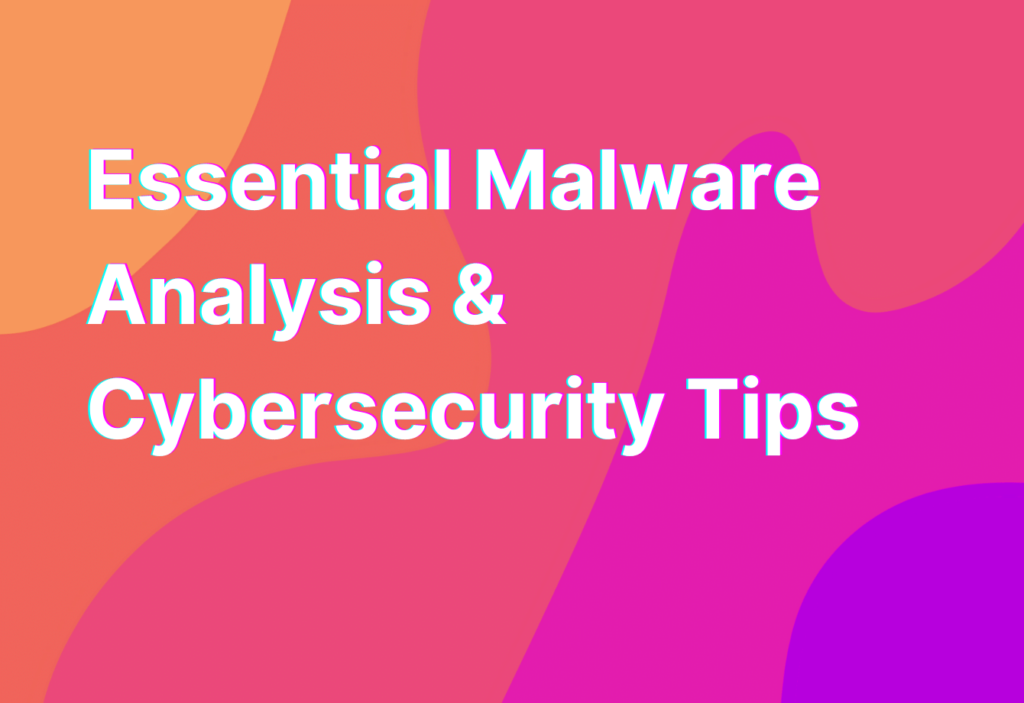Essential Malware Analysis & Cybersecurity Tips
Hey there, fellow remote workers! It’s Ashley here, your friendly neighborhood remote work advocate. Today, I want to talk about a topic that is crucial for anyone working remotely: malware analysis and cybersecurity. In this digital age, it’s more important than ever to protect ourselves and our work from malicious attacks. So, let’s dive in and explore some essential tips to keep your remote work environment safe and secure.
1. Stay Updated with the Latest Threats
Malware is constantly evolving, so it’s crucial to stay updated with the latest threats. Follow reputable cybersecurity blogs and news sources to stay informed about new malware strains, vulnerabilities, and attack techniques. By staying ahead of the game, you can better protect yourself and your remote work environment.
One great resource to check out is the Network Intrusion Detection System page on Remote Teamer’s website. It provides valuable insights and tips on enhancing your cybersecurity.
2. Use Reliable Antivirus Software
Invest in a reliable antivirus software and keep it up to date. Antivirus software helps detect and remove malware from your devices, providing an extra layer of protection. Make sure to schedule regular scans and enable real-time protection to catch any potential threats before they can cause harm.
3. Be Wary of Suspicious Emails and Links
Phishing attacks are a common method used by cybercriminals to gain access to sensitive information. Be cautious when opening emails from unknown senders or clicking on suspicious links. Always double-check the sender’s email address and hover over links to see the actual URL before clicking on them. When in doubt, it’s better to err on the side of caution and avoid interacting with suspicious emails or links.
4. Keep Your Software and Operating Systems Updated
Software and operating system updates often include security patches that address vulnerabilities. Make sure to regularly update your software and operating systems to ensure you have the latest security fixes. Enable automatic updates whenever possible to stay protected without having to manually check for updates.
5. Use Strong and Unique Passwords
We all know the importance of using strong and unique passwords, but it’s worth repeating. Avoid using common passwords or reusing passwords across multiple accounts. Instead, use a password manager to generate and store complex passwords for each of your accounts. This way, even if one account is compromised, your other accounts remain secure.
Wrapping Up
Well, folks, that wraps up our essential malware analysis and cybersecurity tips for remote workers. Remember, staying informed, using reliable antivirus software, being cautious with emails and links, keeping your software updated, and using strong passwords are all key steps to protect yourself and your remote work environment.
Stay safe out there, and until next time, happy remote working!