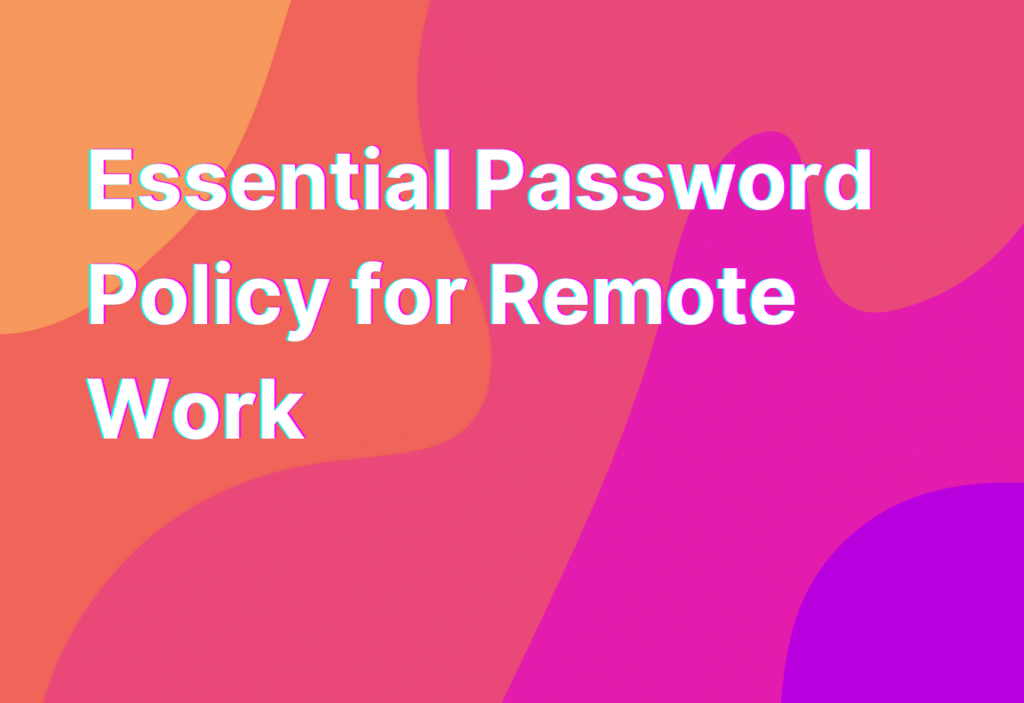Essential Password Policy for Remote Work
Hey there, remote workers! It’s Ashley, your friendly remote work advocate, here to talk about an important topic: password policy. In this digital age, where we rely heavily on technology for our work, it’s crucial to have a strong password policy in place to protect our sensitive information. So, let’s dive in and explore the essential elements of a password policy for remote work.
1. Length and Complexity
First things first, let’s talk about the length and complexity of your passwords. Gone are the days when “password123” would cut it. Your passwords need to be strong and unique to ensure maximum security. Aim for a minimum of 12 characters, including a mix of uppercase and lowercase letters, numbers, and special characters. The more complex, the better!
Pro tip: Avoid using easily guessable information like your name, birthdate, or favorite sports team. Get creative and use a combination of unrelated words or phrases to make your password truly unique.
2. Regular Password Changes
Now, I know what you’re thinking: “Do I really have to change my password every few months?” The answer is yes! Regularly changing your passwords is an essential part of maintaining good cybersecurity hygiene. It reduces the risk of unauthorized access and keeps your accounts secure.
Pro tip: Set a reminder on your calendar to change your passwords every 90 days. And remember, don’t reuse old passwords or use variations of them. Each password should be completely unique.
3. Two-Factor Authentication
Adding an extra layer of security to your accounts is always a good idea, especially when working remotely. Two-factor authentication (2FA) provides an additional step to verify your identity, making it harder for hackers to gain access to your accounts.
Pro tip: Enable 2FA whenever possible, and consider using an authenticator app like Google Authenticator or Authy for added security. It may seem like a hassle at first, but trust me, it’s worth it!
4. Password Managers
Keeping track of multiple complex passwords can be a challenge. That’s where password managers come in handy. These nifty tools securely store all your passwords in one place, allowing you to easily access them whenever needed.
Pro tip: Use a reputable password manager like LastPass or Dashlane to keep your passwords organized and encrypted. Plus, most password managers have a built-in password generator to help you create strong, unique passwords.
5. Education and Training
Lastly, but certainly not least, education and training are key to ensuring everyone in your remote team understands the importance of password security. Conduct regular cybersecurity awareness sessions and provide resources to help your team members stay informed and vigilant.
Pro tip: Share articles, videos, and other educational materials on remote work cybersecurity essentials, like this Risk assessment article, to keep your team up to date with the latest best practices.
Wrapping Up
And there you have it, folks! A comprehensive password policy for remote work. Remember, strong passwords are the first line of defense against cyber threats, so don’t take them lightly. Implement these essential elements into your remote work routine and keep your sensitive information safe and secure.
Stay tuned for more remote work tips and tricks from yours truly, Ashley. Until next time!