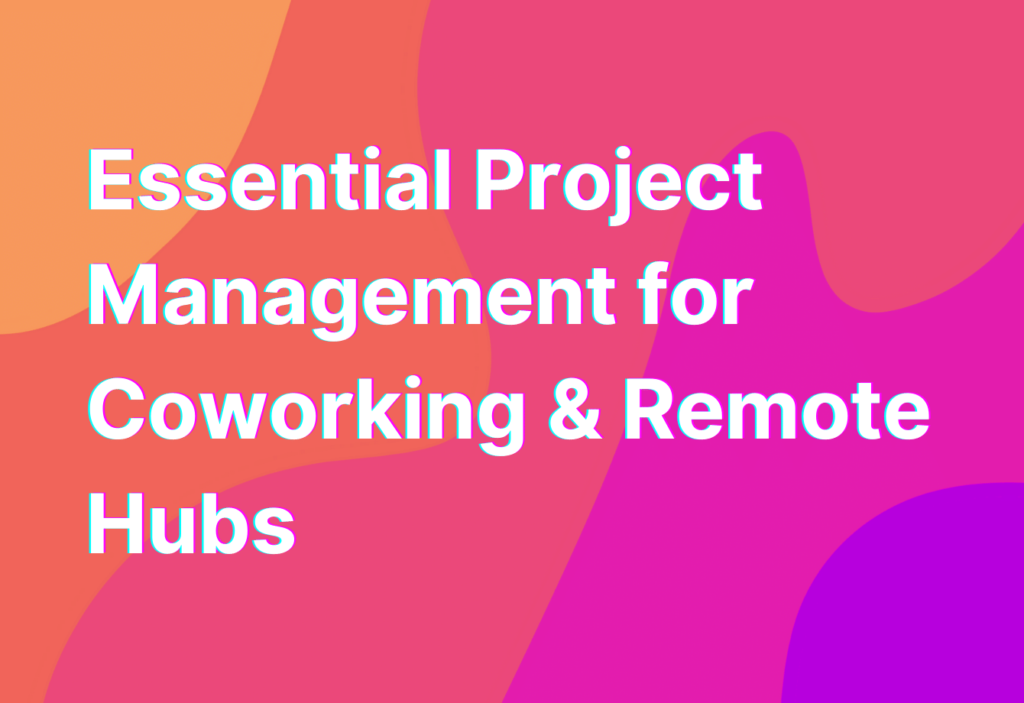Essential Project Management for Coworking & Remote Hubs
Hey there, fellow remote workers! Today, we’re diving into the world of project management in the context of coworking and remote hubs. As someone who has been working remotely for the past 10 years, I’ve seen firsthand how important effective project management is for the success of remote teams. So, grab your favorite cup of coffee and let’s get started!
The Importance of Project Management
Before we delve into the nitty-gritty details, let’s take a moment to understand why project management is crucial for remote teams. When you’re working in a traditional office setting, it’s easy to communicate and collaborate with your colleagues. However, when you’re working remotely, you need a solid project management system in place to ensure everyone is on the same page.
Project management helps remote teams stay organized, track progress, and meet deadlines. It allows team members to collaborate effectively, even when they’re miles apart. Without proper project management, remote teams can quickly become disorganized and lose sight of their goals.
Choosing the Right Project Management Tools
Now that we understand the importance of project management, let’s talk about the tools you need to get the job done. There are plenty of project management tools out there, but not all of them are suitable for remote teams. Here are a few key features to look for:
- Collaboration: Look for tools that allow team members to collaborate in real-time. Features like shared task lists, file sharing, and commenting can greatly enhance remote team collaboration.
- Task Management: A good project management tool should have robust task management features. This includes the ability to assign tasks, set deadlines, and track progress.
- Communication: Communication is key for remote teams. Look for tools that offer built-in communication features like chat, video conferencing, and email integration.
- Integration: Make sure the project management tool you choose integrates well with other tools your team uses. For example, if your team relies heavily on Trello, look for a project management tool that integrates seamlessly with it.
- Reporting: Reporting features can help you track the overall progress of your projects and identify any bottlenecks or issues that need to be addressed.
One tool that ticks all these boxes is Trello. It’s a popular project management tool that offers a user-friendly interface, robust collaboration features, and seamless integration with other tools. Plus, it’s free to use!
For more information on remote collaboration and essential tools for coworking and remote hubs, check out this informative article on Remote Teamer.
Best Practices for Remote Project Management
Now that you have the right tools in place, let’s talk about some best practices for remote project management. These tips will help you and your team stay organized, efficient, and on track:
- Set Clear Goals and Expectations: Clearly define the goals and expectations for each project. This will help your team stay focused and understand what needs to be accomplished.
- Establish Regular Check-ins: Schedule regular check-ins with your team to discuss progress, address any issues, and provide feedback. This will keep everyone accountable and ensure that projects are moving forward.
- Use Visual Project Boards: Visual project boards, like those offered by Trello, can help you and your team visualize the progress of each project. It’s a great way to stay organized and ensure that nothing falls through the cracks.
- Encourage Open Communication: Foster a culture of open communication within your remote team. Encourage team members to ask questions, share ideas, and provide feedback. This will help prevent misunderstandings and promote collaboration.
- Track and Celebrate Milestones: Celebrate small wins along the way. Tracking and celebrating milestones can boost team morale and keep everyone motivated.
Remember, effective project management is the backbone of successful remote teams. By choosing the right tools and implementing best practices, you can ensure that your remote projects run smoothly and efficiently.
Wrapping Up
And there you have it, folks! We’ve covered the importance of project management for remote teams, the key features to look for in project management tools, and some best practices to keep in mind. Now it’s time for you to put this knowledge into action and take your remote projects to the next level!
For more tips and insights on remote work, be sure to check out the Remote Teamer blog. Happy remote working!