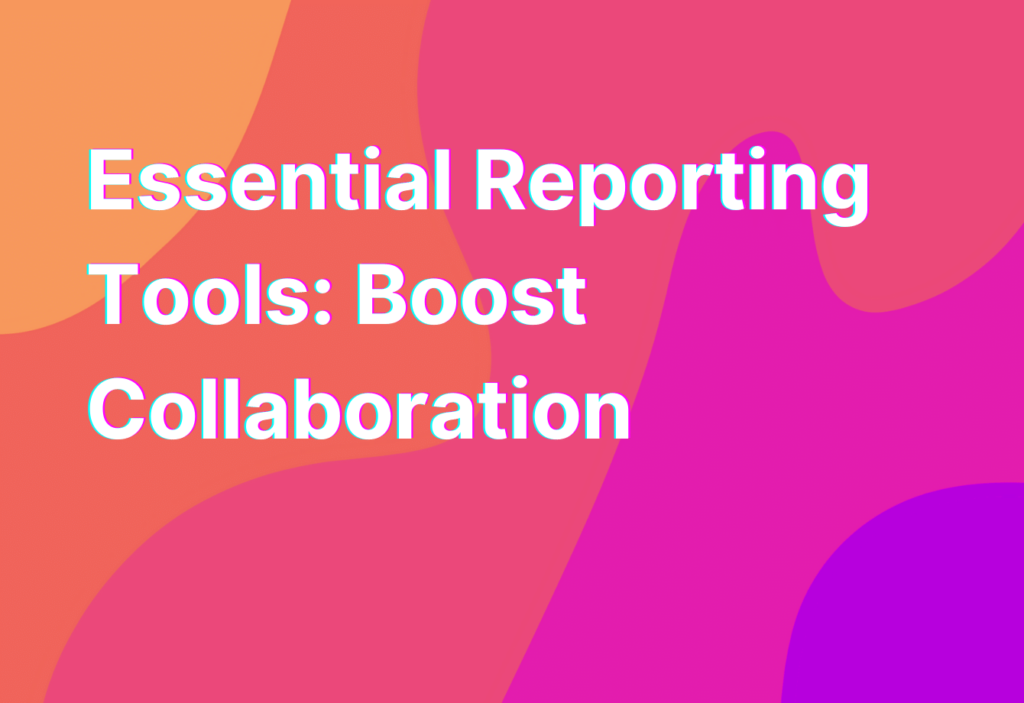Boost Collaboration with Essential Reporting Tools
As remote work continues to gain popularity, it’s important for teams to have the right tools in place to collaborate effectively. One area that often gets overlooked is reporting. Reporting tools can help teams track progress, share updates, and stay organized. In this article, we’ll explore some essential reporting tools that can boost collaboration for remote teams.
1. Trello
Trello is a popular project management tool that can also be used for reporting. With its intuitive interface and customizable boards, Trello makes it easy to track tasks, assign responsibilities, and monitor progress. Teams can create boards for different projects or departments, and use cards to represent individual tasks. Trello also allows for easy collaboration, with the ability to add comments, attachments, and due dates to cards. Plus, it integrates with other tools like Slack and Google Drive, making it a versatile option for remote teams.
2. Asana
Another powerful project management tool, Asana offers robust reporting features that can enhance collaboration. Teams can create projects, assign tasks, and set deadlines within Asana’s user-friendly interface. The tool also provides a variety of reporting options, including progress reports, task completion reports, and workload reports. These reports can help teams identify bottlenecks, track productivity, and make data-driven decisions. With its seamless integration with other popular tools like Dropbox and Salesforce, Asana is a top choice for remote teams looking to improve collaboration.
3. Monday.com
Monday.com is a visual collaboration platform that offers a range of reporting features. Teams can create customizable boards to track projects, tasks, and deadlines. The tool provides various reporting templates, such as Gantt charts and Kanban boards, to visualize progress and identify potential issues. Monday.com also allows for easy communication and collaboration, with the ability to add comments, tag team members, and share files. With its user-friendly interface and extensive reporting capabilities, Monday.com is a valuable tool for remote teams.
4. Google Sheets
While not specifically designed for reporting, Google Sheets can be a powerful tool for collaboration and data analysis. Teams can create shared spreadsheets to track and analyze data, and use built-in formulas and functions to perform calculations. Google Sheets also allows for real-time collaboration, with multiple team members able to edit and view the same spreadsheet simultaneously. With its integration with other Google tools like Docs and Slides, Google Sheets is a versatile option for remote teams looking to collaborate on reporting and data analysis.
5. Slack
Although primarily known as a messaging platform, Slack also offers reporting features that can enhance collaboration. Teams can create channels for different projects or departments, and use integrations with other tools to automate reporting. For example, teams can set up notifications to receive updates on task completion, project milestones, or data changes. Slack also allows for easy file sharing and collaboration, with the ability to upload and comment on documents. With its extensive integration options and user-friendly interface, Slack is a valuable tool for remote teams looking to streamline reporting and communication.
Wrapping Up
Effective reporting is crucial for remote teams to collaborate and stay organized. By utilizing the right reporting tools, teams can track progress, share updates, and make data-driven decisions. Whether it’s project management tools like Trello and Asana, visual collaboration platforms like Monday.com, or versatile tools like Google Sheets and Slack, there are plenty of options available to boost collaboration for remote teams. So, don’t wait any longer – start exploring these essential reporting tools and take your remote team collaboration to the next level!
For more information on efficient resource allocation tools and software, check out this page.