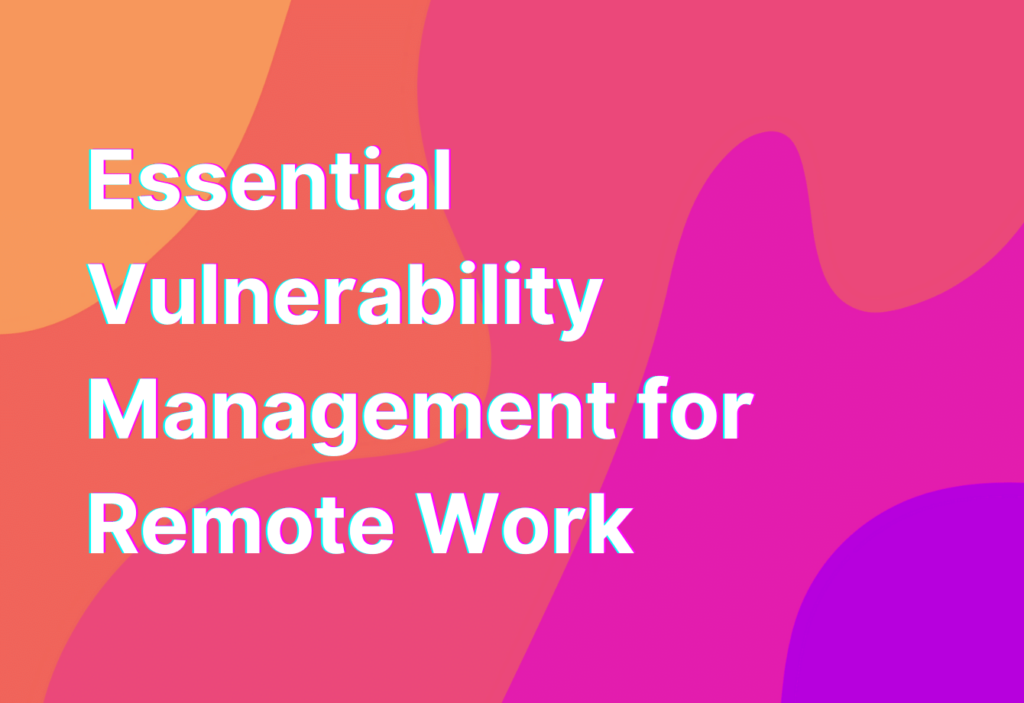Essential Vulnerability Management for Remote Work
Hey there, remote work warriors! It’s Ashley here, your friendly remote work advocate with 10 years of experience in the tech industry. Today, I want to talk about a crucial aspect of remote work that often gets overlooked: vulnerability management. As we navigate the world of remote work, it’s important to stay on top of potential vulnerabilities and take proactive steps to protect ourselves and our teams. So, let’s dive in and explore some essential vulnerability management practices for remote work!
1. Keep Your Software Up to Date
One of the easiest ways to protect yourself from vulnerabilities is to ensure that all your software is up to date. This includes your operating system, antivirus software, and any other applications you use for work. Software updates often include security patches that address known vulnerabilities, so by keeping everything up to date, you’re reducing the risk of being targeted by cybercriminals.
Pro tip: If you’re using a web application for remote work, make sure to check out this page for some essential web application security tips!
2. Use Strong and Unique Passwords
We all know the importance of using strong passwords, but it’s especially crucial when working remotely. With the increase in cyber threats, it’s essential to create unique passwords for each of your accounts. Avoid using common phrases or personal information that can be easily guessed. Instead, opt for a combination of uppercase and lowercase letters, numbers, and special characters.
Remember, folks, your pet’s name followed by 123 just won’t cut it anymore!
3. Enable Two-Factor Authentication
Two-factor authentication (2FA) adds an extra layer of security to your accounts by requiring a second form of verification, such as a code sent to your phone or a fingerprint scan. It may seem like a hassle, but trust me, it’s worth it. 2FA significantly reduces the risk of unauthorized access to your accounts, giving you peace of mind while working remotely.
Plus, it’s a great excuse to show off your fancy new smartphone!
4. Be Wary of Phishing Attempts
Phishing attempts are on the rise, and remote workers are often targeted. Be cautious of emails or messages that ask for sensitive information or contain suspicious links. Always double-check the sender’s email address and hover over links to see where they lead before clicking on them. When in doubt, reach out to your IT department or the sender directly to verify the legitimacy of the request.
Remember, folks, not all Nigerian princes are as generous as they claim to be!
5. Educate Yourself and Your Team
Knowledge is power, my friends! Stay informed about the latest cybersecurity threats and share that knowledge with your remote team. Conduct regular training sessions to educate everyone on best practices for vulnerability management. By empowering your team with the right information, you’re creating a strong line of defense against potential attacks.
And hey, who doesn’t love a good team-building activity?
Wrapping Up
Well, folks, that wraps up our discussion on essential vulnerability management for remote work. Remember, staying on top of potential vulnerabilities is crucial in today’s digital landscape. By keeping your software up to date, using strong and unique passwords, enabling two-factor authentication, being wary of phishing attempts, and educating yourself and your team, you’re taking proactive steps to protect your remote work environment.
Stay safe out there, remote work warriors!