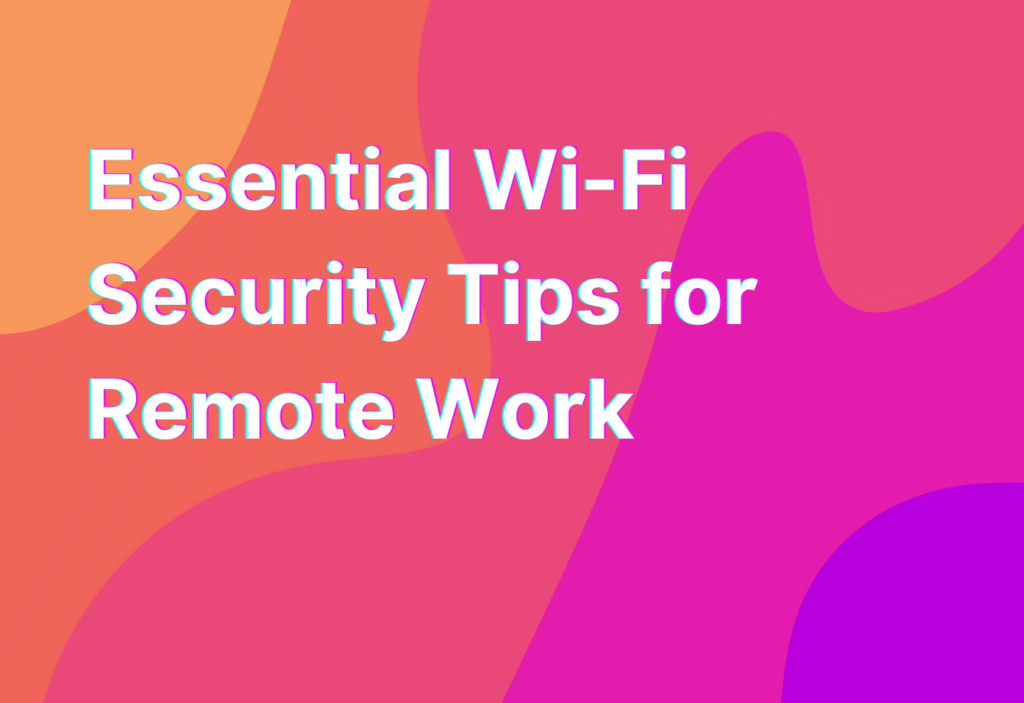Essential Wi-Fi Security Tips for Remote Work
Working remotely has become increasingly popular in recent years, allowing individuals to work from the comfort of their own homes or while traveling. However, with this freedom comes the responsibility of ensuring the security of your Wi-Fi connection. In this article, we will discuss some essential Wi-Fi security tips for remote work that will help keep your data safe and secure.
1. Use a Strong Password
One of the most basic yet crucial steps in securing your Wi-Fi network is to use a strong password. Avoid using common passwords such as “password” or “123456” as these can be easily guessed by hackers. Instead, create a unique password that includes a combination of letters, numbers, and special characters. Additionally, consider changing your password regularly to further enhance security.
2. Enable Network Encryption
Another important step in securing your Wi-Fi network is to enable network encryption. Encryption ensures that the data transmitted between your device and the Wi-Fi router is encrypted, making it difficult for hackers to intercept and decipher. The most commonly used encryption protocols are WPA2 (Wi-Fi Protected Access 2) and WPA3, which provide a high level of security. Make sure to check your router settings and enable the appropriate encryption protocol.
3. Keep Your Wi-Fi Network Hidden
By default, Wi-Fi networks are visible to anyone within range. However, you can enhance the security of your network by hiding its SSID (Service Set Identifier). When the SSID is hidden, your network will not appear in the list of available networks, making it less likely to be targeted by hackers. To hide your SSID, access your router settings and disable the “Broadcast SSID” option.
4. Use a Virtual Private Network (VPN)
A Virtual Private Network (VPN) is a powerful tool that can greatly enhance the security of your Wi-Fi connection. A VPN creates a secure, encrypted tunnel between your device and the internet, preventing anyone from intercepting your data. When connected to a VPN, all your internet traffic is routed through the VPN server, making it virtually impossible for hackers to access your data. There are many VPN providers available, so make sure to choose a reputable one that suits your needs.
5. Update Your Router Firmware
Regularly updating your router firmware is essential for maintaining the security of your Wi-Fi network. Router manufacturers often release firmware updates that address security vulnerabilities and improve overall performance. By keeping your router firmware up to date, you ensure that you have the latest security patches installed, reducing the risk of unauthorized access to your network.
Wrapping Up
Securing your Wi-Fi network is crucial for remote work, as it protects your sensitive data from potential threats. By following these essential Wi-Fi security tips, such as using a strong password, enabling network encryption, hiding your Wi-Fi network, using a VPN, and updating your router firmware, you can significantly enhance the security of your remote work setup. Stay safe and secure while enjoying the flexibility and freedom of remote work!
For more information on cybersecurity for remote work, check out our article on XSS Filter. Stay informed and stay secure!