Greetings, fellow scheduling enthusiasts! In this comprehensive blog post, we will dive into the 10 best free employee scheduling software options available in 2023. These tools will help you manage your workforce more efficiently, saving both time and money.
So, without further ado, let’s dive into our ultimate list of the 10 best free employee scheduling software for 2023!
The Best Free Employee Scheduling Software List
- Wrike
- Homebase
- Acuity Scheduling
- Asana
- TIMIFY
- Findmyshift
- Sling
- ZoomShift
- Fieldcode
- Google Workspace
Overviews of the 10 Best Free Employee Scheduling Software
In this section, we’ll give a brief overview of each software solution, followed by a more in-depth look at their standout features and integrations.
1. Wrike
Best free employee scheduling software for project management
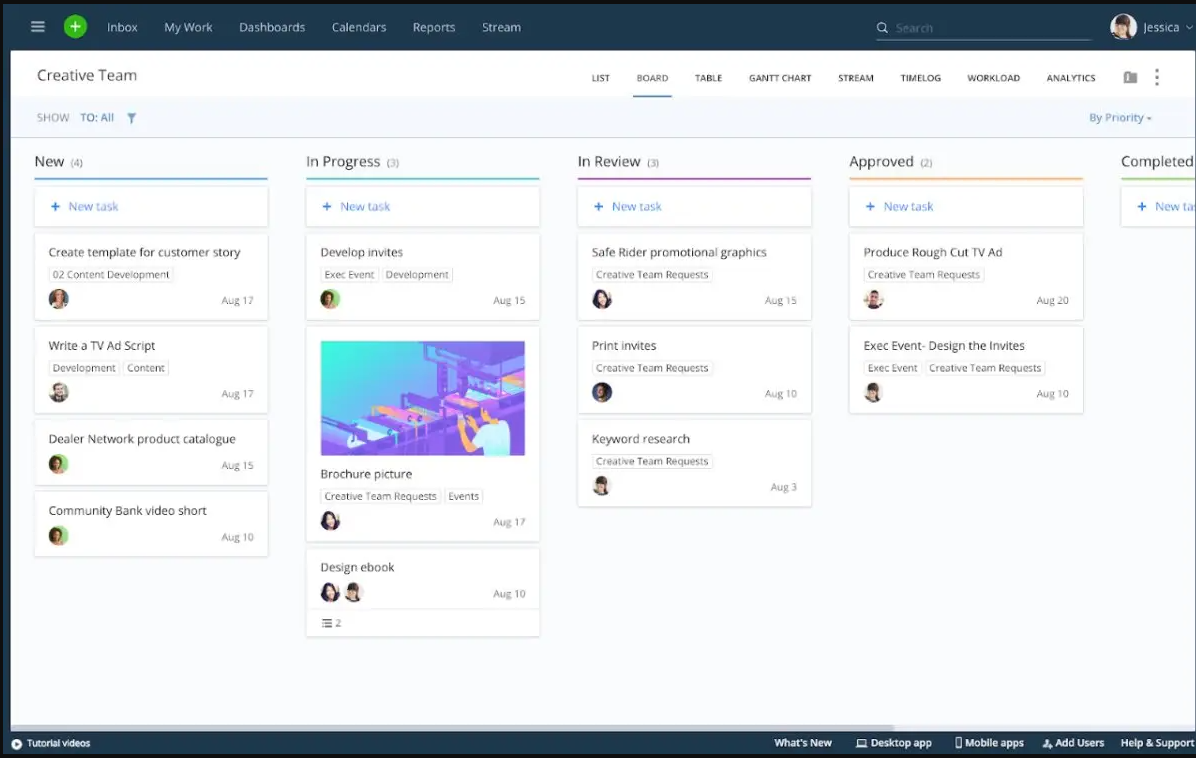
Wrike is an all-in-one project management and employee scheduling software designed to streamline workflows and improve collaboration. With its intuitive interface, Wrike enables you to create custom schedules and track employee hours with ease.
Why I Picked Wrike: Wrike offers a free plan that is perfect for small businesses looking to get started with employee scheduling software. The free version includes task management, file sharing, and a real-time activity stream. Wrike also has integrations with popular tools like Google Workspace, making it an excellent choice for businesses that rely on Google’s suite of tools.
Wrike Standout Features and Integrations:
- Task management
- File sharing
- Real-time activity stream
- Customizable dashboards
- Integrations with Google Workspace, Microsoft Teams, and more
What’s Free: Wrike offers a free-forever plan for teams of up to five users. The free plan includes basic features like task management, file sharing, and real-time activity streams.
2. Homebase
Best free employee scheduling software for small businesses and retail
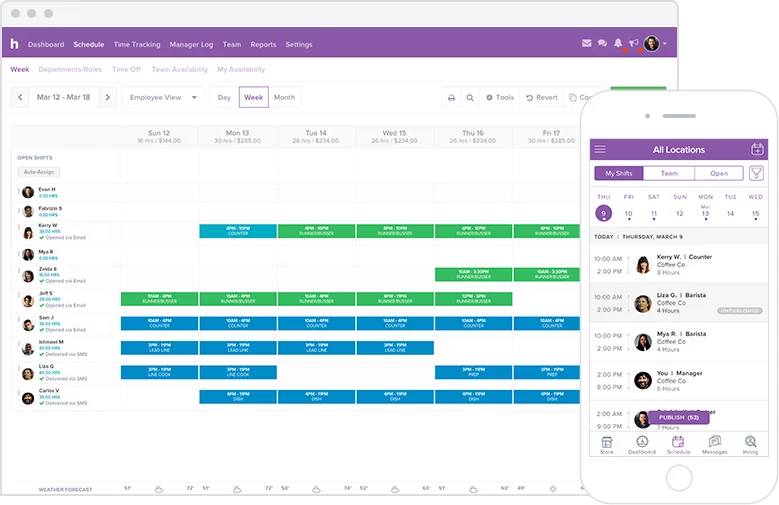
Homebase is a user-friendly employee scheduling software designed specifically for small businesses and retail environments. With its simple drag-and-drop interface, Homebase makes it easy to create and manage employee schedules, track time, and communicate with your team.
Why I Picked Homebase: Homebase offers a free plan that includes employee scheduling, time tracking, and team communication features. This makes it an excellent option for small businesses looking to streamline their scheduling process without breaking the bank.
Homebase Standout Features and Integrations:
- Drag-and-drop scheduling interface
- Time tracking
- Team communication
- Shift swapping
- Integrations with popular point-of-sale systems like Square and Clover
What’s Free: Homebase offers a free-forever plan for unlimited users. The free plan includes basic scheduling, time tracking, and team communication features.
3. Acuity Scheduling
Best free employee scheduling software for appointment-based businesses
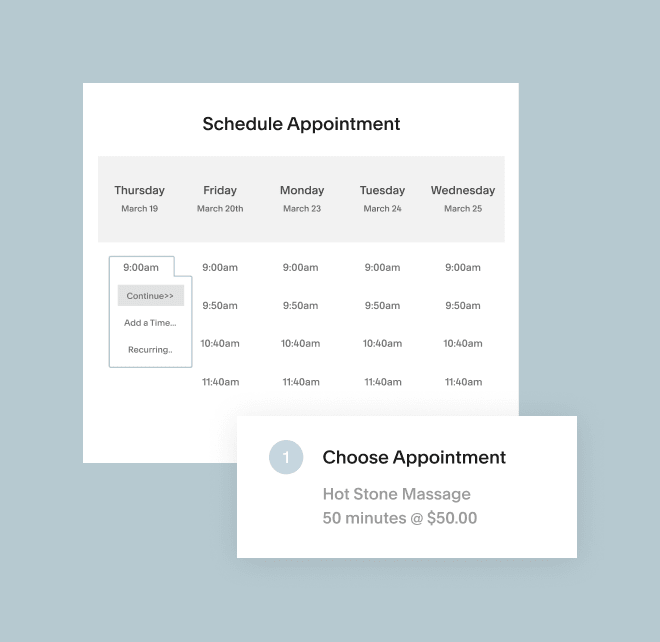
Acuity Scheduling is an online appointment scheduling software designed for businesses that rely on appointments, such as salons, clinics, and personal trainers. With Acuity, you can manage employee schedules, allow clients to book appointments online, and send automated appointment reminders.
Why I Picked Acuity Scheduling: Acuity offers a free plan that includes appointment scheduling, calendar syncing, and automated reminders. These features make it an excellent choice for appointment-based businesses looking for a free scheduling solution.
Acuity Scheduling StandoutFeatures and Integrations:
- Online appointment scheduling
- Calendar syncing with Google, Outlook, and more
- Automated appointment reminders
- Customizable booking forms
- Integrations with popular payment processors like Stripe and PayPal
What’s Free: Acuity Scheduling offers a free-forever plan for solo users. The free plan includes basic scheduling features, calendar syncing, and automated reminders.
4. Asana
Best free employee scheduling software for task management and team collaboration
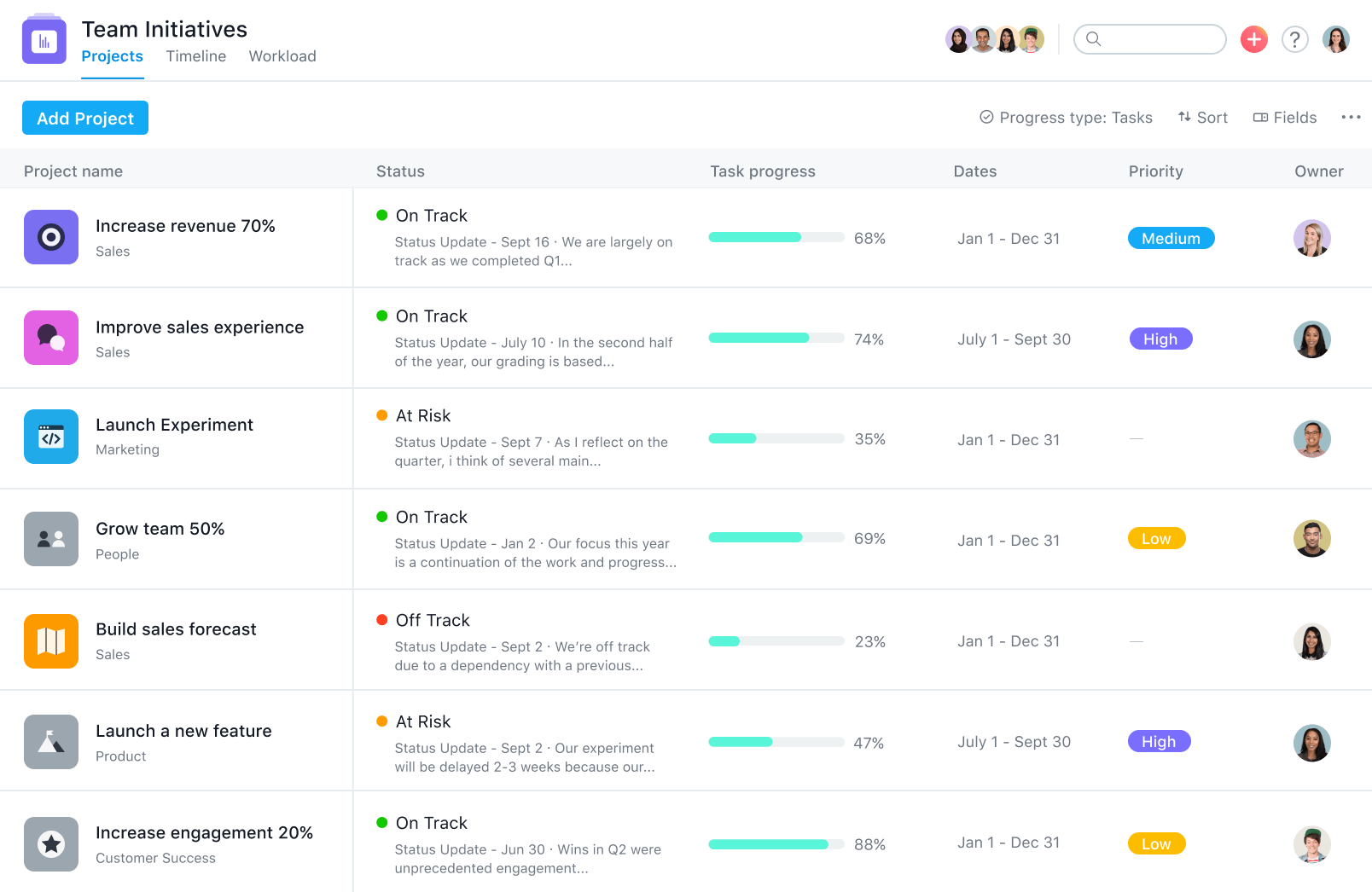
Asana is a popular task management and team collaboration tool that can also be used for employee scheduling. With Asana, you can create custom schedules, assign tasks to team members, and track progress in real-time.
Why I Picked Asana: Asana offers a free plan that includes task management, project tracking, and team collaboration features. The free version is perfect for small businesses looking for a simple scheduling solution that also improves overall team productivity.
Asana Standout Features and Integrations:
- Task management
- Project tracking
- Team collaboration
- Customizable dashboards
- Integrations with popular tools like Slack, Microsoft Teams, and Google Workspace
What’s Free: Asana offers a free-forever plan for teams of up to 15 users. The free plan includes basic features like task management, project tracking, and team collaboration.
5. TIMIFY
Best free employee scheduling software for service-based businesses
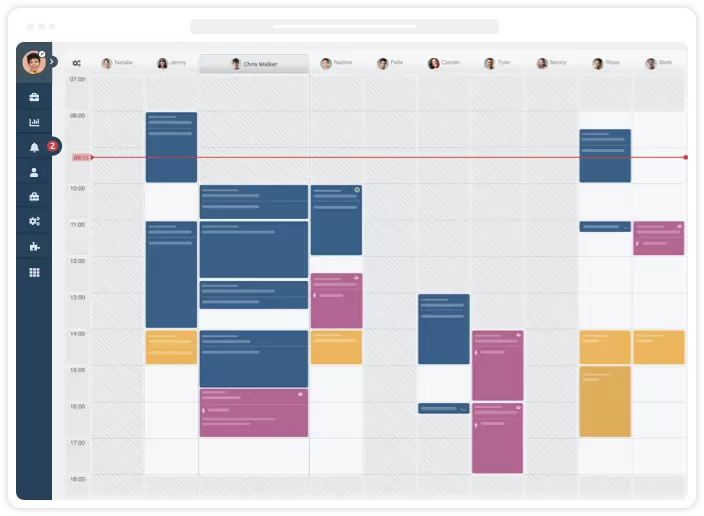
TIMIFY is an online scheduling software designed for service-based businesses. With TIMIFY, you can create employee schedules, manage bookings, and accept online appointments from customers.
Why I Picked TIMIFY: TIMIFY offers a free plan that includes appointment scheduling, calendar syncing, and booking management features. This makes it an excellent option for service-based businesses looking for a free scheduling solution.
TIMIFY Standout Features and Integrations:
- Online appointment scheduling
- Calendar syncing
- Booking management
- Customizable booking forms
- Integrations with popular tools like Google Calendar, Microsoft Outlook, and more
What’s Free: TIMIFY offers a free-forever plan for unlimited users. The free plan includes basic scheduling features, calendar syncing, and booking management.
6. Findmyshift
Best free employee scheduling software for shift-based businesses
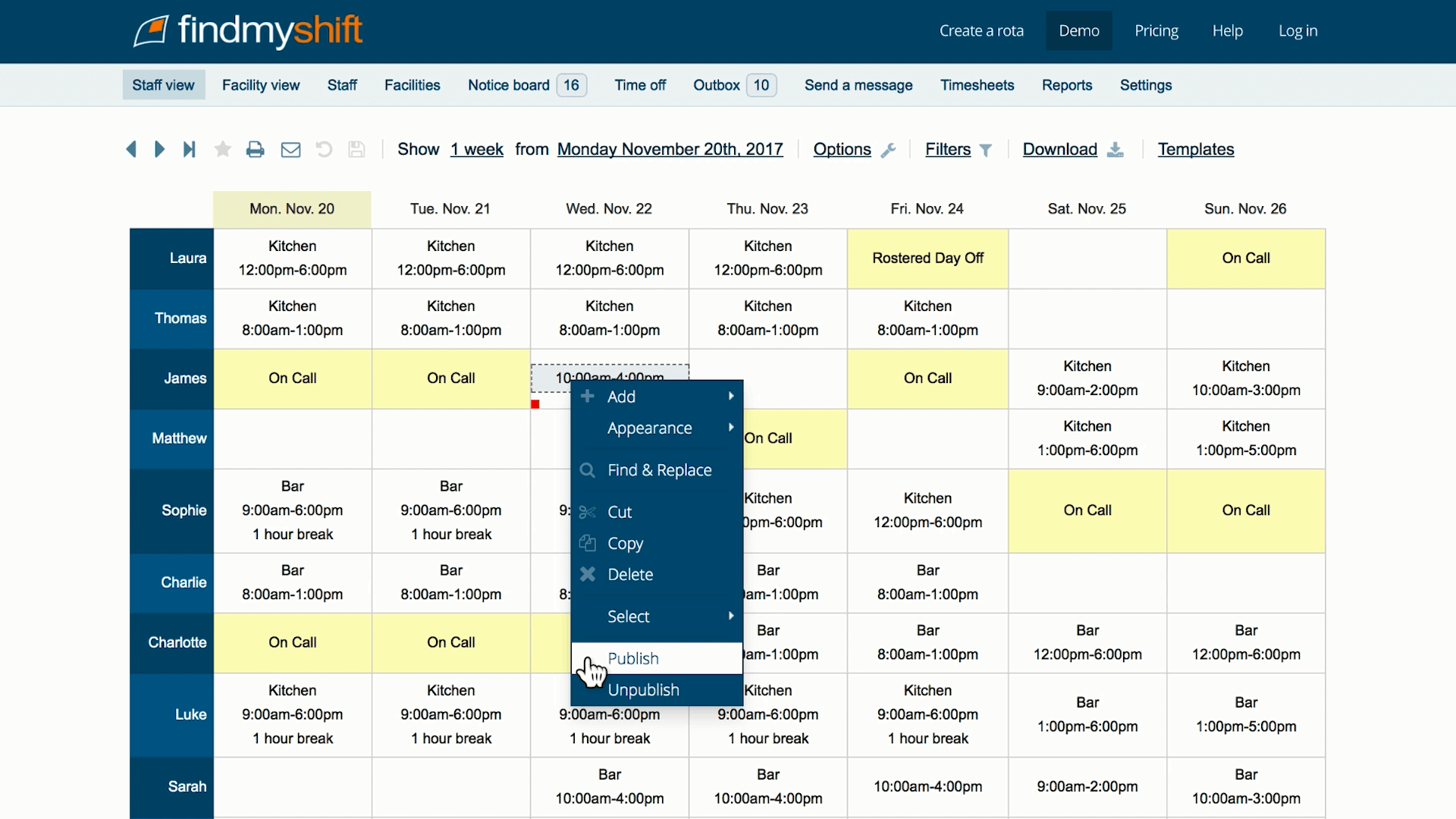
Findmyshift is a robust employee scheduling software designed for shift-based businesses like restaurants, retail stores, and healthcare facilities. With Findmyshift, you can create and manage shift schedules, track employee hours, and handle time-off requests.
Why I Picked Findmyshift: Findmyshift offers a free plan that includes shift scheduling, time tracking, and team communication features. The free version is perfect for small businesses looking for a simple solution to manage their shift-based workforce.
Findmyshift Standout Features and Integrations:
- Shift scheduling
- Time tracking
- Team communication
- Time-off management
- Integrations with popular tools like Google Calendar and Microsoft Outlook
What’s Free: Findmyshift offers a free-forever plan for teams of up to five users. The free plan includes basic features like shift scheduling, time tracking, and team communication.
7. Sling
Best free employee scheduling software for team communication and collaboration
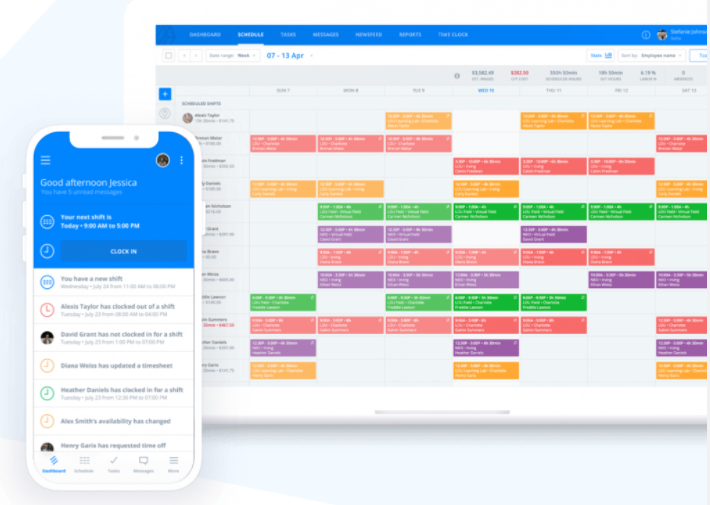
Sling is an employee scheduling software that emphasizes team communication and collaboration. With Sling, you can create and manage schedules, communicate with your team, and track employee hours.
Why I Picked Sling: Sling offers a free plan that includes employee scheduling, team communication, and basic
time tracking features. The free version is ideal for small businesses that want a scheduling solution that also fosters team collaboration and communication.
Sling Standout Features and Integrations:
- Employee scheduling
- Team communication
- Time tracking
- Shift swapping
- Integrations with popular tools like Google Calendar and Microsoft Outlook
What’s Free: Sling offers a free-forever plan for an unlimited number of users. The free plan includes basic features like employee scheduling, team communication, and time tracking.
8. ZoomShift
Best free employee scheduling software to manage hourly employees
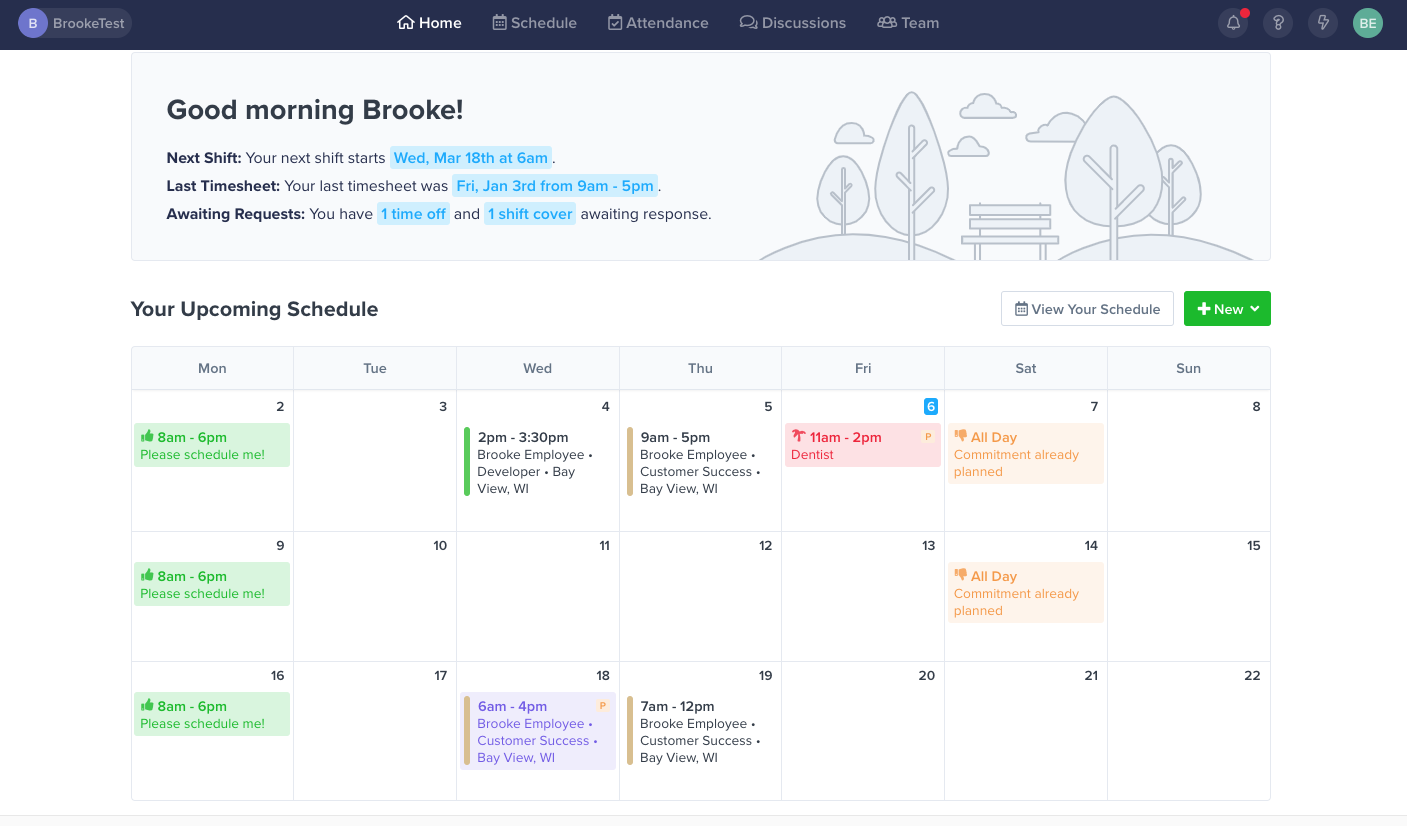
ZoomShift is a software you can use to handle all your scheduling needs. Use the software to give employees access to their schedules, set their availability, and request time-off. Schedule visibility also gives employees the ability to pick up open shifts, ensuring you have enough human resources to run your business.
Why I Picked ZoomShift: Their employee scheduling software can help you manage hourly employees with work schedule templates you can copy to save time when creating schedules. It allows you to send schedules through text, email, and push notifications, ensuring employees receive their schedules ahead.
ZoomShift Standout Features and Integrations:
- Employee scheduling
- Shift & scheduling templates
- Shift swapping
- Shift confirmations
- Multi-shift group assignments
- Employee time clock
- Timesheets
- PTO tracking
- Private manager notes
- Unlimited locations
- Integrations with QuickBooks Online, Square Point of Sale, Xero, Vend, and Workato
What’s Free: ZoomShift doesn’t offer any free-forever plans. However, you can sign up for a 14-day free trial to test it out, and even their lowest-cost Starter plan packs in a lot of features for an affordable price.
9. Fieldcode
Best free employee scheduling software for field service businesses

Fieldcode is a field service management software that includes employee scheduling features tailored to businesses that manage mobile workforces. With Fieldcode, you can schedule field service employees, track their location, and manage work orders.
Why I Picked Fieldcode: Fieldcode offers a free plan that includes scheduling, dispatching, and work order management features. This makes it an excellent option for field service businesses looking for a free scheduling solution.
Fieldcode Standout Features and Integrations:
- Employee scheduling
- Dispatching
- Work order management
- Real-time location tracking
- Integrations with popular tools like Google Calendar and Microsoft Outlook
What’s Free: Fieldcode offers a free-forever plan for up to three users. The free plan includes basic features like employee scheduling, dispatching, and work order management.
10. Google Workspace
Best free employee scheduling software for businesses using Google tools

Google Workspace, formerly known as G Suite, is a collection of productivity tools that includes Google Calendar, which can be used for employee scheduling. With Google Calendar, you can create and manage employee schedules, share calendars with your team, and integrate with other Google Workspace tools.
Why I Picked Google Workspace: Google Workspace is an excellent choice for businesses already using Google tools for email, document management, and collaboration. The free version of Google Calendar offers basic scheduling features that can be used for employee scheduling.
Google Workspace Standout Features and Integrations:
- Employee scheduling
- Calendar sharing
- Integration with other Google Workspace tools like Gmail, Google Drive, and Google Meet
What’s Free: Google Workspace does not offer a free-forever plan, but there is a 14-day free trial
available to test out the features. After the trial period, businesses can choose a paid plan that best suits their needs. However, individuals can use Google Calendar for free with a personal Google account, which still offers basic scheduling features suitable for small teams.
Need Expert Help Selecting The Right Calendar & Scheduling Software?
Choosing the right employee scheduling software can be overwhelming, especially with so many excellent free options available. If you need expert help selecting the best calendar and scheduling software for your business, don’t hesitate to reach out to professional consultants who can guide you through the selection process.
The 10 Best Free Employee Scheduling Comparison Chart
To make it easier for you to compare the features and integrations of the 10 best free employee scheduling software options, I’ve created a handy comparison chart. Use this chart to quickly identify the software that best meets your business’s unique scheduling needs.
Other Free Employee Scheduling Software Options
While the 10 software solutions mentioned above are among the best in the market, there are other free employee scheduling software options worth considering. Some of these alternatives include:
- Shiftboard
- Planday
- When I Work
- Deputy
- Humanity
How I Selected the Best Free Employee Scheduling Software
To create this list of the 10 best free employee scheduling software, I used the following selection criteria:
- The software must offer a free plan or a generous trial period.
- The software must include key scheduling features such as shift management, employee availability, and time tracking.
- The software must be user-friendly and easy to set up.
- The software must have positive user reviews and a good reputation in the market.
People Also Ask
What is employee scheduling software?
Employee scheduling software is a digital tool designed to help businesses create, manage, and distribute employee schedules. This software streamlines the scheduling process, making it easier for managers to assign shifts, track employee availability, and manage schedule changes.
What key features are included in free employee scheduling software?
Free employee scheduling software typically includes features such as:
- Shift scheduling
- Employee availability tracking
- Time tracking
- Team communication
- Schedule distribution
Some free software options may also include more advanced features like shift swapping, time-off management, and integrations with other business tools.
Are there different types of employee scheduling software?
Yes, there are different types of employee scheduling software designed to cater to various business needs. Some software solutions are tailored for specific industries like retail, hospitality, or healthcare, while others are more general-purpose tools suitable for businesses in various sectors.
What Do You Think About These Free Employee Scheduling Softwares?
Now that you’ve explored the 10 best free employee scheduling software options, I’d love to hear your thoughts. Which software solution caught your eye? Have you tried any of these tools before? Share your experiences and opinions in the comments below, and let’s continue the conversation!


