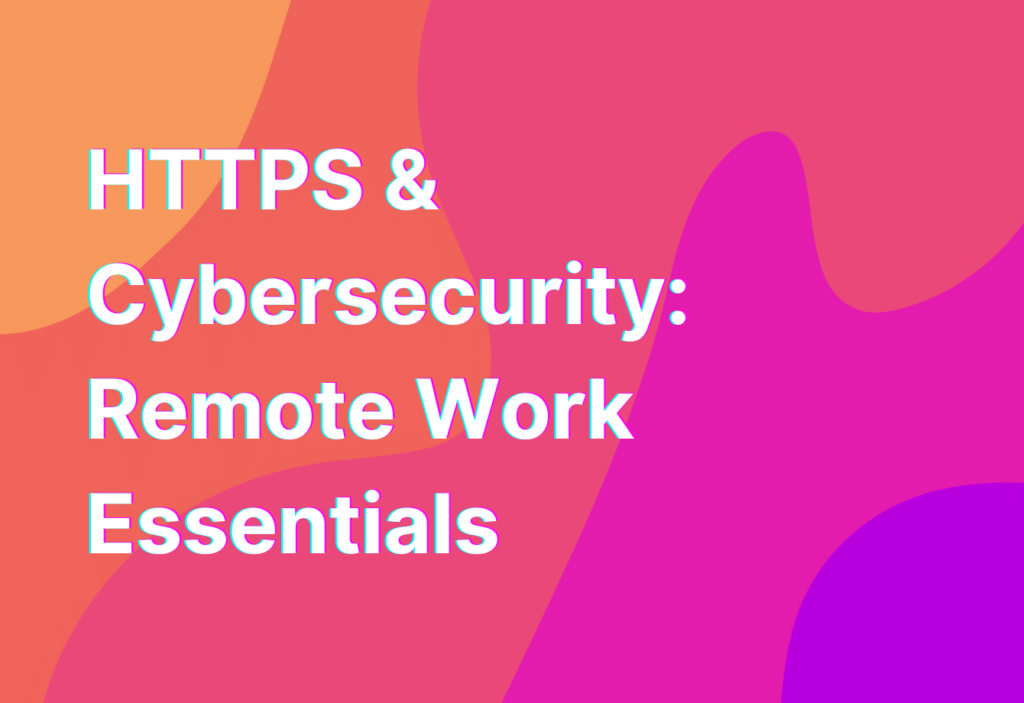HTTPS & Cybersecurity: Remote Work Essentials
Hey there, remote work warriors! It’s Ashley here, your trusty guide to all things remote work. Today, we’re diving into a topic that is crucial for anyone working remotely: HTTPS and cybersecurity. So grab your favorite cup of coffee and let’s get started!
What is HTTPS?
HTTPS, or Hypertext Transfer Protocol Secure, is the secure version of HTTP. It’s the protocol that allows for secure communication between your browser and the website you’re visiting. You can easily identify a website that uses HTTPS by looking at the URL – it will start with “https://” instead of just “http://”.
Now, you might be wondering, why is HTTPS so important for remote work? Well, my friend, let me tell you.
The Importance of HTTPS for Remote Work
When you’re working remotely, you’re often accessing sensitive information, such as company data, client details, and personal information. Without HTTPS, this information is vulnerable to interception by hackers.
HTTPS encrypts the data that is transmitted between your browser and the website, making it much more difficult for hackers to access and decipher. This is especially important when you’re working on public Wi-Fi networks, which are notorious for their lack of security.
By using HTTPS, you’re adding an extra layer of protection to your remote work setup. It’s like putting on a virtual suit of armor to defend against cyber threats!
How Does HTTPS Work?
Now that we understand the importance of HTTPS, let’s take a closer look at how it actually works. When you visit a website that uses HTTPS, your browser and the website’s server perform a series of steps to establish a secure connection.
First, your browser requests a secure connection from the website’s server. The server responds by sending a digital certificate, which contains a public key. Your browser then verifies the authenticity of the certificate and uses the public key to encrypt a symmetric session key.
This session key is then sent back to the server, encrypted with the server’s public key. The server uses its private key to decrypt the session key, and from this point on, all communication between your browser and the server is encrypted using the session key.
It’s like a secret code that only your browser and the server can understand. Pretty cool, huh?
Benefits of HTTPS for Remote Work
Now that you know how HTTPS works, let’s talk about the benefits it brings to your remote work life. Here are five reasons why HTTPS is an essential tool for remote workers:
- Data Protection: HTTPS encrypts your data, keeping it safe from prying eyes.
- Authentication: HTTPS verifies the authenticity of the website you’re visiting, protecting you from phishing attacks.
- Integrity: HTTPS ensures that the data you receive from the website has not been tampered with.
- SEO Boost: Did you know that Google considers HTTPS as a ranking signal? Using HTTPS can improve your website’s search engine rankings.
- Customer Trust: When your clients see that your website is secure, they’ll feel more confident in doing business with you.
With all these benefits, it’s clear that HTTPS is a must-have for any remote worker. But it’s not the only tool in your cybersecurity arsenal.
Wrapping Up
As remote workers, we have the freedom to work from anywhere in the world. But with that freedom comes the responsibility to protect our data and ensure the security of our online activities. That’s where HTTPS comes in.
By using HTTPS, we can encrypt our data, authenticate websites, and maintain the integrity of our online communications. It’s an essential tool for remote work, providing us with peace of mind and protecting us from cyber threats.
So, my fellow remote work warriors, remember to always look for that trusty “https://” at the beginning of a website’s URL. Stay safe, stay secure, and keep rocking that remote work lifestyle!
For more tips on remote work cybersecurity, check out our Intrusion Detection System: Cybersecurity for Remote Work article. Stay informed and stay one step ahead of the hackers!