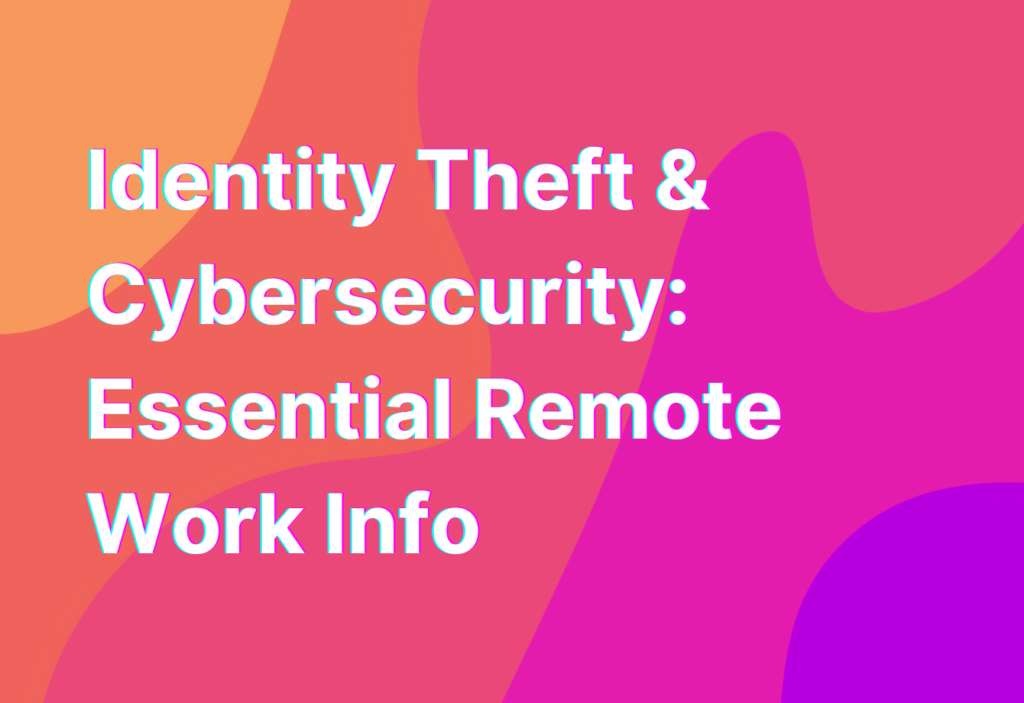Identity Theft & Cybersecurity: Essential Remote Work Info
Hey there, remote workers! It’s Ashley, your friendly remote work advocate, here to talk about a topic that affects us all: identity theft. In this digital age, where we’re constantly connected and sharing personal information online, it’s more important than ever to protect ourselves from cybercriminals. So, grab your favorite cup of coffee and let’s dive into the world of cybersecurity!
What is Identity Theft?
Identity theft is when someone steals your personal information, such as your name, social security number, or credit card details, with the intent to commit fraud or other crimes. These cybercriminals can use your stolen information to open new accounts, make unauthorized purchases, or even assume your identity entirely. It’s a scary thought, but with the right precautions, you can minimize the risk.
How Does Identity Theft Happen?
Identity theft can happen in various ways, but here are a few common methods:
- Phishing: Cybercriminals send deceptive emails or messages pretending to be from legitimate organizations, tricking you into revealing sensitive information.
- Malware: Malicious software can infect your devices, allowing hackers to gain access to your personal information.
- Weak Passwords: Using simple or easily guessable passwords makes it easier for cybercriminals to crack into your accounts.
- Unsecured Wi-Fi: Connecting to unsecured public Wi-Fi networks can expose your data to hackers.
- Unsecure Websites: Visiting websites without proper security measures can leave your information vulnerable to theft.
Now that we know how identity theft can happen, let’s explore some essential tips to protect ourselves while working remotely.
1. Use Strong and Unique Passwords
One of the easiest ways to protect yourself from identity theft is by using strong and unique passwords for all your online accounts. Avoid using common passwords like “123456” or “password.” Instead, create complex passwords that include a mix of uppercase and lowercase letters, numbers, and special characters. And remember, never reuse passwords across multiple accounts!
2. Enable Two-Factor Authentication
Two-factor authentication (2FA) adds an extra layer of security to your accounts. It requires you to provide a second form of verification, such as a fingerprint scan or a unique code sent to your phone, in addition to your password. By enabling 2FA, even if someone manages to steal your password, they won’t be able to access your accounts without the second factor.
3. Be Wary of Phishing Attempts
Phishing attempts have become increasingly sophisticated, so it’s essential to stay vigilant. Be cautious of emails or messages asking for personal information or urging you to click on suspicious links. Always double-check the sender’s email address and hover over links to see the actual URL before clicking on them. When in doubt, contact the organization directly to verify the legitimacy of the request.
4. Keep Your Software Updated
Software updates often include security patches that fix vulnerabilities that cybercriminals can exploit. Make sure to regularly update your operating system, antivirus software, and other applications to ensure you have the latest protection against potential threats.
5. Secure Your Wi-Fi Network
When working remotely, it’s crucial to secure your Wi-Fi network to prevent unauthorized access. Set a strong password for your Wi-Fi router and enable encryption, such as WPA2, to protect your data. Avoid using public Wi-Fi networks for sensitive tasks, like accessing your bank account or entering credit card information.
Wrapping Up
Identity theft is a real threat in today’s digital world, but by following these essential tips, you can significantly reduce your risk. Remember to use strong and unique passwords, enable two-factor authentication, be cautious of phishing attempts, keep your software updated, and secure your Wi-Fi network. Stay safe out there, remote workers!
For more information on cybersecurity and remote work, check out our Java Cybersecurity for Remote Work article. It’s packed with valuable insights and tips to keep your remote work environment secure.