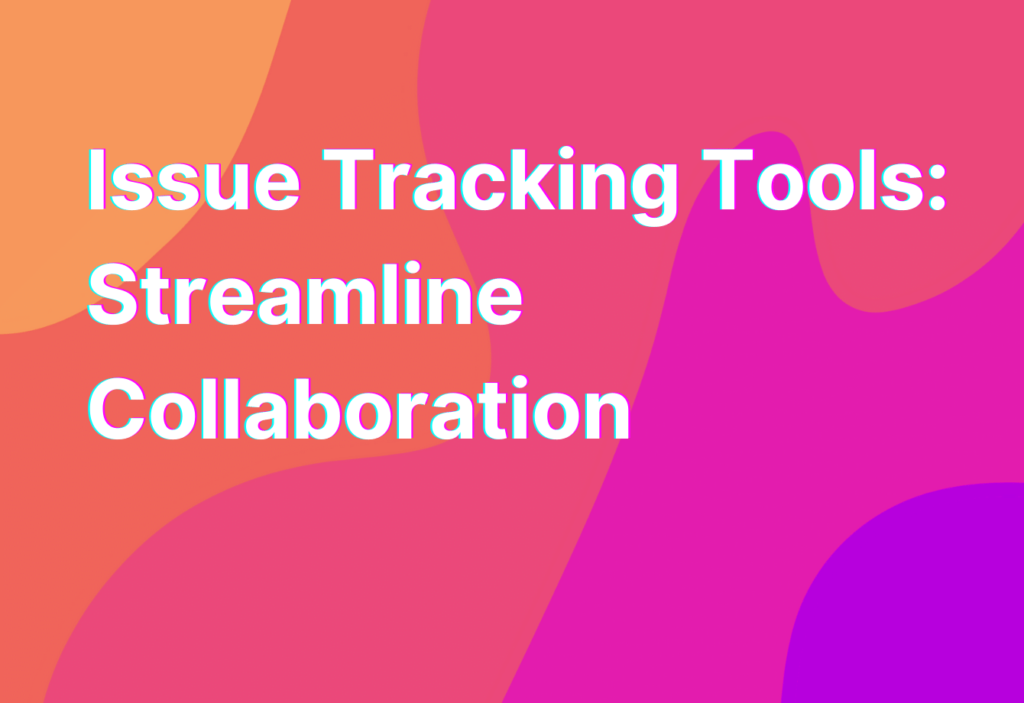Streamline Collaboration with Issue Tracking Tools
As remote work continues to gain popularity, effective collaboration among team members becomes increasingly important. One key aspect of collaboration is tracking and managing issues that arise during projects. Whether it’s a bug in a software development project or a customer complaint in a customer support team, having a reliable issue tracking tool can greatly streamline the process. In this article, we will explore the benefits of using issue tracking tools and recommend some popular options to consider.
The Benefits of Issue Tracking Tools
Issue tracking tools offer several advantages for remote teams. Let’s take a look at some of the key benefits:
- Centralized Issue Management: With an issue tracking tool, all team members can access and update the status of issues in one central location. This eliminates the need for lengthy email chains or confusing spreadsheets.
- Improved Communication: Issue tracking tools often include features such as commenting and tagging, which allow team members to communicate and collaborate directly on specific issues. This helps to ensure that everyone is on the same page and reduces the chances of miscommunication.
- Efficient Workflow: By providing a clear overview of all issues and their current status, issue tracking tools help teams prioritize and allocate resources effectively. This leads to a more efficient workflow and faster issue resolution.
- Enhanced Accountability: With issue tracking tools, it’s easy to assign issues to specific team members and track their progress. This promotes accountability and ensures that issues are not overlooked or forgotten.
- Data Analysis: Many issue tracking tools offer reporting and analytics features, allowing teams to identify patterns, track trends, and make data-driven decisions. This can be particularly valuable for identifying recurring issues and implementing long-term solutions.
Popular Issue Tracking Tools
Now that we understand the benefits of issue tracking tools, let’s explore some popular options:
- Trello: Trello is a widely-used project management tool that also offers powerful issue tracking capabilities. Its intuitive interface and customizable boards make it easy to track and manage issues in a visual and organized way. Check out Trello’s website to learn more.
- Jira: Jira is a comprehensive issue tracking and project management tool designed for software development teams. It offers advanced features such as agile boards, custom workflows, and extensive reporting capabilities. Visit Jira’s website for more information.
- Asana: While primarily known as a project management tool, Asana also provides robust issue tracking functionality. Its user-friendly interface and collaboration features make it a popular choice for remote teams. Explore Asana’s website to discover more.
- GitHub Issues: GitHub Issues is a lightweight and straightforward issue tracking tool specifically designed for software development projects. It seamlessly integrates with GitHub repositories, making it a convenient choice for developers. Learn more about GitHub Issues on their website.
- Zendesk: Zendesk is a customer service platform that includes a robust issue tracking system. It allows teams to efficiently manage customer inquiries, complaints, and support tickets. Visit Zendesk’s website to explore their offerings.
These are just a few examples of the many issue tracking tools available. Each tool has its own unique features and strengths, so it’s important to consider your team’s specific needs and preferences when choosing the right tool for your remote work setup.
Wrapping Up
Issue tracking tools play a crucial role in streamlining collaboration within remote teams. By centralizing issue management, improving communication, and enhancing workflow efficiency, these tools help teams stay organized and resolve issues more effectively. Popular options like Trello, Jira, Asana, GitHub Issues, and Zendesk offer a range of features to suit different team requirements. Remember to choose a tool that aligns with your team’s needs and preferences. To learn more about essential IT service management collaboration tools, check out this informative article on our website.