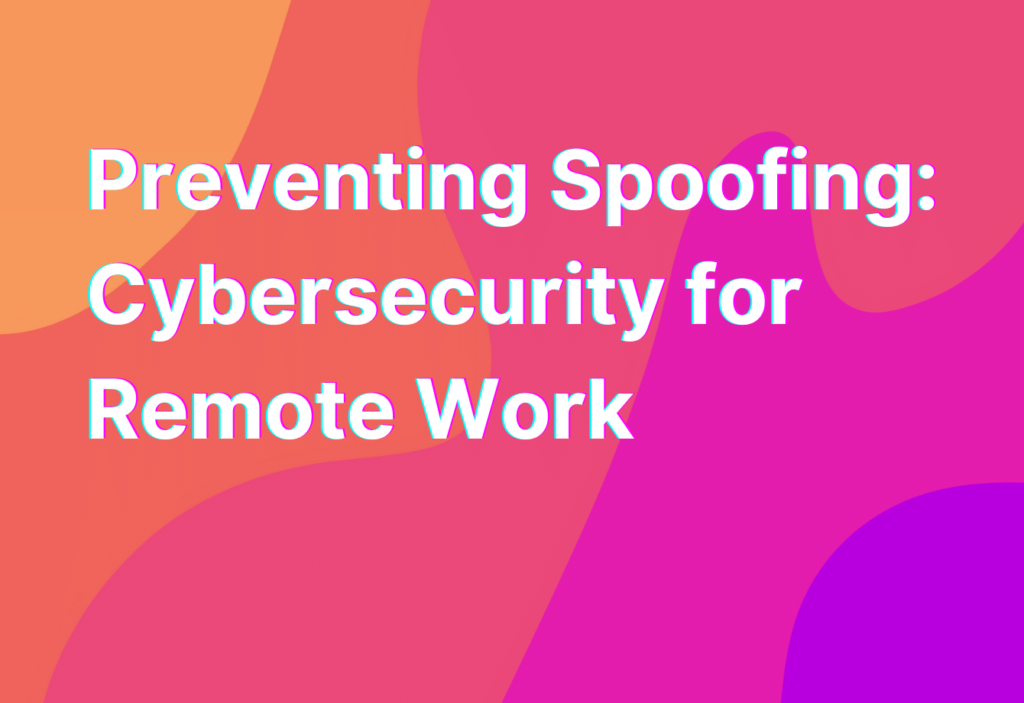Preventing Spoofing: Cybersecurity for Remote Work
Hey there, remote workers! It’s Ashley, your friendly remote work advocate, here to talk about an important topic: preventing spoofing in the world of cybersecurity. Spoofing, for those who aren’t familiar, is when someone impersonates a legitimate entity or person to deceive others. It’s a sneaky tactic that can lead to all sorts of security breaches and headaches. But fear not, my fellow remote warriors, because I’ve got some tips and tricks to help you stay one step ahead of those pesky spoofers.
What is Spoofing?
Before we dive into the nitty-gritty of preventing spoofing, let’s make sure we’re all on the same page about what it actually is. Spoofing is a technique used by cybercriminals to trick individuals or systems into thinking they are someone or something they’re not. It’s like a virtual disguise, allowing the spoofer to gain unauthorized access or deceive unsuspecting victims.
There are several types of spoofing, including email spoofing, IP spoofing, and website spoofing. Each one has its own unique set of risks and challenges, but they all have one thing in common: they’re bad news for your cybersecurity.
Types of Spoofing
Let’s take a closer look at the different types of spoofing and how they can impact remote workers like you and me:
- Email Spoofing: This is when a cybercriminal sends an email that appears to be from a trusted source, like your boss or a colleague. They may use a similar email address or even copy the design of a legitimate email. The goal is to trick you into revealing sensitive information or downloading malicious attachments.
- IP Spoofing: In IP spoofing, the attacker disguises their IP address to make it appear as if they’re coming from a trusted source. This can be used to bypass security measures or launch attacks on other systems.
- Website Spoofing: This is when a cybercriminal creates a fake website that looks identical to a legitimate one. They may use a similar domain name or copy the design and content. The goal is to trick users into entering their login credentials or other sensitive information.
Now that we have a better understanding of what spoofing is and the different types, let’s talk about how we can protect ourselves and our remote work setups.
Protecting Against Spoofing
When it comes to preventing spoofing, knowledge is power. The more you know about the different types of spoofing and the tactics used by cybercriminals, the better equipped you’ll be to spot and avoid potential threats. Here are some tips to help you stay safe:
- Be skeptical of unsolicited emails: If you receive an email that seems suspicious or unexpected, don’t click on any links or download any attachments without verifying the sender’s identity. Reach out to the supposed sender through a separate communication channel to confirm the legitimacy of the email.
- Double-check URLs: Before entering any sensitive information on a website, take a moment to inspect the URL. Look for any misspellings or variations that could indicate a spoofed site. If something seems off, trust your gut and navigate away from the page.
- Keep your software up to date: Software updates often include security patches that can help protect against spoofing and other cyber threats. Make sure you regularly update your operating system, antivirus software, and other applications to stay one step ahead of the bad guys.
- Enable two-factor authentication: Two-factor authentication adds an extra layer of security to your accounts by requiring a second form of verification, such as a unique code sent to your phone. It’s a simple yet effective way to prevent unauthorized access. If you want to learn more about two-factor authentication, check out this link.
- Stay informed: Cybersecurity threats are constantly evolving, so it’s important to stay up to date on the latest trends and best practices. Follow reputable cybersecurity blogs, attend webinars, and participate in online forums to expand your knowledge and stay one step ahead of the spoofers.
By following these tips and staying vigilant, you can greatly reduce the risk of falling victim to spoofing attacks. Remember, when it comes to cybersecurity, it’s better to be safe than sorry.
Wrapping Up
Well, my fellow remote warriors, we’ve reached the end of our journey through the world of spoofing and cybersecurity. I hope you’ve found these tips helpful and that you feel more confident in your ability to protect yourself and your remote work setup.
Remember, spoofing is just one of the many threats we face in the digital world, but with a little knowledge and a healthy dose of skepticism, we can stay one step ahead of the bad guys. Stay safe out there, and until next time, happy remote working!