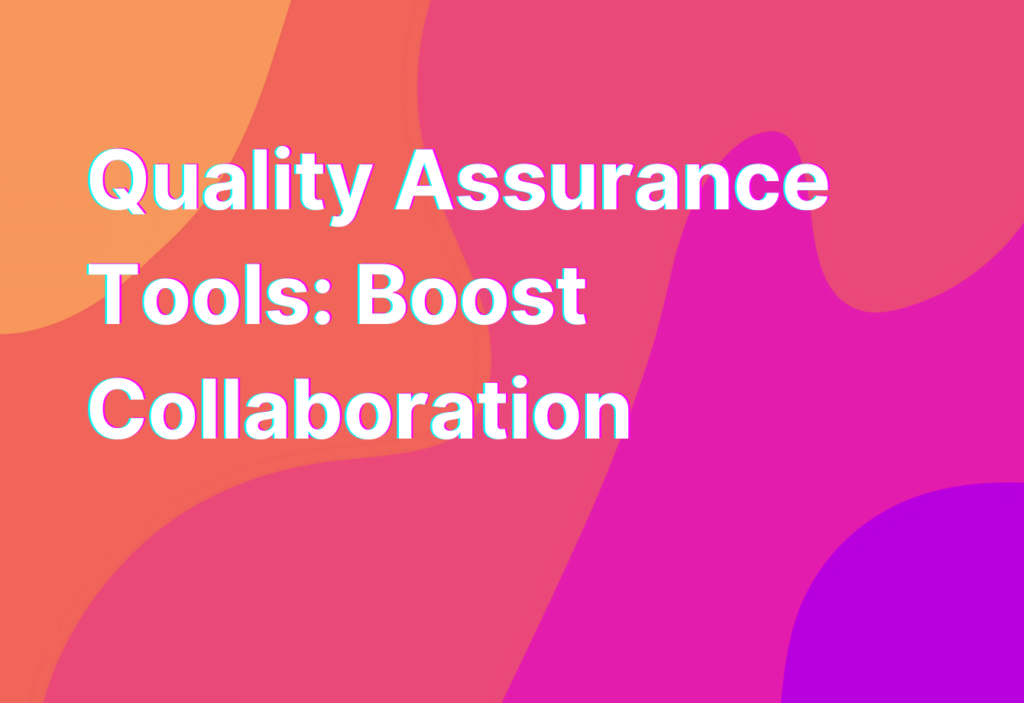Quality Assurance Tools: Boost Collaboration
Hey there, remote workers! Ashley here, your go-to gal for all things remote work. Today, I want to talk about quality assurance and how it can boost collaboration in your remote team. Quality assurance is a crucial aspect of any project, ensuring that the final product meets the highest standards. But when you’re working remotely, it can be challenging to maintain effective collaboration and ensure everyone is on the same page. That’s where quality assurance tools come in handy! Let’s dive in and explore some of the top tools that can help you streamline your remote team’s collaboration.
1. Trello
First up on our list is Trello, a popular project management tool that offers a wide range of features to enhance collaboration. With Trello, you can create boards, lists, and cards to organize your tasks and track progress. It’s a great tool for remote teams as it allows everyone to see the big picture and stay updated on the status of each task. Plus, Trello integrates seamlessly with other tools like Slack and Google Drive, making it even more convenient for remote collaboration.
2. Jira
If you’re working in a software development team, Jira is a must-have tool for quality assurance. Jira is designed specifically for agile project management and offers a robust set of features for tracking bugs, managing sprints, and collaborating with your team. With Jira, you can create user stories, assign tasks, and track progress in real-time. It’s a powerful tool that can greatly improve collaboration and ensure that your software development projects are delivered on time and with the highest quality.
3. Slack
No list of collaboration tools would be complete without mentioning Slack. This popular messaging platform is a remote worker’s best friend, allowing teams to communicate and collaborate in real-time. With Slack, you can create channels for different projects or topics, share files, and even integrate with other tools like Trello and Jira. It’s a great tool for remote teams to stay connected and ensure smooth communication throughout the project.
4. Zoom
In the age of remote work, video conferencing has become essential for effective collaboration. And when it comes to video conferencing, Zoom is the go-to tool for many remote teams. With Zoom, you can host virtual meetings, share screens, and even record sessions for future reference. It’s a fantastic tool for remote teams to have face-to-face interactions, even when they’re miles apart. So, don’t forget to schedule those Zoom meetings and keep the collaboration going strong!
5. GitHub
For all the developers out there, GitHub is a quality assurance tool you can’t afford to ignore. GitHub is a web-based platform that allows developers to collaborate on code, track changes, and manage version control. It’s a powerful tool that enables remote teams to work together seamlessly, ensuring that everyone is on the same page and that code quality is maintained throughout the development process. So, if you’re a developer working remotely, make sure to leverage the power of GitHub for effective collaboration.
Wrapping Up
And there you have it, folks! Five quality assurance tools that can boost collaboration in your remote team. Whether you’re managing projects, tracking bugs, or communicating with your team, these tools have got you covered. Remember, effective collaboration is the key to success in remote work, and these tools can help you achieve just that. So, give them a try and watch your remote team thrive!
For more tips on boosting productivity and enhancing collaboration in your remote team, check out our Real-time collaboration page. Happy collaborating!