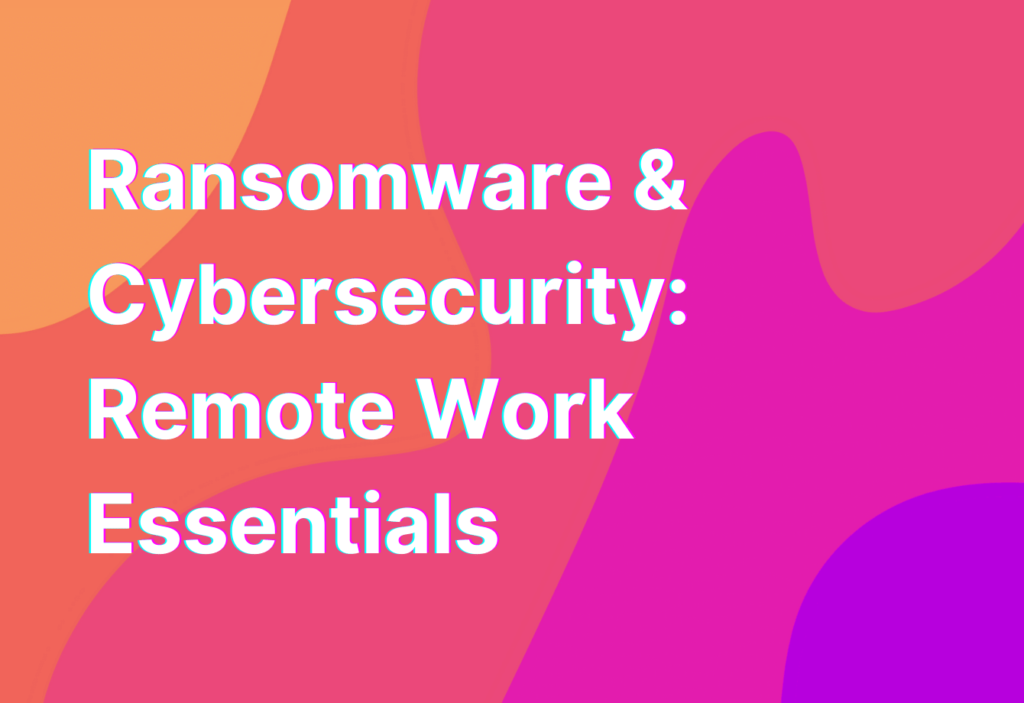Ransomware & Cybersecurity: Remote Work Essentials
Hey there, remote work warriors! It’s Ashley, your friendly neighborhood remote work enthusiast, here to talk about a topic that’s been making waves in the digital world: ransomware. As remote workers, it’s crucial for us to stay on top of cybersecurity to protect ourselves and our valuable data. So, grab your favorite cup of coffee and let’s dive into the essentials of ransomware and how to keep it at bay.
What is Ransomware?
First things first, let’s break down what exactly ransomware is. Ransomware is a type of malicious software that encrypts your files and holds them hostage until you pay a ransom to the cybercriminals. It’s like a digital kidnapping, and trust me, you don’t want to be caught in its clutches.
Now, you might be wondering, “Ashley, how does ransomware even find its way into my remote work setup?” Well, my friend, there are a few common ways ransomware can infiltrate your system:
- Phishing emails: Cybercriminals are getting craftier by the day, sending emails that look legit but contain malicious links or attachments. Always double-check before clicking!
- Infected websites: Visiting sketchy websites or clicking on suspicious ads can lead to a ransomware infection. Stick to trusted sites, like Trello, for all your project management needs.
- Outdated software: Failing to update your operating system and software leaves you vulnerable to ransomware attacks. Stay up to date, my friend!
Protecting Yourself from Ransomware
Now that we know what we’re up against, let’s talk about some essential steps you can take to protect yourself from ransomware:
- Backup, backup, backup: I can’t stress this enough. Regularly backup your important files to an external hard drive or a cloud storage service like Dropbox. That way, even if you fall victim to ransomware, you’ll still have a copy of your precious data.
- Keep your software updated: Those pesky software updates may seem annoying, but they often contain important security patches. Don’t procrastinate on updating your operating system and applications.
- Beware of phishing attempts: Cybercriminals are masters of deception. Be cautious of emails asking for personal information or containing suspicious links. When in doubt, reach out to the sender directly to verify the legitimacy of the email.
- Use strong, unique passwords: I know, I know, it’s tempting to use the same password for all your accounts. But trust me, it’s a recipe for disaster. Use a password manager like LastPass to generate and store strong, unique passwords for each of your accounts.
- Invest in reliable antivirus software: A good antivirus program is like a shield against ransomware. Do your research and find one that suits your needs. And don’t forget to keep it updated!
These are just a few essential steps to get you started on your ransomware defense journey. For more in-depth information on cybersecurity and remote work, check out our article on Social engineering. It’s a fascinating read, I promise!
Wrapping Up
Well, my fellow remote work warriors, we’ve reached the end of our ransomware adventure. Remember, staying vigilant and taking proactive measures is the key to keeping your remote work setup secure. Don’t let those cybercriminals rain on your remote work parade!
Until next time, stay safe, stay remote, and keep rocking that work-from-home life!