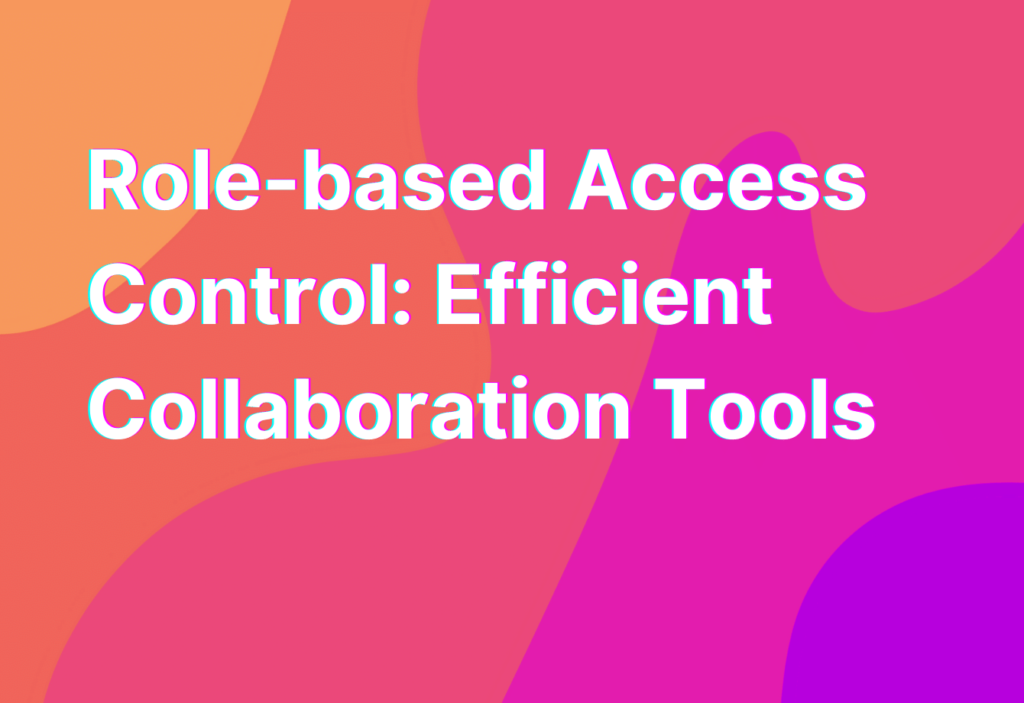Role-based Access Control: Efficient Collaboration Tools
Hey there, remote work enthusiasts! It’s Ashley here, your go-to gal for all things remote work. Today, I want to talk about a crucial aspect of remote collaboration: role-based access control. Now, I know that might sound like a mouthful, but trust me, it’s a game-changer when it comes to efficient teamwork. So, grab your favorite cup of coffee and let’s dive right in!
What is Role-based Access Control?
Role-based access control, or RBAC for short, is a method of managing access to resources within a system based on the roles of individual users. In simpler terms, it’s like having a bouncer at a club who only lets in people with the right credentials. RBAC ensures that each team member has the appropriate level of access to the tools and information they need to perform their job effectively.
Imagine this: you’re working on a top-secret project with your remote team, and you need to share sensitive information with specific team members. With RBAC, you can easily assign different roles to each team member, granting them access to only the information they need. This not only enhances security but also streamlines collaboration by eliminating unnecessary distractions.
The Benefits of Role-based Access Control
Now that we have a basic understanding of RBAC, let’s explore some of the benefits it brings to the table:
- Enhanced Security: RBAC ensures that only authorized individuals have access to sensitive information, reducing the risk of data breaches.
- Efficient Collaboration: By granting team members access to the tools and information they need, RBAC eliminates unnecessary roadblocks and enhances productivity.
- Streamlined Onboarding: When new team members join your remote team, RBAC allows you to quickly assign them the appropriate roles, ensuring a smooth onboarding process.
- Scalability: As your remote team grows, RBAC makes it easy to manage access permissions for a large number of users, saving you time and effort.
- Compliance: RBAC helps you meet regulatory requirements by ensuring that access to sensitive data is controlled and auditable.
Now that we’ve covered the benefits, let’s take a look at some popular collaboration tools that offer RBAC functionality.
Collaboration Tools with RBAC
1. Trello: Trello is a popular project management tool that allows you to create boards, lists, and cards to organize your tasks. With RBAC, you can assign different roles to team members, controlling their access to boards and cards. This ensures that everyone has the right level of visibility and can contribute effectively to the project.
2. Asana: Asana is another fantastic collaboration tool that offers RBAC functionality. With Asana, you can create projects, assign tasks, and set access permissions for team members. This allows you to keep sensitive information secure while ensuring that everyone has the necessary access to get their work done.
3. Slack: Slack is a popular messaging and communication tool for remote teams. With RBAC, you can control who has access to specific channels and conversations, ensuring that sensitive information stays within the right hands. Plus, Slack integrates with many other collaboration tools, making it a versatile choice for remote teams.
4. Google Docs: Google Docs is a powerful tool for collaborative document editing. With RBAC, you can control who can view, edit, or comment on your documents, ensuring that only the right people have access. This makes it easy to collaborate on documents in real-time, even when your team is spread across different time zones.
5. Zoom: Zoom is a popular video conferencing tool that offers RBAC functionality. With Zoom, you can control who can join your meetings, share their screen, or access certain features. This ensures that your meetings are secure and only attended by the right people, enhancing the overall remote collaboration experience.
These are just a few examples of collaboration tools that offer RBAC functionality. Remember, it’s essential to choose the right tools for your remote team’s specific needs and workflows.
Wrapping Up
Well, folks, we’ve reached the end of our journey through role-based access control and its importance in efficient remote collaboration. By implementing RBAC and using collaboration tools that support it, you can ensure that your remote team works together seamlessly while keeping sensitive information secure.
If you want to learn more about SaaS collaboration tools that can boost your team’s productivity, check out this link. Trust me, you don’t want to miss it!
Until next time, happy remote collaborating!