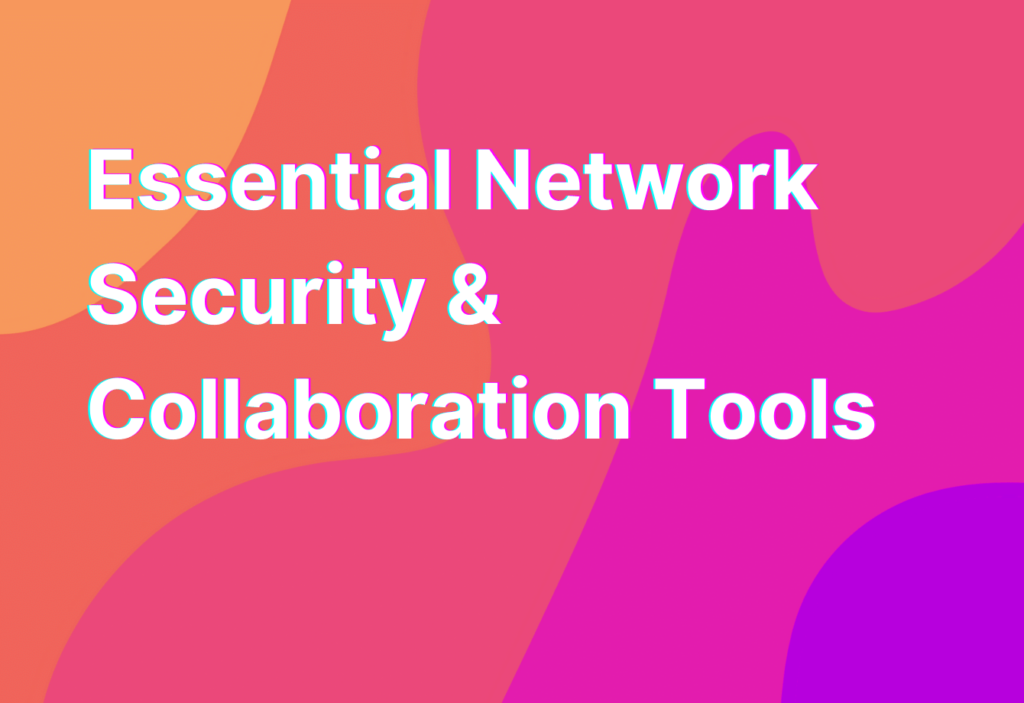SSL & Cybersecurity: Remote Work Essentials
Hey there, remote work warriors! It’s Ashley here, your trusty guide to all things remote work. Today, we’re diving into a topic that is crucial for anyone working remotely: SSL and cybersecurity. So grab your favorite cup of coffee and let’s get started!
What is SSL?
SSL, which stands for Secure Sockets Layer, is a technology that ensures the secure transmission of data between a user’s browser and a website. In simpler terms, it’s like a virtual bodyguard that protects your sensitive information while you’re browsing the web.
When you visit a website with SSL, you’ll notice a padlock icon in the address bar, indicating that the connection is secure. This means that any data you enter on that website, such as passwords or credit card information, is encrypted and protected from prying eyes.
Why is SSL important for remote work?
As remote workers, we rely heavily on the internet to communicate, collaborate, and access company resources. This means that we’re constantly sharing sensitive information online, whether it’s through email, file sharing, or project management tools.
Without SSL, this information is vulnerable to interception by hackers and other malicious actors. They can easily eavesdrop on your conversations, steal your login credentials, or even inject malware into your devices. Yikes!
By using SSL, you add an extra layer of protection to your online activities. It ensures that your data remains confidential and that you can work without worrying about cyber threats.
How does SSL work?
Now that we know what SSL is and why it’s important, let’s take a closer look at how it actually works. Don’t worry, I promise to keep the technical jargon to a minimum!
When you visit a website with SSL, your browser and the website’s server establish a secure connection. This is done through a process called the SSL handshake, which involves three key steps:
- Encryption: Your browser and the server agree on an encryption algorithm and exchange encryption keys. This ensures that any data transmitted between them is encrypted and cannot be deciphered by unauthorized parties.
- Authentication: The server presents its SSL certificate to your browser, which contains information about the website’s identity. Your browser verifies the certificate to ensure that it’s valid and issued by a trusted authority. This step helps prevent phishing attacks and ensures that you’re connecting to the intended website.
- Integrity: Throughout your browsing session, SSL also ensures the integrity of the data. This means that any data you receive from the website is guaranteed to be the same as what was sent, without any modifications or tampering.
By going through these steps, SSL creates a secure tunnel for your data to travel through, protecting it from interception and tampering.
How to ensure SSL is in place
Now that you understand the importance of SSL, you’re probably wondering how to ensure it’s in place for your remote work activities. Here are a few tips to help you out:
- Check for the padlock: Whenever you visit a website, look for the padlock icon in the address bar. This indicates that the website is using SSL and that your connection is secure.
- Use HTTPS: Make sure to always use the HTTPS version of websites when available. This ensures that your data is encrypted during transmission.
- Be cautious with email: Phishing attacks often target remote workers through email. Be wary of any suspicious emails asking for personal information or login credentials. Always double-check the sender’s email address and avoid clicking on suspicious links.
- Keep your devices updated: Regularly update your operating system, web browsers, and security software to ensure you have the latest security patches and protections.
- Use a VPN: Consider using a virtual private network (VPN) to add an extra layer of security to your internet connection. A VPN encrypts your internet traffic and masks your IP address, making it harder for hackers to track your online activities.
By following these tips, you can significantly enhance the security of your remote work setup and protect your sensitive information from cyber threats.
Wrapping Up
Well, folks, that’s a wrap on our SSL and cybersecurity journey. We’ve learned what SSL is, why it’s important for remote work, how it works, and some tips to ensure it’s in place. Remember, staying safe online is crucial in today’s digital world, especially for remote workers like us.
If you want to dive deeper into the world of cybersecurity and remote work essentials, be sure to check out our Threat actor article. It’s filled with valuable insights and practical tips to keep you one step ahead of the bad guys.
Until next time, stay secure and keep rocking that remote work life!