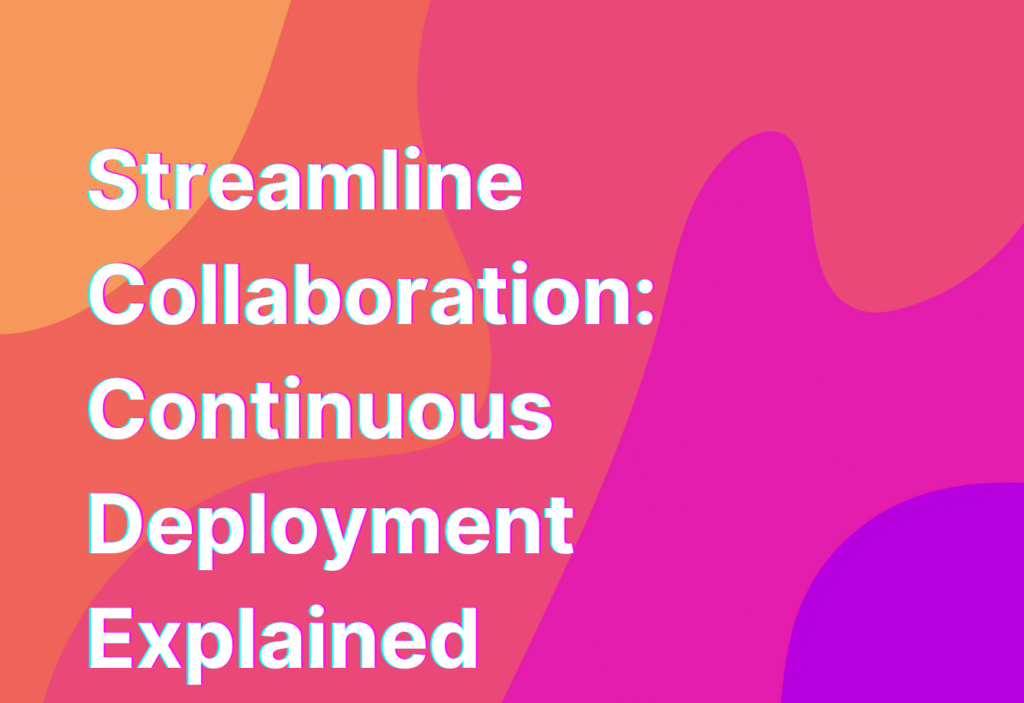Streamline Collaboration: Continuous Deployment Explained
Hey there, remote work enthusiasts! It’s Ashley here, your friendly neighborhood remote work advocate. Today, I want to talk about a game-changing concept in the world of software development: continuous deployment. If you’re not familiar with this term, don’t worry – I’ve got you covered. By the end of this article, you’ll have a solid understanding of what continuous deployment is and how it can streamline collaboration in remote teams. So, let’s dive in!
What is Continuous Deployment?
Continuous deployment is a software development practice that allows teams to release new code changes to production frequently and automatically. In simpler terms, it means that whenever a developer makes a change to the codebase, that change is automatically deployed to the live environment without any manual intervention. This enables teams to deliver new features, bug fixes, and improvements to users at a rapid pace.
Now, you might be wondering, “How does continuous deployment differ from continuous integration?” Great question! Continuous integration is the practice of merging code changes from multiple developers into a shared repository and running automated tests to ensure that the changes don’t break anything. Continuous deployment takes it a step further by automatically deploying the changes to production after they pass all the tests.
Benefits of Continuous Deployment
Continuous deployment offers several benefits for remote teams, including:
- Increased speed: With continuous deployment, teams can release new features and bug fixes faster than ever before. This allows them to respond to user feedback and market demands more quickly, giving them a competitive edge.
- Improved collaboration: By automating the deployment process, continuous deployment eliminates the need for manual coordination between developers, testers, and operations teams. This streamlines collaboration and reduces the chances of miscommunication or delays.
- Reduced risk: Continuous deployment relies heavily on automated tests to ensure that code changes don’t introduce any bugs or regressions. This reduces the risk of introducing errors into the live environment and minimizes the impact of any issues that do arise.
- Enhanced scalability: Continuous deployment allows teams to scale their infrastructure and handle increased traffic or user demand more easily. By automating the deployment process, teams can quickly spin up new instances or containers to handle the load.
- Continuous improvement: With continuous deployment, teams can gather real-time feedback from users and make iterative improvements based on that feedback. This enables them to continuously enhance their product and deliver a better user experience.
As you can see, continuous deployment has the potential to revolutionize the way remote teams collaborate and deliver software. But how can you implement it in your own team? Let’s find out!
Implementing Continuous Deployment
Implementing continuous deployment requires a combination of technical and cultural changes within your team. Here are some steps to get you started:
- Automate your tests: Before you can deploy code changes automatically, you need to have a robust suite of automated tests in place. These tests should cover all critical functionality and ensure that the code changes don’t introduce any regressions.
- Invest in infrastructure: Continuous deployment relies on a reliable and scalable infrastructure. Make sure you have the necessary resources in place to handle automated deployments, such as a cloud-based hosting platform or a container orchestration system.
- Establish a deployment pipeline: Set up a deployment pipeline that automatically builds, tests, and deploys your code changes. This pipeline should be triggered whenever changes are pushed to the repository, ensuring that every change goes through the same rigorous process.
- Monitor and measure: Continuous deployment is not a set-it-and-forget-it process. It’s important to monitor the performance and stability of your application in the live environment and gather feedback from users. Use this feedback to make data-driven decisions and continuously improve your product.
By following these steps, you’ll be well on your way to implementing continuous deployment in your remote team. Remember, it’s not just about the technical aspects – it’s also about fostering a culture of collaboration, continuous improvement, and learning.
Wrapping Up
And there you have it, folks! We’ve explored the wonderful world of continuous deployment and how it can streamline collaboration in remote teams. By embracing continuous deployment, you can accelerate your software development process, improve collaboration, and deliver a better user experience. So why not give it a try?
If you’re interested in learning more about tools that can boost collaboration in remote teams, check out our article on Customer Support Tools. It’s packed with valuable insights and recommendations to help you take your remote team’s collaboration to the next level.
Until next time, happy coding and happy collaborating!