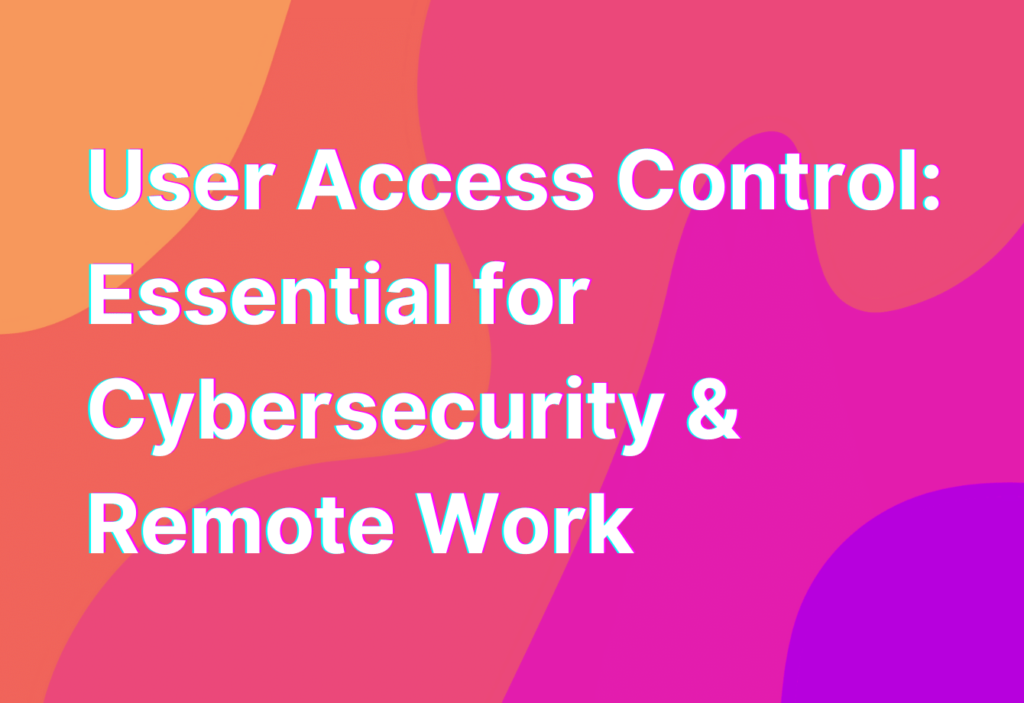User Access Control: Essential for Cybersecurity & Remote Work
Welcome back, remote work enthusiasts! Today, we’re diving into the world of user access control and why it’s absolutely crucial for maintaining cybersecurity in a remote work environment. As someone who has been working remotely for over a decade, I can’t stress enough how important it is to have proper user access control measures in place. So, let’s get started and explore why user access control is a must-have for remote teams.
What is User Access Control?
Before we delve into the specifics, let’s start with the basics. User access control, also known as UAC, is a security feature that allows administrators to control the level of access individual users have to certain resources or systems. In simpler terms, it’s like having a bouncer at the entrance of a club who checks everyone’s ID before granting them access.
With user access control, organizations can ensure that only authorized individuals can access sensitive information, systems, or applications. This helps prevent unauthorized access, data breaches, and other security incidents that can have serious consequences for businesses.
The Importance of User Access Control in Remote Work
Now that we understand what user access control is, let’s explore why it’s particularly important for remote work. As remote teams rely heavily on digital tools and cloud-based platforms, the risk of unauthorized access or data breaches becomes even more significant. Here are a few reasons why user access control is essential for remote work:
- Protecting sensitive data: Remote teams often handle sensitive information, such as customer data, financial records, or intellectual property. User access control ensures that only authorized individuals can access this data, reducing the risk of data leaks or breaches.
- Preventing insider threats: While we’d like to think that everyone on our team is trustworthy, the reality is that insider threats exist. User access control helps mitigate this risk by limiting access to sensitive information to only those who need it for their job responsibilities.
- Complying with regulations: Depending on your industry, you may be subject to various data protection regulations, such as GDPR or HIPAA. User access control helps you demonstrate compliance by ensuring that only authorized individuals can access sensitive data.
- Securing remote access: Remote work often involves accessing company resources from outside the office network. User access control adds an extra layer of security by verifying the identity of remote users and granting them appropriate access privileges.
- Minimizing the impact of security incidents: In the unfortunate event of a security incident, user access control helps contain the damage by limiting the access of the compromised user account and preventing further unauthorized access.
Best Practices for User Access Control
Now that we understand the importance of user access control, let’s explore some best practices to ensure its effectiveness:
- Implement the principle of least privilege (PoLP): The principle of least privilege states that users should only be given the minimum level of access necessary to perform their job responsibilities. This reduces the risk of accidental or intentional misuse of privileges.
- Use strong and unique passwords: Encourage your team members to use strong, complex passwords and avoid reusing passwords across different accounts. Consider implementing a password manager to simplify password management.
- Enable multi-factor authentication (MFA): MFA adds an extra layer of security by requiring users to provide additional verification, such as a fingerprint or a one-time password, in addition to their username and password.
- Regularly review and update access privileges: As team members join or leave your organization or change roles, it’s important to regularly review and update their access privileges. This ensures that only authorized individuals have access to the resources they need.
- Monitor and log user activity: Implement a system for monitoring and logging user activity to detect any suspicious behavior or unauthorized access attempts. This can help you identify and respond to security incidents in a timely manner.
By following these best practices, you can significantly enhance the security of your remote work environment and protect your organization from potential cybersecurity threats.
Wrapping Up
As remote work continues to gain popularity, it’s crucial for organizations to prioritize cybersecurity. User access control plays a vital role in maintaining the integrity and confidentiality of sensitive information, preventing data breaches, and mitigating the risk of insider threats. By implementing user access control measures and following best practices, remote teams can work securely and confidently, knowing that their data is protected.
Remember, cybersecurity is a shared responsibility, and we all play a part in keeping our remote work environments safe. If you’d like to learn more about essential cybersecurity practices for remote work, check out our Virus Protection for Remote Work: Essential Cybersecurity Guide. Stay safe and secure, my fellow remote work enthusiasts!